In the next video-tutorial I'm going to teach them to how to create autoflasheable firmware to use with a simple click on Heimdall.
Heimdall, as I have already explained to you in other articles, in a program for flash Samsung terminals, the only alternative to odin and is available for all operating systems.
With this simple video-tutorial, they will create a compressed file in .tar.gz, Which is autodetected by Heimdall and loaded in a single click, this apart from avoiding the cumbersome work of going looking for the corresponding files one by one, will ensure that we do not make mistakes in the choice of files, thus avoiding a bad flashing process.
What do we need?
We will need the original firmware that we want to create for autoflashing in Heimdall, this can be found as usual on the official website of sammobile.com.
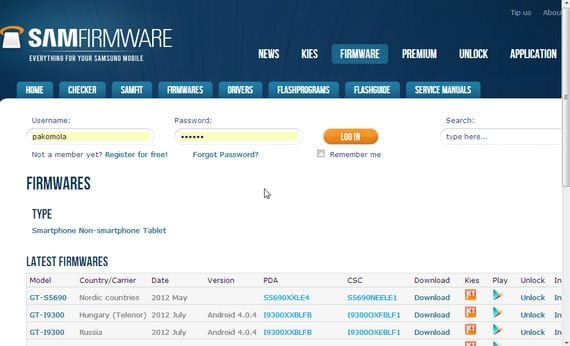
We will also need the corresponding .pit file, and the firmware.xml file that we will have to modify according to the instructions in the video. The PIT file is for the Samsung Galaxy S, if you are going to follow the tutorial for another terminal you must download the PIT corresponding to your device.
Obviously we must have installed Heimdall for our operating system, remember that Heimdall is available for Windows, Mac y Linux,
The tutorial is done under Linux, specifically from Ubuntu 12.04, but the process of creating the firmware auto-flashing it is identical for all operating systems.
I advise you to do the firmware auto-flashing with the base XXJVU, since it is the one used to perform a clean installation of a rom, and the one that is recommended as a base before flashing a new cooked rom.
You can also download the most used firmwares little by little and compress them to have them ready for Heimdall, another of the things that you can also do, always with a head, is to create yourself your own custom firmwareFor example, changing the modem file, which is the one that contains the radio, for the modem or radio that you like the most or that works best for you.
You can do the same with the file zimage which is the file that contains the Kernel as long as the one you put be compatible with the version of Android that you are flashing.
More information - How to install Heimdall on Linux
Download – firmware.xml, s1_odin_20100512
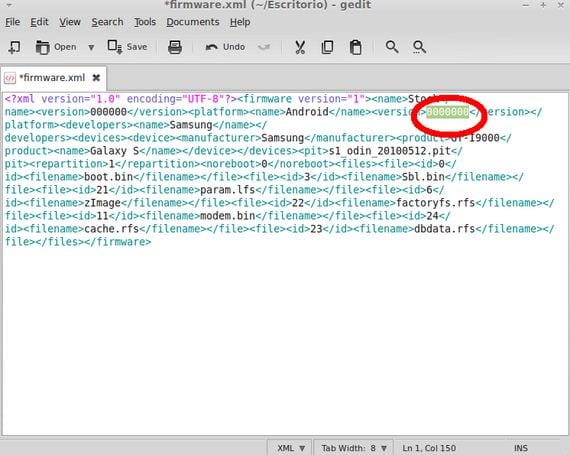


Mate where can I get the .pit file of the gt-i5500L?
Very interesting, but the creation of this whole package is already done by Heimdall in the «Create package» tab
Hello,
I have a samsung galaxy and I have downloaded several firmware from sammobile and when unzipping I am missing the zimage and factory files, the same thing happens to me with all the ones I have downloaded
can you give me a hand?
Hello, I have downloaded the firmware of the sammobile s5570 ... and at the moment of extracting it does not leave me the files like the ones you have obtained, I have tried to download from other sites and it is the same ... if you could help me I would appreciate it a lot
I can't download the file firmare.xml broken link I could upload it again thanks