
Instagram It is one of the most popular social networks and Android applications of all. This is due to many things, ranging from how intuitive it is as a communication platform, to the management that the app offers as a means of information.
In this post, We show you how to activate or deactivate the activity status of your Instagram account, a function that reveals if when you used the app, as WhatsApp does with its Last hour time. Keep reading!
The procedure to avoid that the people with whom we speak through the Instagram Direct can see when was our last hour in which we used the app is simple. To do this, we must carry out the following steps that we give you below. Although we must bear in mind that if this function is disabled, you will not be able to see the activity status of other accounts, either from your friends, family or acquaintances.
How to activate or deactivate the Activity Status on Instagram

- First of all, we have to open the application on the phone. If it has not been in the background and "minimized" with an active session, the first interface will appear.
- Then we go to our Profile. To do this, simply press the last option found in the bottom bar of the app, the one on the right side of notifications, in the corner.
- Once in our Profile, we give the three horizontal bars that are positioned in the upper right corner.
- We will notice that a drop-down menu opens on the left side. There we will Configuration, which is where we have to go and is at the bottom of the menu.
- Already Configuration, we go to the third section, which is that of Privacy & Security. There it appears Activity status, which is where we will enter.
- Once inside, the option to Show activity status. In general, it is activated, but if we want to deactivate it, we will only have to give it in the Switch blue and make it turn gray.
See how much time you spend on Instagram
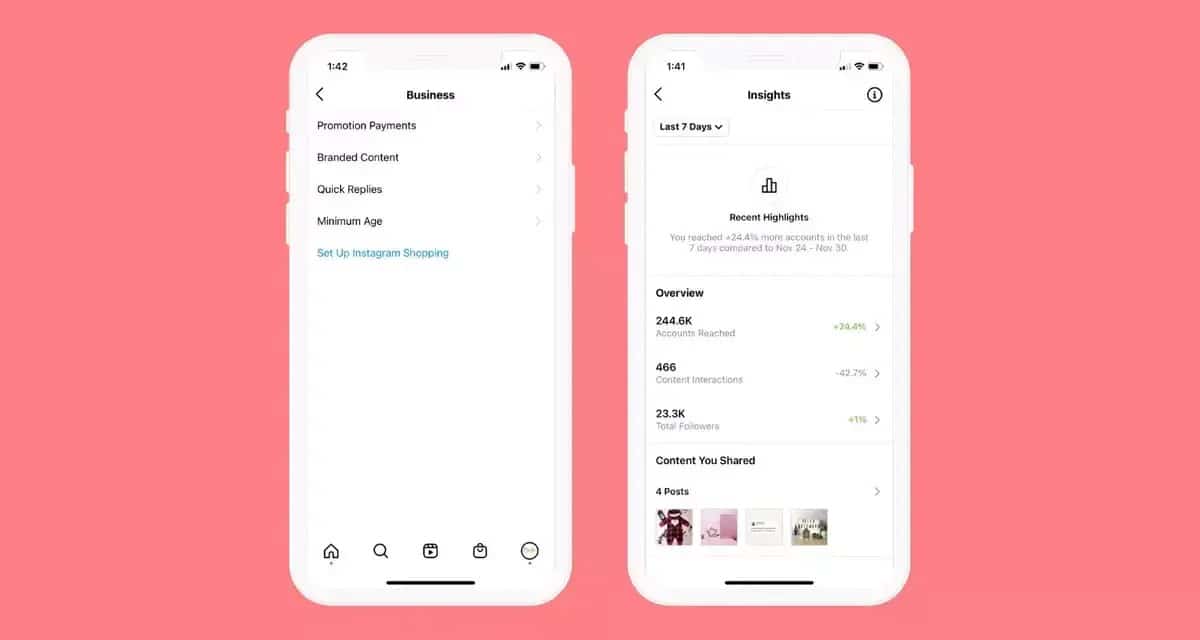
One of the things you can do in addition to seeing the activity status on Instagram is to know the time you spend on the social network, which usually has a counter. This will tell you if you spend too much on it, being positive that you give him a break on certain occasions in order to do other tasks.
Instagram usually has this among its options, in case you want to view the daily weather, weekly, monthly or yearly, which will tell you by hours, minutes and seconds, as well as by days. The valuable thing in this case is that you check from time to time if you have been connected for a long time, which sometimes increases if you leave the app open, in addition to keeping the screen on for more than 30 seconds, which is something to activate in the settings.
To know the time you spend on Instagram, do the following:
- Open the app or website on your mobile device
- Click on your "Profile" icon, the one that represents a person
- Press on the three lines after this, it will take you to the social network options
- Then you must click on "Your activity" and click on "Time in the app", it will show you all the specific results
- It usually gives the exact time, in addition to there being a good number of options in case you want to share information, which is ultimately what is relevant
Monitor your activity and archive posts

The many options on Instagram mean that you can act on many occasions to control the activity you have in the Meta network, which is important to grow to have a greater reach. Everything you publish and other data can be controlled from the internal settings of the utility, something you probably didn't know.
Any publication you have made has data that is really interesting, to see the reach, whether people liked it or not, among other things. It is also valuable that you carry out the analyzes to have exhaustive control and if what you upload becomes successful, that's why you do it.
If you want to know the statistics of your publications, do these steps:
- Open the app on your phone
- Hit the three stripes in the upper right corner
- You have to search for "Statistics" and click on this option
- See the post published on the Instagram network and wait for it to show you all the results
- After analyzing the uploaded posts, you have the option to even archive it, if this is what you want to do, you can make it not visible at any time
To archive posts on Instagram, follow these steps:
- Go to the three lines at the top right, click on it
- Click on “Photos and Videos”, it appears as a possible option
- Go now to «Publications» located at the top
- You must click on "Select", choose one by one, if it is only a specific one, select "Sort and filter"
- To finish you have to put "Archive", leaving it in a saved state, but it will not be visible to any of your followers, only to you, which is in the end what we want to do with its visibility on the network
Take care of your activity
The first thing before everything is to take care of the activity, which is vital if what you need is to reach many, without boring them and causing them to stop following you. Look for things that are of interest, not those that do not reach the people you have as followers, as those who follow people and figures are known.
Always try to see their impact, if you see that it does not have what you expected, it is best to think about what to write, as well as upload quality photographs. After this you have to do things like live, interact with your community and give the odd gift to go much further.
You may also be interested to know how to create an instagram id card, how to prevent Instagram from telling Facebook where you are or how to download all the information from your Instagram profile.
