
Surely you know the QR codes, because with the new Instagram ID cards, what's new in the photography and video social network, a new method is added so that a friend or family member can follow you. By simply showing your card on screen or printing it on paper, you will allow anyone to scan it to find your profile.
A very interesting way that others can follow youApart from that it becomes a great tool to publicize any type of account, whether personal or professional. You could even create a business card with the ID card so that person who has it in hand, scan it with Instagram and follow you immediately.
What is the Instagram ID card?
Instagram goes a long way, even stopping Facebook, because it is a social network in which new features such as the identification card are being incorporated. We are facing a new method to add followers. That is to say, like QR codes, the user will be able to scan the identification card with their phone so that your profile appears immediately.
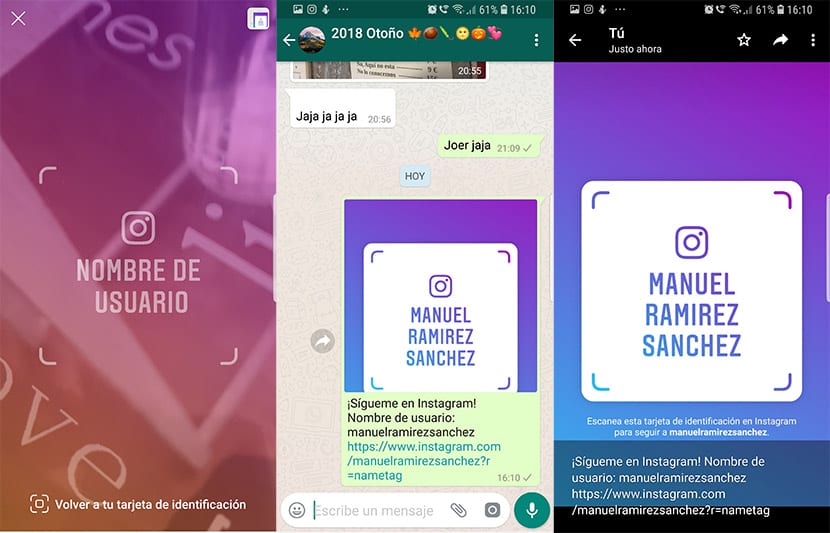
In this way we save having to search for it from the Instagram search engine and go from typing those weird names that sometimes we put ourselves in our account of the photography social network. Then there is our imagination to find that physical space in which we put our identification card. We can come up with a business card where to place it, a sign at the entrance of a store or simply at a birthday event for our children so that anyone can follow us when they come to celebrate.
How to create an Instagram ID card
The thing is quite simple, since it will already be created first. We will only have to customize it if we want to with something else. We can for example change the emojis that appear covering the entire screen, choose a color gradient to be the background or simply make a glasses emoji with a photo of ours so that everything is more fun. As we have said before, imagination to power!
- Let's go to our Instagram profile from the user tab located at the bottom right.
- We have the 3 bars icon horizontals located in the upper right part. We press it.
- We will find the Identification Card. We click on it.
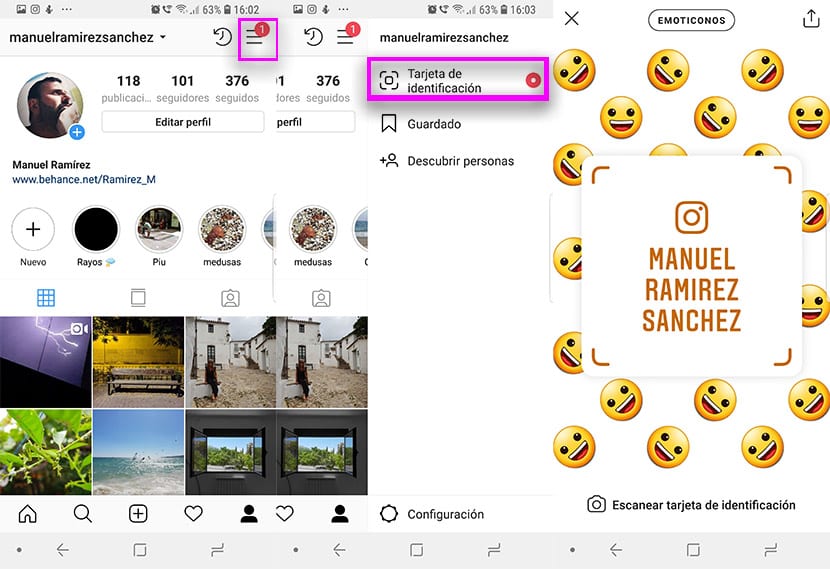
- We will have our ID card with username and the Instagram logo.
- We have the option of clicking on «Emoticons» to switch between three different styles: emojis, selfie and color.
- Once chosen, we will have our identification card personalized.
How to personalize your Instagram ID card
We have three options as we have said: emojis, selfie and color. We will can customize them to take a photo with a mustache, put a gradient of a specific color or change the background emojis to make our card more enjoyable.
- If we choose the emojis option, we can change the ones that appear in the background by clicking on the username. You will see a lot to choose from.
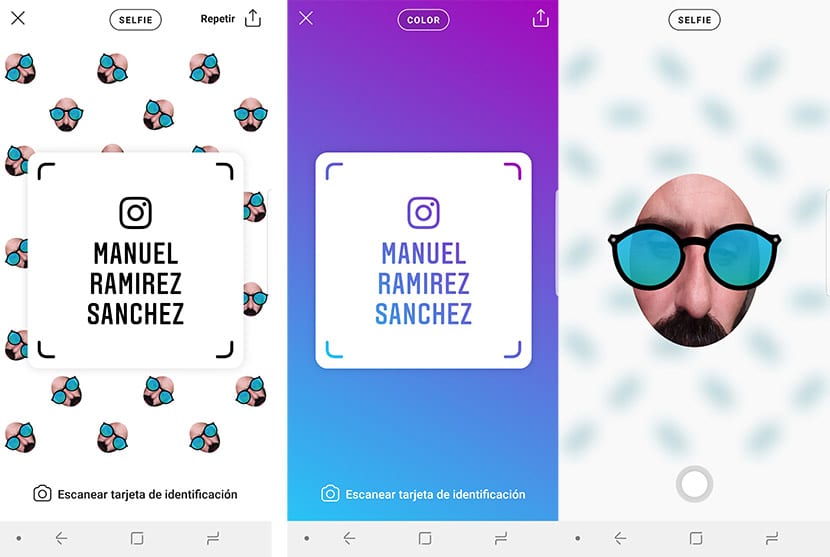
- selfie: it will give us the option to change between blue glasses, hearts, a mustache, an inflator and other yellow glasses. You will only have to take a selfie to personalize it and it will appear as in the emojis from before, taking over the entire background.
- Color: we can change the color tone of the gradient. You only have to click on the username so that the different combinations appear.
Identify other cards and share yours
Finally you can share your card from the icon in the upper right. When you press it, the options will appear so that you can share it on any social network and thus anyone will follow you.
To identify other cards, follow these steps:
- We open the profile again and we let's go to the ID card.
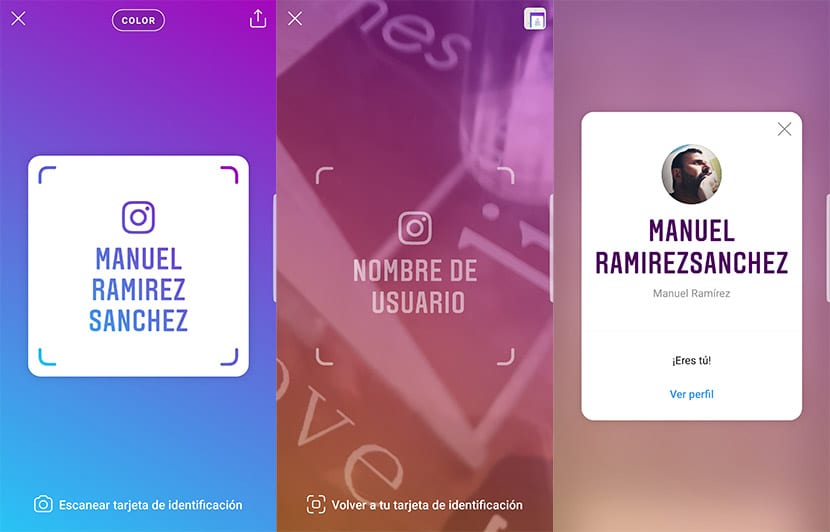
- Below we find "Scan ID Card".
- We focus with the camera and scan it.
This way you can scan and create your ID card on Instagram. An excellent option for anyone to follow us on Instagram and not even have to type anything on their keyboard.
