
Due to the importance that the facial unlocking system is taking on medium and high-range phones, many of them integrate an infrared sensor on the front, as does the Xiaomi Pocophone F1, the high-end that made its foray into the market at the end of August.
The mobile's infrared sensor can also be used as a camera. Although, first of all, you have to carry out a simple procedure to activate it, which is what we explain below in a simple and clear way through this practical tutorial that we bring you after showing you how to have Xiaomi Animoji on any Android phone. Let's see!
Before detailing the procedure that we must carry out to be able to use the infrared sensor as another camera, we have to know what does it work for, or what is your main objective.
What is the infrared sensor of the Pocophone F1 for?

By default, the infrared sensor of this mobile is dedicated to unlocking the device by identifying the user's face quickly and precisely, even in situations where the light is scarce. However, it is also possible to use it as a 'photo grabber', although, due to its nature, the resolution it offers is barely 640 x 480 pixels with f / 2.4 aperture and it only provides black and white shots.
Other phones do not integrate this type of sensor focused on facial unlocking, and even so they have this technology, but this sacrifices the possibility of using this unlocking method at night or in dark places and makes it less secure. Clearly, this component is advantageous when using facial recognition.
How to activate and use the infrared of the Pocophone F1 as a camera

As we pointed out, the procedure is simple. You just have to follow the instructions below to give the sensor another use:
- First of all, we must download the MIUI Hidden Settings app from the Google Play Store -recommended- (the download link is at the end of the post). This app will allow us to access some of the hidden options of the phone, as well as other Xiaomi models.
- Then we go to the section QMMI in the interface of the app and enter it.
- Once there, a varied and extensive list of options will be displayed. What we have to look for is the option camera front, which is positioned in row 29, so we will have to go down to get it.
- Once the option is pressed, what the sensor is viewing appears, allowing us to take photos.
Once we have achieved what we wanted, we will notice that the photos we capture with infrared will not be saved in the gallery, at least not automatically. To do this, we have to look for the option Hardware Test and enter IR-Camera Test, which is positioned in box 52. After this, the photos will be stored in the gallery automatically and without much else.
Download MIUI Hidden Settings from the Play Store
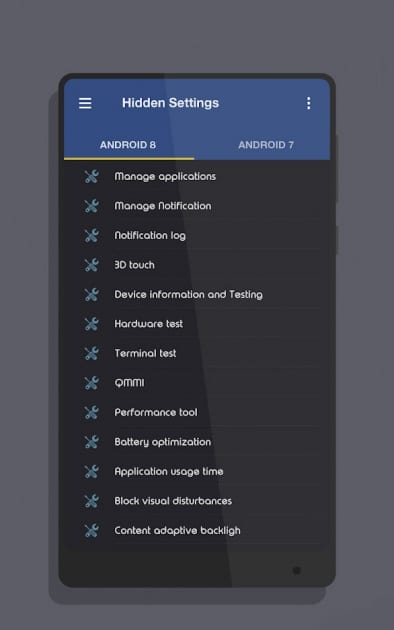
MIUI Hidden Settings is a very simple and functional application which is available in the Play Store for free and for a long time. It weighs just over 9 MB and only works on Android terminals with MIUI as a customization layer, so it is compatible with Xiaomi phones.
It may interest you: How to hide apps on Xiaomi
The app offers access to an extensive list of system functions and options that are not openly available in the MIUI interface. The options available vary according to the version of the Android operating system, as indicated in the description of it in the store. Among the most prominent are the management of applications and system notifications, the information and test of the phone and other configuration and optimization options, such as the battery, for example.
(Source)