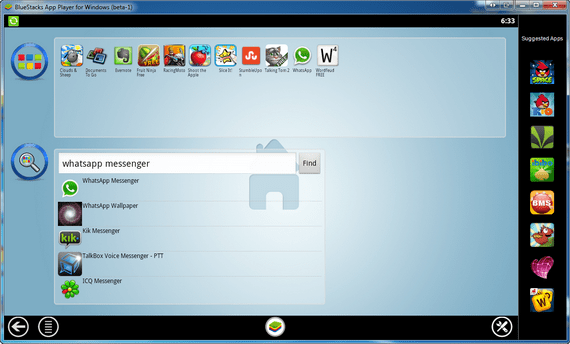
WhatsApp Messenger is one of the most important instant messaging applications of the moment, running on almost all current mobile operating systems and allowing users to communicate with text messages for free, for a year and later at a very low price, with other contacts regardless of the operating system, they only need to have WhatsApp installed.
But now an even more ambitious proposal appears. The BlueStacks Android emulator, a software designed to be able to use Android applications from Windows computers, can help us install WhatsApp Messenger and use it directly from the PC.
The process is not difficult, although perhaps for users who have never used emulators or software to use applications from other platforms it may be a bit cumbersome. That's why since Androidsis We give you a simple 'step by step' to activate WhatsApp Messenger with BlueStacks on Windows.
The first thing we have to do is download the BlueStacks program from its official website. Once the program is installed, an interface with icons similar to the Android design appears and we must click on the search magnifying glass.
In the space that appears to write we put the name of the application WhatsApp Messenger and click on the Install button that appears on the right. When it is finished installing, click on the My Apps button and a window will open that WhatsApp users on mobile phones already know.
There we will have to register our mobile phone number, but only one number can be registered, so if we need an extra number we can use the fonYou service to get a virtual number.
In case of registering a number of virtual phone Remember that the activation code arrives on the phone, so you should check it on the Internet from the official fonYou page. If you use a traditional mobile, a message will arrive on your phone.
A great way to keep in touch with friends through WhatsApp Messenger and take advantage of free internet messaging. BlueStacks is compatible with Windows from version XP and does not present problems to allow the emulation of certain Android applications and games, WhatsApp Messenger among the first to fully function.
More information - BlueStacks: news about the project to run Android applications on Windows
Link - Hacking University
Download - BlueStacks
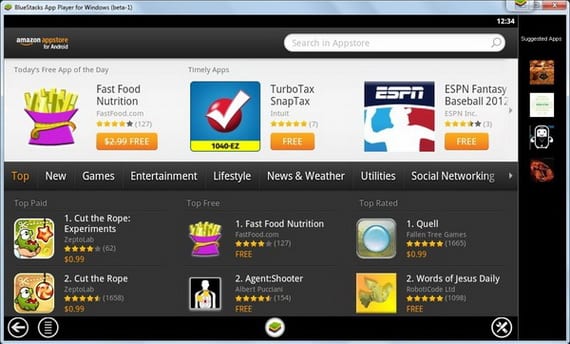

Hello, good morning, when I am installing the program I get a message in the middle of installation that puts something on the graphics card and that it cannot continue with the installation. Someone else happens?
Thank you
It happens to me too, does it say to update your graphics driver? I admit it, mine is old but the new one is Beta and I don't want to risk it.
It is bringing me many problems, first I had to update .Net to 2.0 or higher, now this, pfffff ... how annoying.
Someone help, please.
update your graphics card drivers. if you have ati radeon go to amd.com
It happened to me too ... until I updated it
It installed perfect and works fine but there is a problem: no contact appears. How do I do it so that they are shown or to add the contacts using WhatsApp from the pc? Thanks.
from the bluestacks control screen in the bottom left to the right of the arrow ... click there. add contacts
How can I update the whatsapp for the bluestack in windows
When I opened bluestacks I got a screen that since the last time I connected (last night) it had changed and that if I wanted to use the internet, I said no, and now I can't do anything that needs the internet.
What can i do to get internet back?
Thank you
My watsapp had working great, from this program until one day I could not open it anymore, I uninstalled it and reinstalled it, I can't even load the option of watsapp or viber, there is no way it tells me that I have no connection but others applications if he could open them, what do I do
look for the driver of the graphics card but that is the factory one
Yes, in case BlueStacks asks you to update, you have to go to the official page of the developer of your video card and download the updated version, in addition to Microsoft's Net 2.0
When I give it run I can't see the option to continue, because it is very low, what do I do?
I can't install whatsapp on my windows 7 64bits PC when installing it from BlueStacks,
It tells me application not found check network connectivity. This happens to me with
some more of the applications, others if I can install them. Can someone help me?
put it in windows xp compatibility. that is to say ... go to the download folder ... open it and in the program right button properties, in the top bar look for compatibility and test with xp, view ... etc
Well, it has annoyed me, I install it on the computer and at the same time it has been uninstalled from the mobile. I delete it from my computer, reinstall it on my mobile and it tells me that I only have 11 days before paying !!!!
YOU DON'T THINK ABOUT IT: INSTALL «LINE» !!!!
That does the same, the same and these at least do not charge (it is not for the euro, it is for principles)
hi i cant download bluestacks, any advice?
hello give me the link to download whatsapp to my pc
I already update my card's drives but I still get BlueStacks currently doesn't recognize your graphics card. It is possible your Graphics Drivers may need to be updated. Please upadate them and try installing again.
could you help me! Maybe my card is very low, what capacity should my video card have to run blue stacks?
I can't add contacts to whatsapp from my bluestacks, I add a new contact but I only get the option to add a name but not to add the phone number, can someone tell me why or what can I do? Thank you!!!