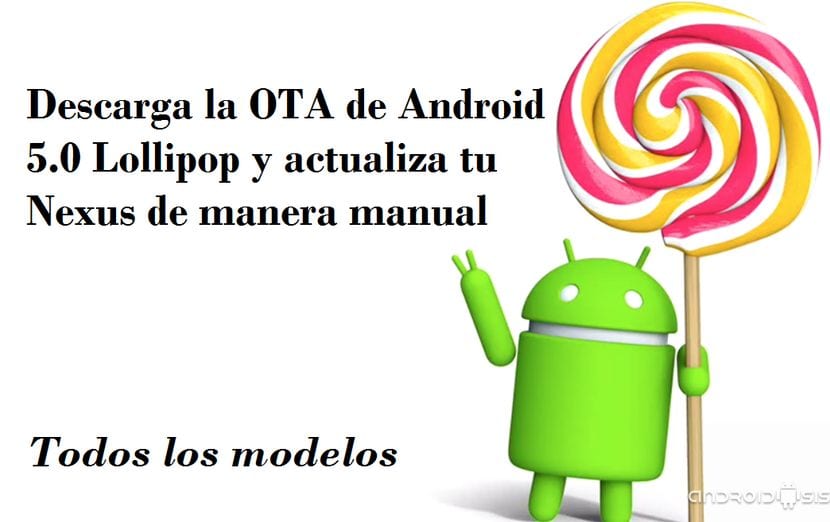
Yes, yesterday I wrote a complete tutorial explaining how to update your Nexus manually by downloading the factory image published by Google. Today I will do the same although explaining How to update your Nexus terminal by downloading the corresponding Android 5.0 Lollipop OTA and updating in the same way manually.
The difference between both procedures is that if in the first, updating directly with the factory image, we lose all our data and applications, following this tutorial it would be as if we were updating directly via OTA without losing our data and installed applications.
Requirements to bear in mind

The only requirement to take into account is that we have a compatible Nexus terminal, download the correct OTA version according to our Nexus, and be shooting a version compatible with the aforementioned downloaded OTA.
In addition, of course, we must have downloaded and installed the Android SDK as well as the controllers themselves i drivers of our Nexus device.
Like yesterday in the tutorial on how to update your Nexus by downloading the factory image of Android 5.0 Lollipop, today I am going to focus this tutorial for all users with Windows operating system who are the ones who most demand or request this help from us.
Required files
Nexus 5
4.4.4 (KTU84P) -> 5.0: hammerhead LRX21O from KTU84P
4.4.4 (KTU84Q) -> 5.0: hammerhead LRX21O form KTU84Q
Nexus 4
4.4.4 (KTU84P) -> 5.0: occam LRX21T from KTU84P
Nexus 7 2013 Wifi
4.4.4 -> 5.0: razor LRX21P from KTU84P
Nexus 7 2012 Wifi
4.4.4 -> 5.0: nakasi LRX21P from KTU84P
Nexus 10
4.4.4 -> 5.0: mantaray LRX21P from KTU84P
As you see in the list of available downloads, in terminals such as the Nexus 5 we must go to Device settings / information and check which version of Android 4.4 we are running to download the correct zip. In the other Nexus models, it will only be necessary to verify that we are in the Android 4.4 Kit Kat version.
In this list the OTAS of the Nexus 7 2013 LTE and Nexus 7 2012 LTE will be missing since both versions still do not have the factory image or the OTA itself that updates them to Android 5.0 Lollipop. As soon as Google uploads them to the official download page we will run to update this post.
How to update your Nexus to Android 5.0 Lollipop manually using the downloaded OTA
If we have modified Recovery it is as simple as copying the previously downloaded zip to the internal memory of our Nexus, restarting in the modified Recovery itself and installing the OTA zip from the option install o Install zip, as if we flashed any mod or cooked Rom. In this case it is convenient to do a Wipe cache partition y wipe dalvik cache.
Whoever has recovery stock o Factory recovery It will be as simple as, once the USB debugging is enabled from the development options, restarting in Recovery mode using the combination of buttons and selecting the Apply Update from adb option.
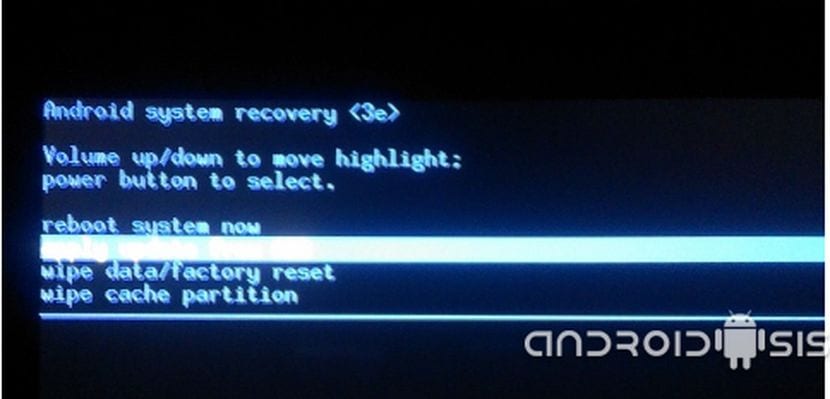
Once this option is selected, we connect the Nexus to the Windows PC and execute a command window inside the folder where we have downloaded the OTA zip. For example if we have the zip of the OTA hosted in the folder Downloads, we will only have to open the command window by clicking on the SHIFT button plus the right mouse key (We will do this combination inside the Downloads folder), and select the option of open command window here:
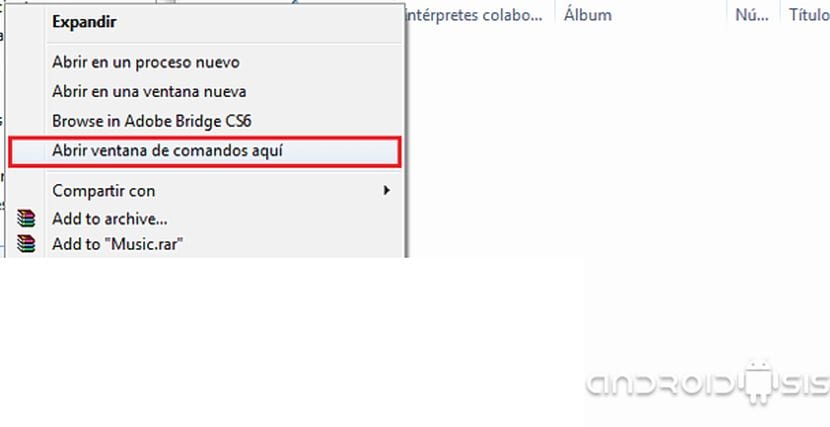
Now we just have to click the following command followed by the name of the zip file downloaded previously:
- adb sideload downloaded zip file name
Once the command is entered, the Nexus will begin to flash the OTA, once it is finished we will only have to select the option Reboot System Now and we will already be enjoying Android Lollipop 5.0.
Hi… I have a question, as my Nexus 5 driver stops recognizing the phone when I enter apply update from ADB. Is it necessary to have the bootloader unlocked to load the update image? Thanks in advance
Brilliant! Thanks a lot! Tomorrow I'll try it, but I'm going to wait for the OTA. After a thousand shit that I had to do to the phone, I had to do a hard reset because the applications stopped working and it did not register on the network. Come on… What I call a multi-orgasmic failure… 😛
How can this process be done from mac?