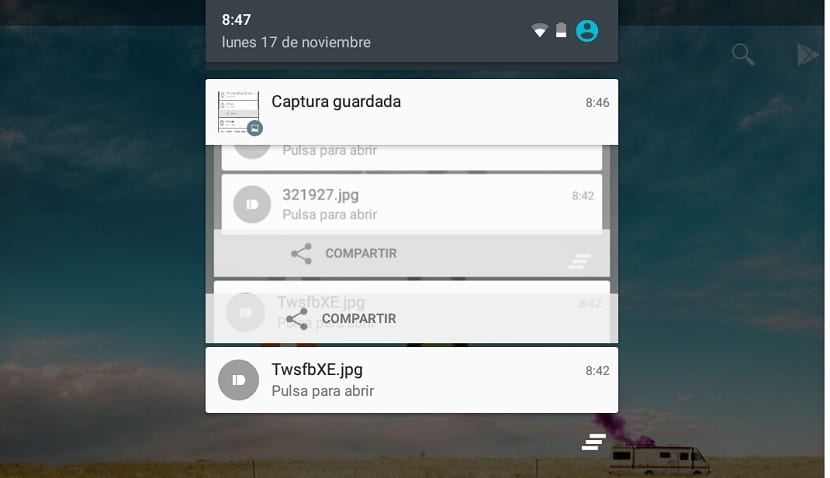
With the large number of notifications that are coming to the notification bar, there may come a time that we have forgotten one or we have let it pass without realizing it. This usually happens if we have hundreds of apps installed between email clients, social networks, messaging apps or even extensions like pushbullet.
The Android trick that I come with today, perhaps you did not know of its existence, but it is the history of incoming notifications and from which we can access some of the latest notifications that have arrived. It should be noted that this notification history is available since the last time the device was restarted or turned off. To access all the history I will review an app that can extend the functionalities to access the history.
How to access the Android notification history
In order to access this important notification history, it is done in a simple way as you can see below:
- The first thing to do is create the settings widget on the desktop screen
- When creating the settings widget it will appear a series of options from which we must select "notifications"
- We will have direct access to history of notifications and from which we can access whenever we want
When launching the history, keep in mind that it will not open an image if it was launched from pushbullet or it will open the email app if we want to open a received email. Only the app itself will open in the app management category.
Another of the handicaps that it has is that the history is available since the phone is restarted, so if it is turned off or restarted, the list will be deletedAnyway, below I show you an app for the notification history that can come in handy.
Notification Saver
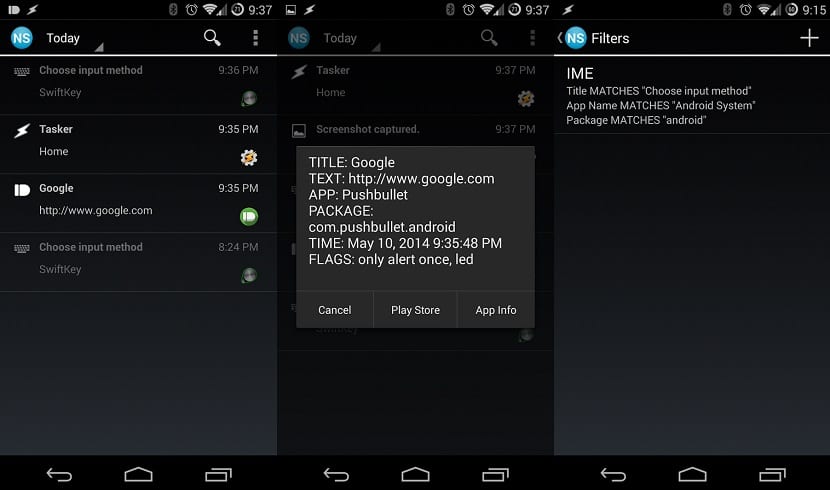
This app will try to save notification history so that it can be accessed to him in a simple and easy way. Its great feature is that it will be available even if the phone is restarted so the entire list of notifications can be accessed from this interesting app.
Notable features
- Save and access all the information of the notifications
- Search through notifications by app, title or text
- Filter notifications by date
- Put notifications on the black list so they are not saved
- Export notification history to CSV
The app can be blamed for not having an elegant Lollipop design, but the developer is currently developing a new version bring these improvements to Notification Saver. An app that can come in handy if you have found use of the notification history that Android itself has as a direct access. It will depend on your needs if this app is convenient for you to use.
