
The way in which you enjoy TV channels has changed over time. Gone are those times when DTT channels, satellite channels, etc. were tuned. Now, with new technologies, users can view their content wherever they want and, above all, on the device they want. In addition, leaving aside payment services such as Netflix, HBO, Amazon Primeetc., over the years m3u lists have become popular and we are going to show you what they consist of and what applications to use to see them.
There are so many alternatives and m3u lists on the internet that it is impossible to get an idea how far this type of file reaches. It's more, with them you can get to 'tune' channels from all corners of the world. You can find all topics: sports, movies, series, documentaries, etc. Likewise, m3u lists can be a good tool for students who are studying some type of philology.
What are m3u lists

Before going into the matter, perhaps it would be convenient to know what are these m3u lists. Well, they are no more files that contain a list of links that connect to a server and that each one of them provides a type of content. That is, we could say that it is a type of .RAR file that stores links and that are read by specific players for this purpose.
As we have told you, There are m3u lists that have sports channels -of all kinds-, movies, series, documentaries, regional channels or channels from any country in the world. However, there are two ways to get hold of this type of m3u lists: downloading them or getting the link for it and directing it to the server where it is hosted.
Download m3u list or use the link – which alternative to use?
Before deciding on one option or another, we have to tell you that These m3u lists are usually updated regularly and when you are using a list that is no longer updated, it stops working. Therefore, in a few words we have let you glimpse which of the alternatives is better. Indeed: use the link, since it is linked directly to the server and When there are updates to the m3u list, you too can continue to enjoy the content.
In case you use a downloaded list, you should be more aware of these updates and constantly deleting and adding. And it is that many of these lists are not legal and for them to continue working they must be renewed with new links.
Where to download m3u lists
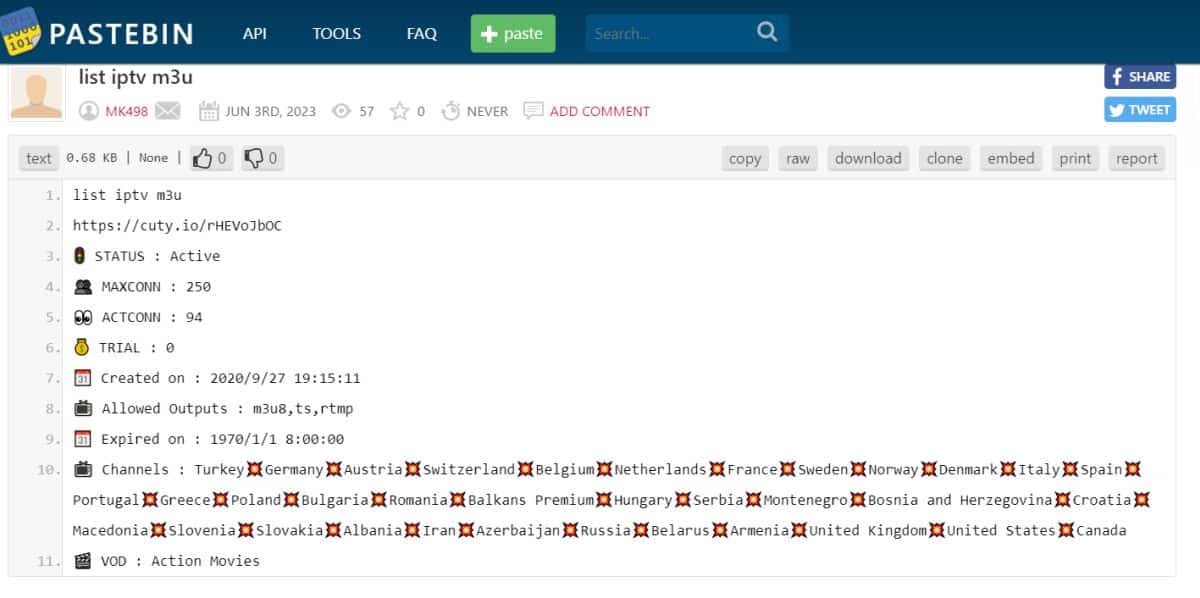
If you do a quick search on Google, it will surely return a list with quite a few results. Remember that you should always choose lists that are updated. Likewise, there are free lists and other paid ones; Be careful who you do business with on the Internet, as the m3u list business is in full swing tree and especially when we are in season of sporting events, where soccer is King.
Now, if you want a recommendation from us and you want to try your luck, the Pastebin website is a good source of this type of m3u lists. In this case, the files that you are going to download from this website are complete lists. Check that the links are active and proceed with the links that are provided in each published message.
In addition, Github is another alternative and we leave you with a good channel list to use in your favorite player. Also, Aliexpress also often hosts m3u list sellers, although we remind you that this is not legal and we do not support these initiatives.
However, leaving this aside, we can also tell you that later we will explain that among the applications to play m3u lists we will find the successful Kodi that can be used on many devices.
Android applications to use m3u lists
If you already have your m3u lists compiled, now is the time to use a player capable of 'decrypting' these files and giving you a list of channels that you can enjoy from any of your computers. In this case, we are going to leave you with our favorite applications on Android.
Kodi – perhaps the best media player
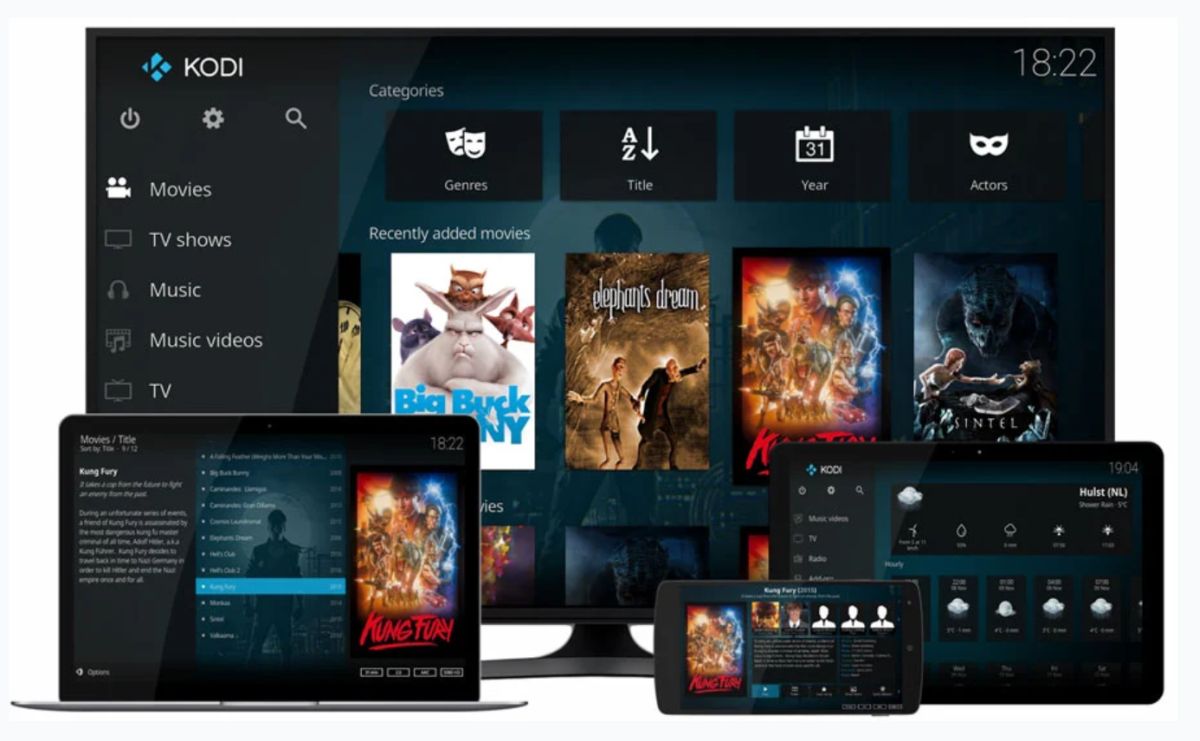
Kodi is the most popular application for this type of content. In addition, it works under the so-called 'add-ons'. Among the most popular are Blue crystal o Alfa. In another article we explained how to install it on your team. Likewise, Kodi also allows you to listen to the radio, watch videos that you have on your computers or photos.
VLC – the player par excellence is also compatible
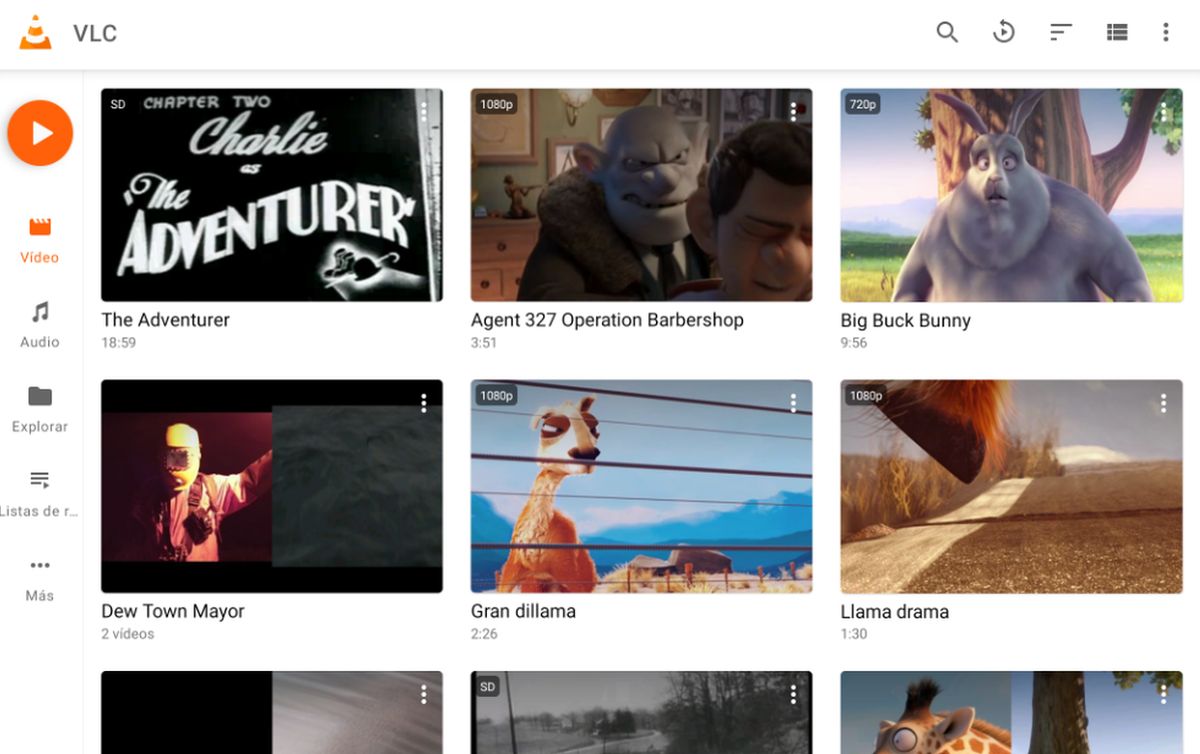
Another of the applications that you can use to reproduce this type of lists is VLC, an old acquaintance that is available on all platforms and that it is completely free. In addition to being able to play m3u lists, you can also view multimedia content that you have hosted on your computer.
M3U8 Player – another free option dedicated to IPTV

The next alternative that we leave you is the application M3U8 player. As its name indicates, this app will allow you to play m3u lists -as well as m3u8 lists-. Is free and it will allow you to play both with links and with previously downloaded lists on your computer.
For now we leave you with these three applications that, in our opinion, are a success. Now, if you want to continue discovering more applications with which you can enjoy IPTV, here is a compilation of the best apps for IPTV on your Android device.

Thanks Paco… you are a crack!