
When you download Facebook Messenger on your Android smartphone, it is likely that without realizing it you have activated or accepted the SMS function in the app. Although it is a characteristic that may be of interest, after a while it is annoying. Especially if you receive SMS messages regularly on your phone. Therefore, it is time to deactivate it.
This is something we can do without too much trouble on the phone. So that let's stop receiving these SMS messages from Messenger on the phone, how annoying they are. To do this, we will simply have to make use of the application's own settings.

Messenger offers users the ability to enable or disable such SMS or MMS messages whenever they want. There may be people who find it an interesting feature, while others see it as annoying. You have the possibility to adjust this to your liking at all times. The steps to follow to deactivate them are the following:
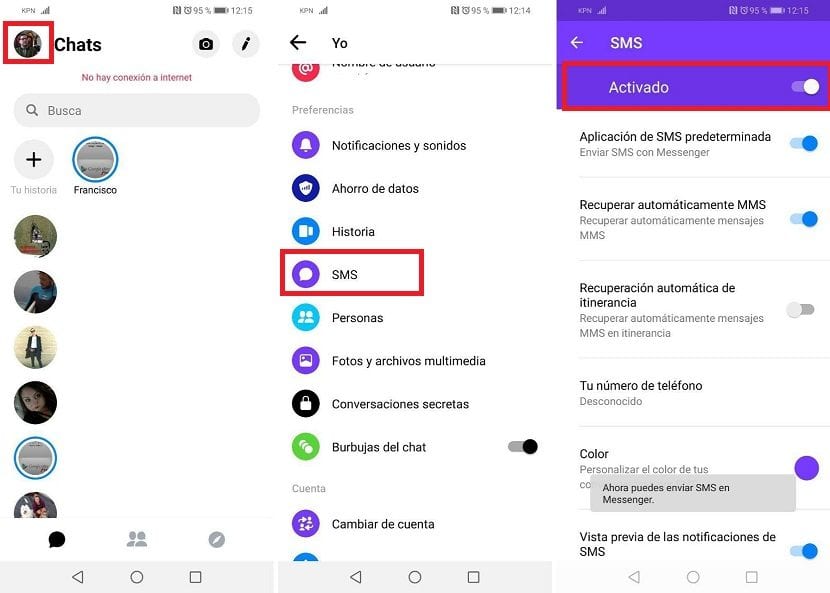
- Open the Messenger app on the phone
- Click on your profile photo, located at the top of the screen
- Within the settings slide until you reach the SMS function
- Enter SMS
- Deactivate the switch that appears next to the On option
- A warning window will appear, where we must click on Deactivate SMS
- Then select the Messages app, as the default app to receive these messages
In this way, we have proceeded to disable Messenger SMS messages on the phone. In the last step, we are asked to choose which application we want to use for messages in that case. Each one must choose the one they consider appropriate, since there may be people who do not use the Google Messages app.
The process does not present too many complications, as you can see. If at a certain point you change your mind, and do you want to activate these SMS messages, the steps to follow are the same in that case. So it is very easy to get.
Block messages from reaching you from any app, including Messenger
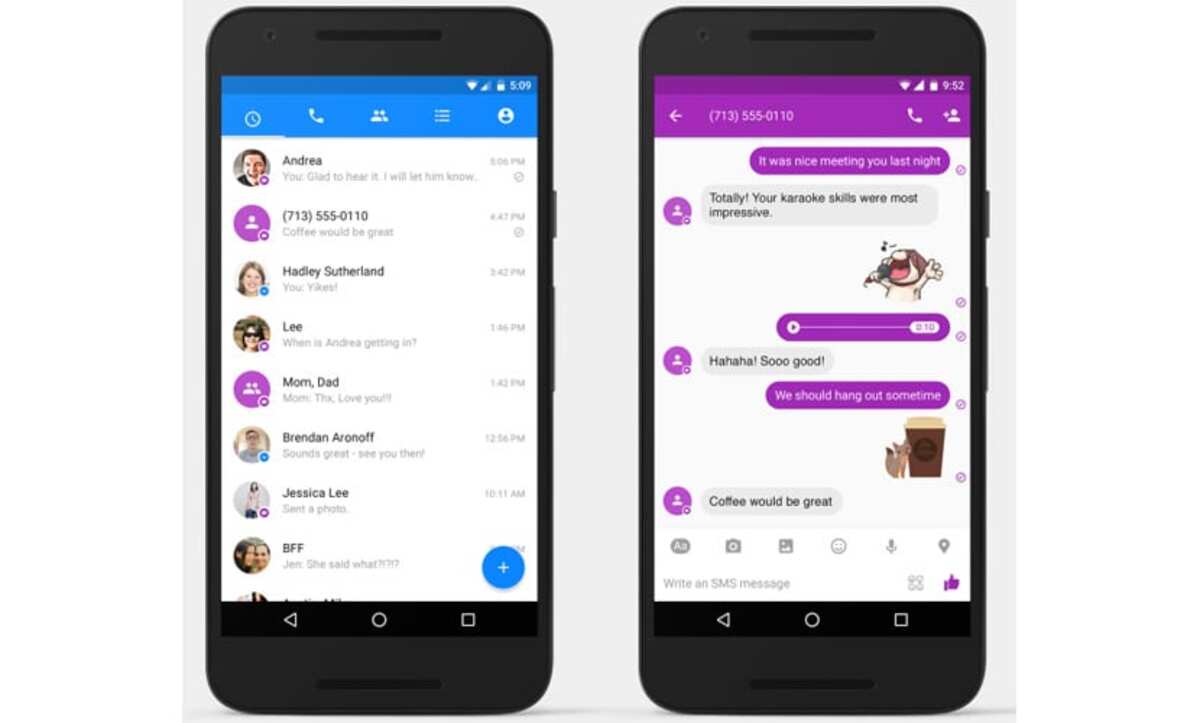
One way to block Messenger SMS is to specifically block the application, this is usable in all terminals with the Android operating system in a fairly simple way. To this it is necessary to add that if you have activated it, you have the option of removing it with the previous step, none of them reaching your mobile.
This will mean that none of the messages will reach your application, since it will go through it and not the one we know about on our device. The well-known short messages (Messenger app) They are valid to replace, all of it in a free way, which is in the end what it was launched for.
If you want to block any message, including the one that can reach you through Messenger SMS, do this step by step:
- For this it will be necessary to have the Protect Messenger and Chat application, it is a free utility, available in the Play Store, you can download it from the link below
- Once you download it, install it, getting all the permissions, hit storage and those that it asks for, which is normal to start using the application
- In Messenger, it blocks any activity, including SMS; which can act like it's the owning app on your phone
- Once you have done this, save the changes and ensure that nothing reaches you through the application, which is one of the things that you can do, also in others, since it works in many other applications available on your terminal
If you have blocked it, you can do this with other apps, which will not bother you, neither with messages nor with the different alerts. Determining at least that this does not happen in case you need as few as possible to arrive, it is also important to mention that they will not be the only ones.
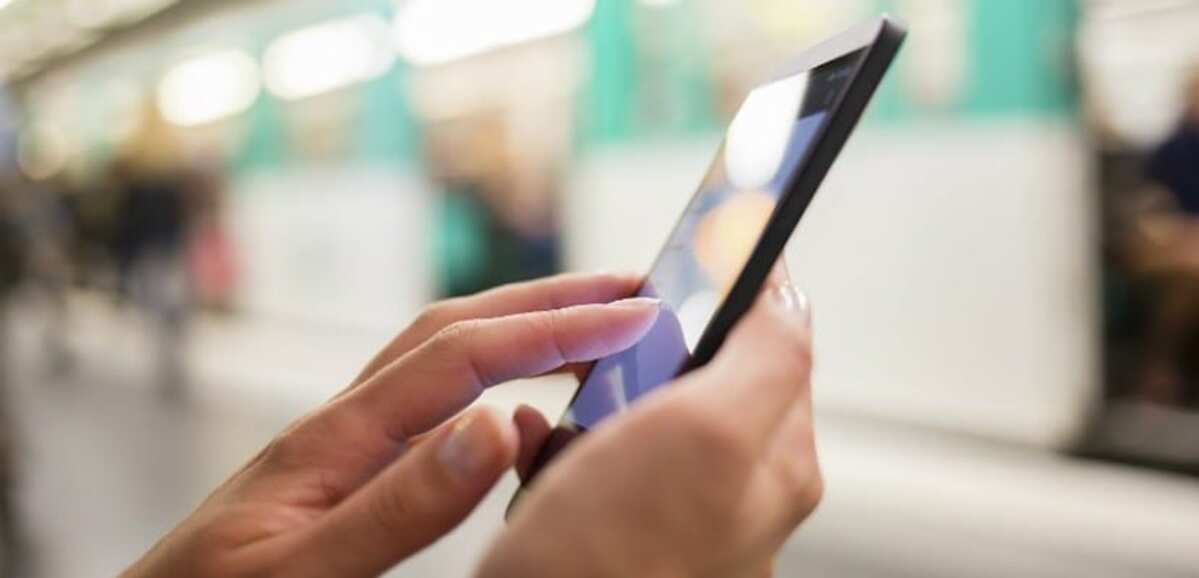
Block users on Facebook and with it SMS
It is recommended to block a specific user who can send you SMSIf so, there is the option that they will be blocked quickly. You need the basics to work, which in the end is the same, filtering this is a vital part, especially if you want nobody to send you a short or too long message.
This type of thing is done in the standard way, through the social network and not through Messenger, although it is true that it is also valid for us. Messenger goes directly to the person's profile, being able to block this specific person, that nothing will be seen about it, no messages, gifs or anything in particular.
If you want to block someone on Facebook, Messenger and their SMS, Do the following:
- Open the Messenger app on your device
- Go to the profile that sends you SMS via Facebook
- After this you have the lock option on the right, allows you to make a total block, that tags you, Messenger and even messages
- Give the three points and click on "Block", after this confirm and it will take you to the list of blocks
- After this, check the SMS and you will see how at this moment you will not receive any from anyone, thereby blocking all the ones you had on the list and off it
