
We already have here the official updates to Android 4.4.3 for some devices in the range Google Nexus, available for direct download from the official page of Google Developers.
According to the latest information that has reached us at the editorial office of Androidsis, this new version of Android, has improvements such as the new dialer completely redesigned, as well as new buttons in the Dock, specifically a new Home button and a new back button.
Apart from those aesthetic improvements and any other that we can find as a gift, they have been implemented small bug fixes of the previous version of Android, as well as solutions to the latest security problems or threats alerted by various developers and security researchers.
These official updates to Android 4.4.3At the moment they are only for the following devices in the Google Nexus range:
- Nexus 5 Hammerhead
- Nexus 7 (2013) Razors
- Wi-Fi Nexus 10 mantary
- Nexus 4 occam
- Wi-Fi Nexus 7 (2012) Nakashi
Here you have the direct link to Google Developers download page from where we can download the factory images of these official updates Android 4.4.3 KitKat for these models in the range Nexus compatible.
How do I update my Nexus to Android 4.4.3 KitKat manually?
Once the factory image is downloaded, we will have it unzip anywhere on our Windows or Linux desktop and execute the corresponding file according to our operating system, that is, before connecting the Nexus to the computer via USB cable and in Bootloader mode, (vol more + vol less + power).
Before it is necessary to remember that we must have the Android SDK installed and the USB debugging enabled from the Nexus settings and have the Bootloader unlocked previously.
Once all this is done, we will only have that run the following files depending on the operating system installed on our PC:
- For Windows we run the flash-all.bat file.
- For Linux we run the flash-all.sh file.
It should be remembered that before carrying out this process, it would be advisable to carry out a backup of our data and applications.

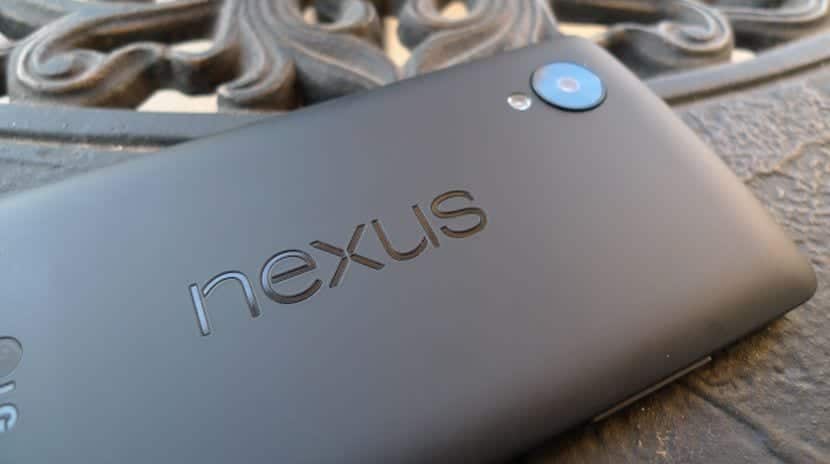
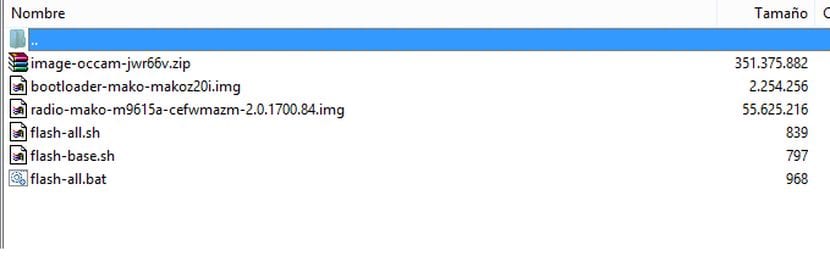
If you did the update in this way, all the data and files on my mobile will be erased ???
Yes, that is why we recommend data and application backup.
Greetings friend.