![[APK] Download and install the Motorola gallery application on any Android terminal](https://www.androidsis.com/wp-content/uploads/2015/03/descarga-e-instala-la-aplicacion-galeria-de-motorola-1.jpg)
After a while without sharing with all of you applications of other Android terminals conveniently carried by the Android community to be installed and enjoyed on other brands and models of devices, today, after already sharing the Xperia Z3 Lollipop keyboard, now I want to do the same with Motorola's sensational gallery app.
So now you know, if you want to enjoy the Motorola Command Center or the Motorola gallery app, typical of terminals such as Moto X, Moto G or Moto E 2015, I advise you to continue reading this post, since to enjoy it you will only have to download a simple APK file and you won't need to follow complicated flashing tutorials not even have your Android terminal rooted.
How we must always thank the entire Android community that has been behind the XDA Developers forum, without a doubt the best international forum on everything that refers to mobile operating systems.
What does the new Motorola gallery application offer us?
![[APK] Download and install the Motorola gallery application on any Android terminal](https://www.androidsis.com/wp-content/uploads/2015/03/descarga-e-instala-la-aplicacion-galeria-de-motorola-2.jpg)
Although it is a gallery that bears a lot of resemblance to what the pure Android photo gallery offers us, this gallery application from Motorola, completely revamped in the Material Design style of Android Lollipop noticeably improves the ready view from the camera with new additions such as classification by type of event and time.
Addition new app icon, in accordance with its design renewed to Material Design, we can also find interesting changes such as a much faster access to the function of cropping photos and changes for a much more optimal performance than in previous versions of the application.
![[APK] Download and install the Motorola gallery application on any Android terminal](https://www.androidsis.com/wp-content/uploads/2015/03/descarga-e-instala-la-aplicacion-galeria-de-motorola.jpg)
How do I install the Motorola gallery app?
For install the Motorola gallery appAs we have indicated in the first paragraphs of this article, you will not need a previously Rooted terminal or follow complicated practical tutorials to flash any type of file in system. All you have to do is download the APK from this same link and install it in the usual way by simply clicking on the notification that the download is complete. Before, as you already know, you must have the option enabled from security, to be able to install applications other than the Play Store, or in other words, apps from unknown sources.
Download- Gallery Motorola APK
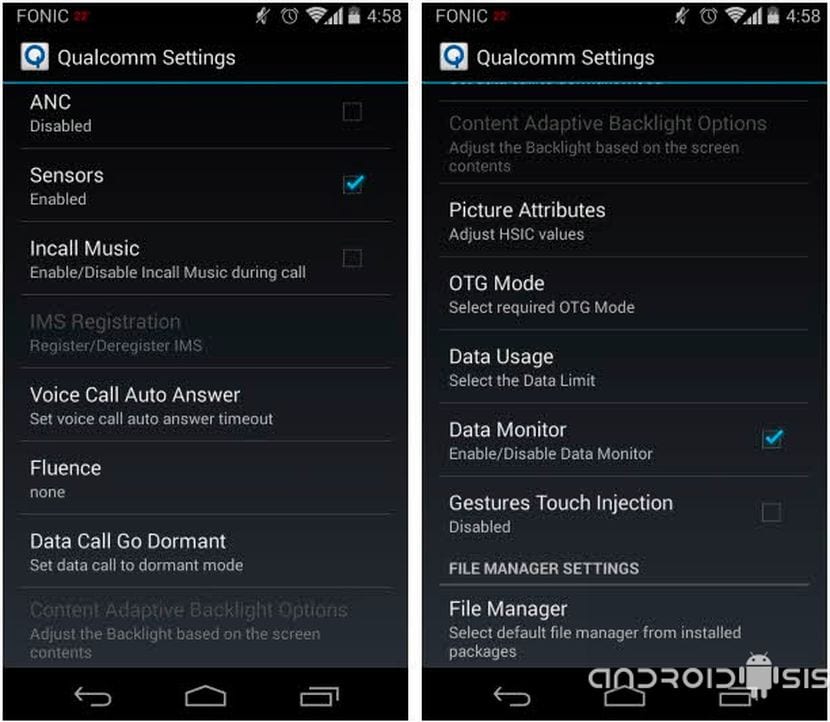
It does not install on Nexus 4.
It won't install on my Nexus 4
It does not work on nexus 5. With 5.1
it doesn't install on nexus 6 with 5.0.1 it doesn't work
It does not install on Samsung S5.
It does not install on Samsung S5.
Neither on an s4 with CM 12 5.0.2
Does not install on Motorola Moto G 2013 with LP 5.0.1 GPE
Very good, with the exception that it cannot be installed on any android terminal or at least not mine.
I use Lg G2 and it does not allow me to install it, I hope there is a solution.
Regards!
Anyway ... The link does not work and, from what I have read, the application does not work. Keep it up, making friends. 🙁
I do not see the link
Won't install on Nexus 5 with Android 5.0.1
Do you have to do something to install it?
They do not work on sony xperia C3
it won't install on Sony Xperia Z3 compact
Good!
A few days ago I bought the Moto G4 ..
It does not have the typical Moto Gallery, I have already tried several of the Play store and they are pure advertising. Can you explain how I can install the usual one without Rooting it?
It's the only one that I like ..