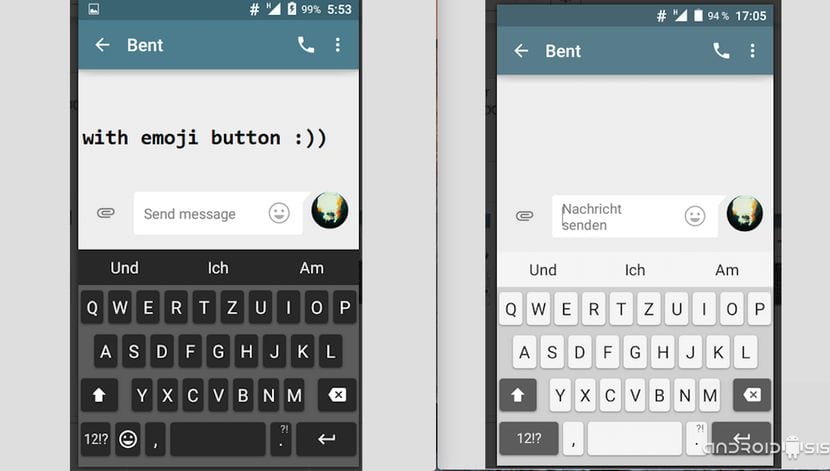
Today I want to share with all of you, thanks once again to the sensational and inimitable Android development forum of XDA Developers, the way to download and install the Xperia Z3 Lollipop keyboard on any type of Android terminal regardless of its make and model.
The only condition that must be fulfilled is that the terminal must be rooted and be in possession of a version of Android 4.0 or higher versions. So now you know, if you want to enjoy the Xperia Z3 exclusive keyboard In its version or update to Lollipop, I advise you to continue reading this post where I explain the exact steps to download and install depending on the version of Android you have installed.
It should be said, before starting with the tutorial of installing the Xperia Z3 Lollipop keyboard, that the version for Android Lollipop is fully functional on any Android terminal, although the version for Android 4 onwards is in the experimental phase and we do not know in which terminals it will work or in which terminals there will be problems.
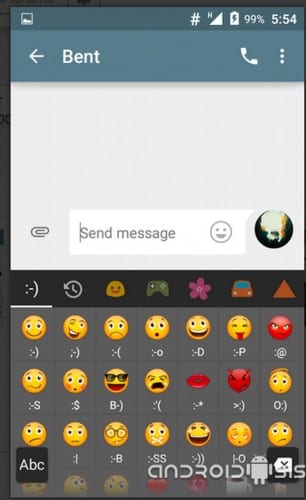
Download the necessary files
Once the ZIP file has been downloaded according to our Android version, we will unzip the file and with the resulting files we will always do the following from a Root file explorer.
Installation method for Android 4.0 onwards except Roms Lollipop
- Copy the textinput-tng.apk file to the path system / app
- Copy the file libswiftkeysdk-java.so in the path system / lib
Keep in mind that once the files have been copied, from the same Root file explorer we must change the permissions and leave them as in this attached capture:
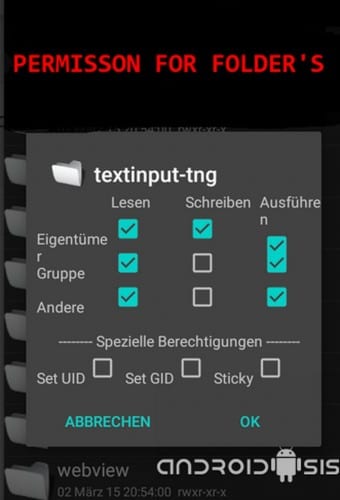
Permissions for the folder

Permissions for individual files
Then we will only have that reboot the device to be able to enjoy this sensational Xperia Z3 Lollipop keyboard.
Installation method for Roms Lollipop
- Copy the textinput-tng file into system / app
- Give it the same permissions as in the screenshot above and reboot device.
Now you will have installed this new version of the Lollipop keyboard of the Xperia Z3 on any Android terminal.
did not work on a Galaxy S4 with kit kat stock
I downloaded it, I passed it to my Alcatel pop c7 computer and all my folders were created direct access, everything was lost, and in the TRASH folder it appears but I cannot recover it when I copy a folder and paste it out it creates direct access and return to save the original folder in the TRASH folder, please can you help me, this originated when I tried to install this keyboard when I downloaded it.
Does not work on s3 i9300 with lollipop
Serves perfectly in G3 with KK.
It worked on Moto X Play, thank you so much 😉