Thanks to Keys Cafe we will be able to completely customize the Samsung Keyboard on our Galaxy Note10 +. Another of those spectacular Good Lock apps, and of which we have already taught you how to customize the share menu, and which is available to anyone who has a Galaxy with One UI 2.5 or higher.
This app is available from the Galaxy Store and it will give us the ability to assign all kinds of symbols, emojis or even functions to any key, or even add new pages to fill them with words or phrases made by ourselves. Let's do it and don't miss the video in which we show you all the secrets of customizing the Samsung keyboard.
Keys Cafe at the Galaxy Store

This app has been launched weeks ago in the Galaxy Store and is available for all the Galaxy that have version 2.5 of One UI on their phones.
It is mainly based on three sections: Create your own keyboard, style your own keyboard and two games. It must be said that at the moment it is not in Spanish, but in English it already allows us to easily access all its options.
The first section allows us modify all keys in a template that we can create to save it or create another for all kinds of tests. We click on the one that comes by default and when we edit it we go to the customization interface.
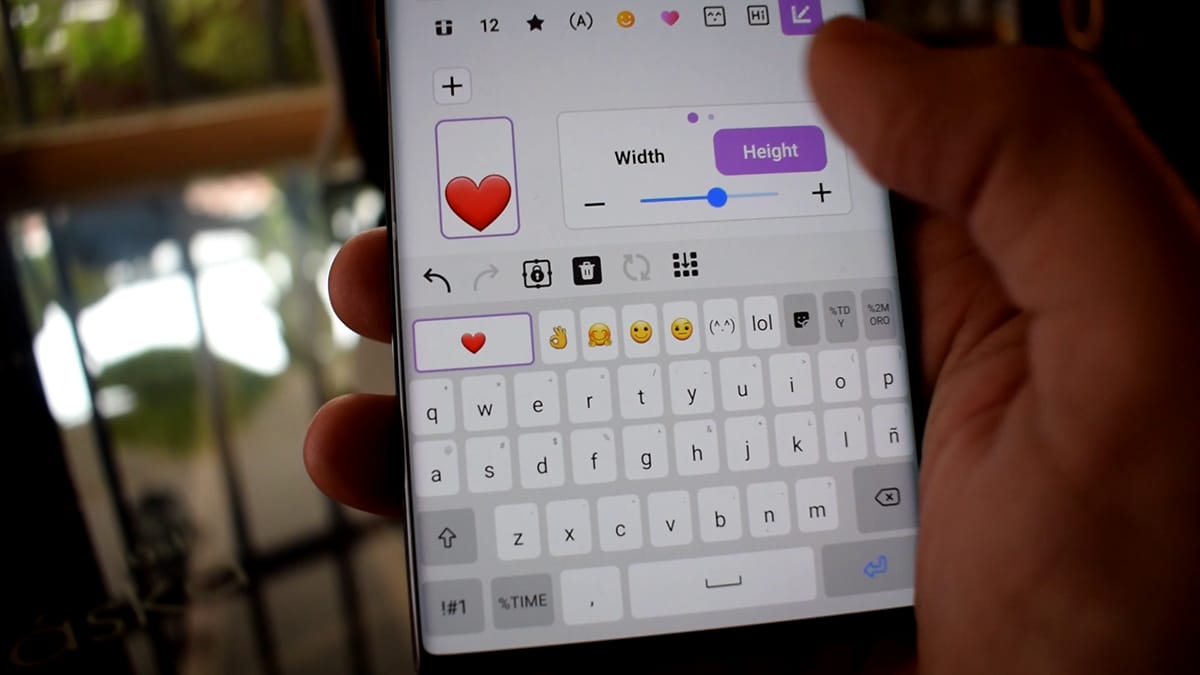
At the top we have all symbols, letters, functions, emojis and much more to assign to the keyboard template that we have at the bottom. Here the truth is that the catalog is very extensive to have hundreds of symbols to integrate on our keyboard.
Simply in the lower part we press on a key, and we allows you to change the height and width as well as assigning those signs, icons and more. A whole variety of virtues to make our keyboard totally personalized.
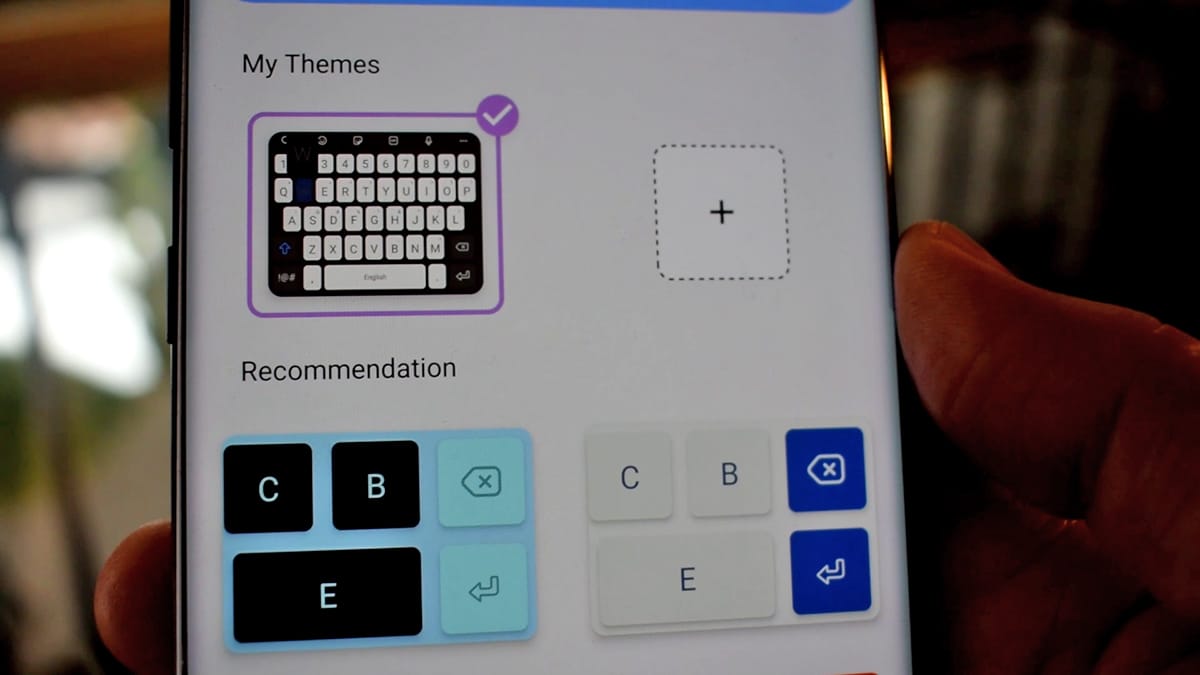
Even allows adding pages so that apart from those with special signs, we can customize a complete one with emojis or whatever we want.
Finally we have the option to customize keyboard colors to create your own theme, although we have to install Theme Park by Good Lock (and by the way Pentastic to customize the S Pen of the Note to amaze us). We also have another section for the effects that are produced when we press the keys and that if we want to hesitate before colleagues is a spectacular customization option.
So you can fully customize your Samsung Keyboard to leave the competition to drag, since there is nothing equal to the level of quality of everything that this keyboard offers.
