
The desktop version of Facebook has many differences from the version of the application of the social network, so much so that there are many who use the first one. You don't need a PC to use it, as it can also be used on phones and tablets around the world.
When using the desktop version we will have to use Google Chrome, the browser will be of great help to be able to use the desktop version of Facebook on our phone or tablet. The expense is not that it is not high either, since if you have a 4G / 5G connection it will depend on all load, but it is not high.

How to use the desktop version of Facebook on your phone or tablet

Opening the Facebook address in Google Chrome will take you to the web version of the social network, but you will surely like the desktop version of Facebook better. With the desktop you can see the page completely, having the shortcuts and much more at hand.
With this simple trick you will go from having the web version to the desktop version adapted, yet functional and enjoying all the options. If you don't use Google Chrome, it is advised so that you can view the content just like you do on your own home PC.
Steps to follow
The first thing is to open the Google Chrome browser from your phone or tablet, then in the address bar put the address of Facebook.com and wait for it to fully charge. Now it will ask you for the access data, email / phone and password, if you do not remember it you can forward the data to your email.
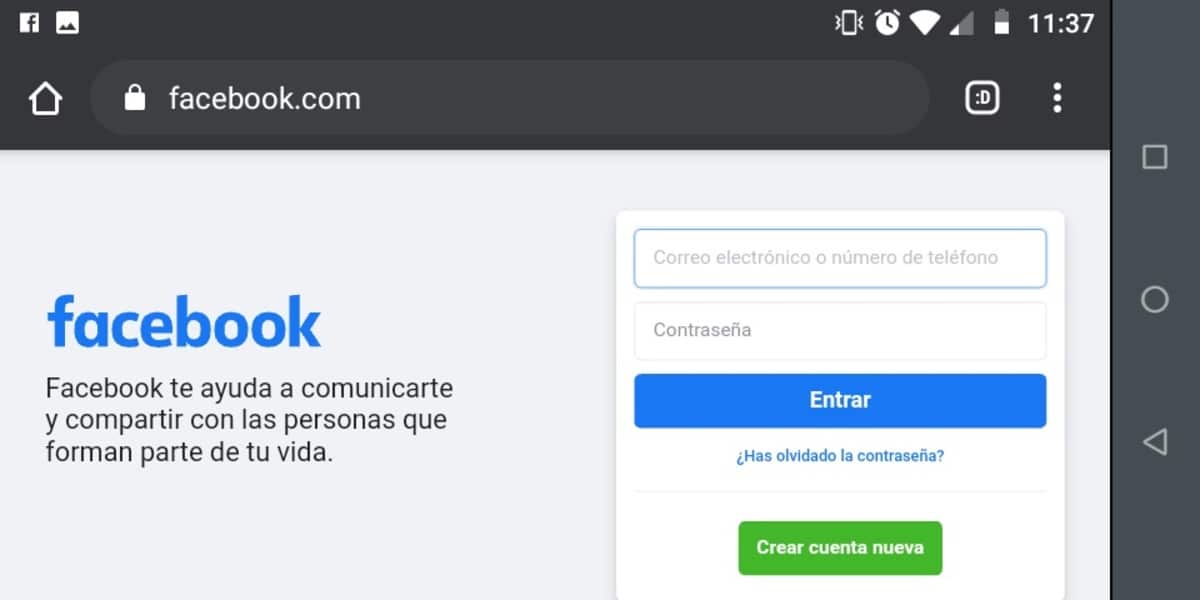
Once everything is loaded with your email and password, go to the browser options, click on the three vertical dots and activate the option that says "Computer version". Once you activate it, the web version will become the desktop version that you usually use on your home computer.

A lot of advantages
With the desktop version of Facebook the page adapts to the width of the screen of the device, to improve the resolution go by enlarging this with the zoom. Tablets, as they have a larger screen, will have more legible texts, but it should be noted that the desktop has all the functions, not being limited like the app.
We also have quick access to groups, advanced search at the top, featured pages and other options that do not appear in the web version. Facebook in its desktop version is the most complete version and over time it has been updated to improve the user experience.
