
In this article we are going to show you the best applications for turn photo into caricature. Well, more like apps for turning photos into drawings.
As we all know, a caricature highlights the most prominent features of a person by making them more prominent, something that, today, no artificial intelligence is capable of doing.
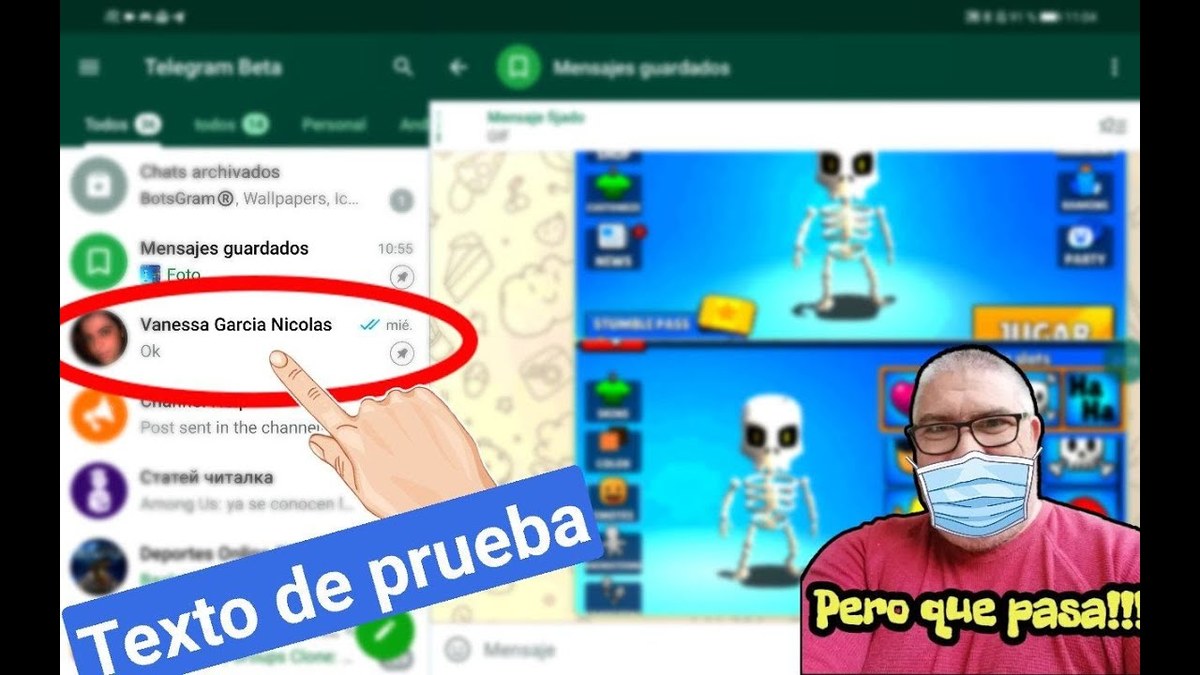
Photo Lab: photo editor

Photo Lab photo editor: it is one of the best applications for edit all your photos as you want as well as including the ability to turn your photos into cartoons.
Includes access to over 800 effects, beautification tools, filters, stickers, text, and more. This application is ideal for turning photos into drawings thanks to the large number of options it offers.
Once we have created the composition, we can share them on social networks or share them on the usual messaging platforms.
Although it is available for free download, it also offers a Pro version with more features and without any ads.
With more than 3 million reviews and 100 million downloads, it has an average rating of 4.6 stars out of 5 possible.
You can download Photo Lab Editor through the following link.
Cartoon Photo PRO

Converting a photo to a caricature is very easy with Cartoon Photo PRO, a really interesting application that not only allows us to convert our photos and/or portraits into drawings, but also allows us to convert our videos into this animated format, although the process is much slower and the results are not the same, but better than you would expect.
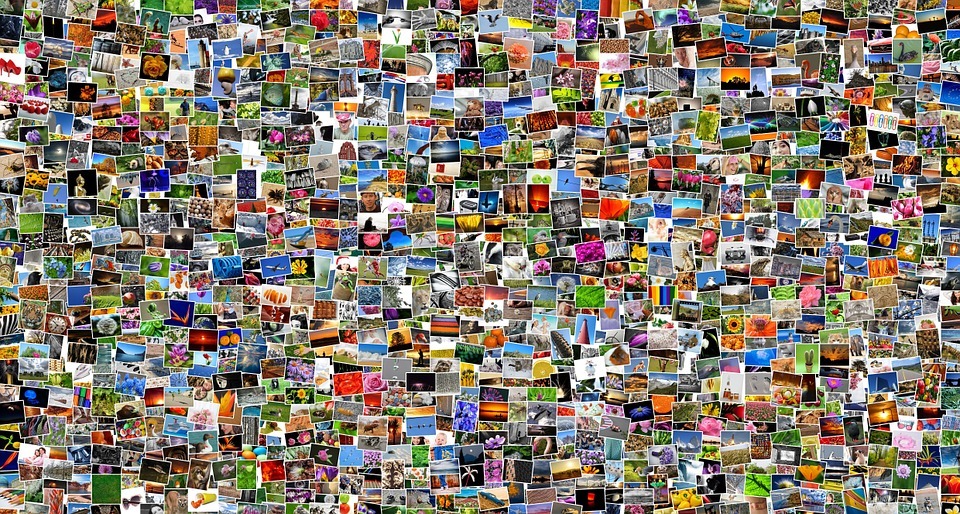
In addition, it allows us to use different artistic effects to photographs and videos. Although the application is not free, if you are looking for an application that also allows you to convert videos to cartoons, this is the one you need.
Cartoon Photo Pro is priced at 2,39 euros in the Play Store and has an average rating of 4.6 stars out of 5 possible.
You can download Cartoon Photo PRO through the following link.
Prisma Photo Editor
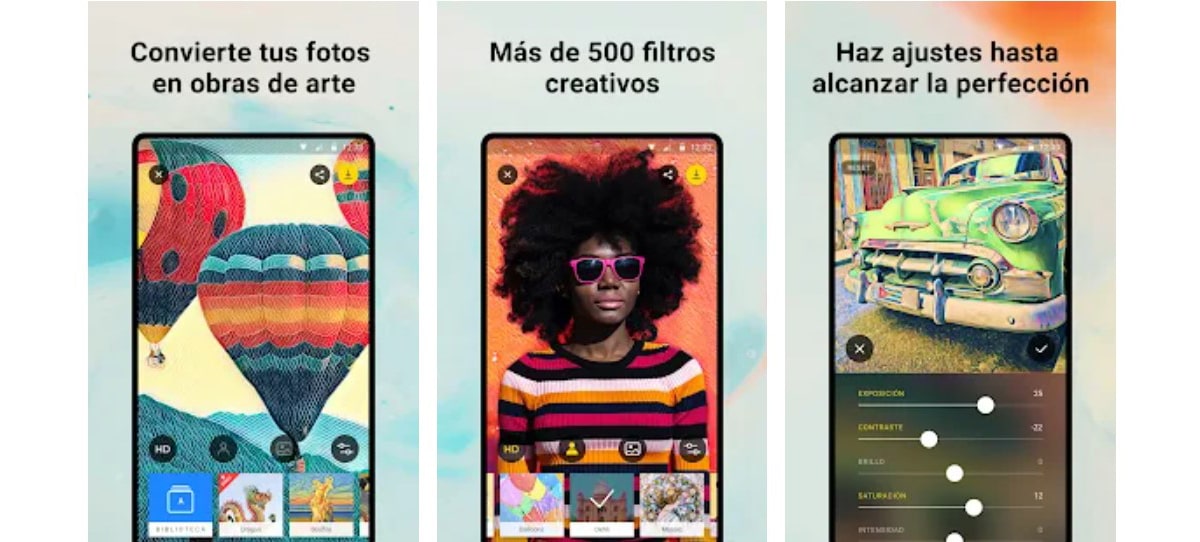
Surely in some other compilation we have talked about the Prisma application, one of the most versatile applications available in the Play Store to convert a photo to a caricature
The reason for including it in this compilation is because, in addition to offering a practically unlimited number of functions, we also have the possibility of converting photos into drawings in a very simple way.
Prisma is one of the best rated apps, scoring 4.6 stars out of a possible 5 after receiving almost 1 million reviews.
It is available for free download and includes, as usual in these apps, in-app purchases.
You can download Prisma Photo Editor through the following link.
camart - cartoons for free photos
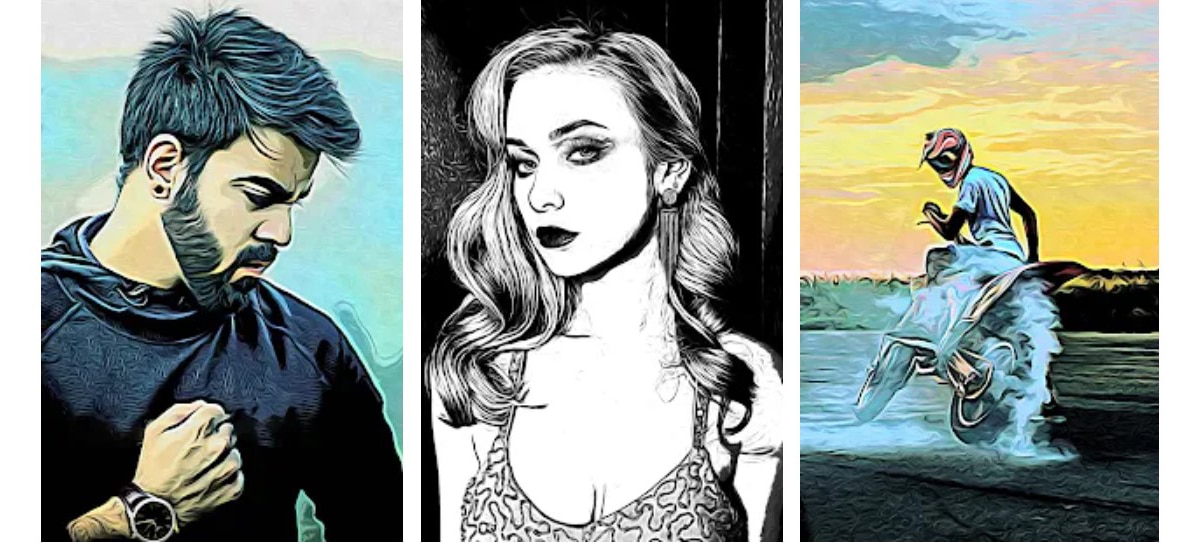
The camart application offers us a large number of filters to turn photos into caricatures, oil paintings, pencil drawings, comics, manga... In addition, it allows us to decorate our creations with a large number of effects to achieve unique results.
It includes different tools that allow us to edit and retouch the images before applying the corresponding filters. In addition, it allows us to access the device's camera to check, in real time, how the application works and check if it's worth spending a few hours on.
camart is available for free to download, includes ads and in-app purchases to remove ads.
You can download camart through the following link.
Paint Lab – Photo Cartoon, Art Filters
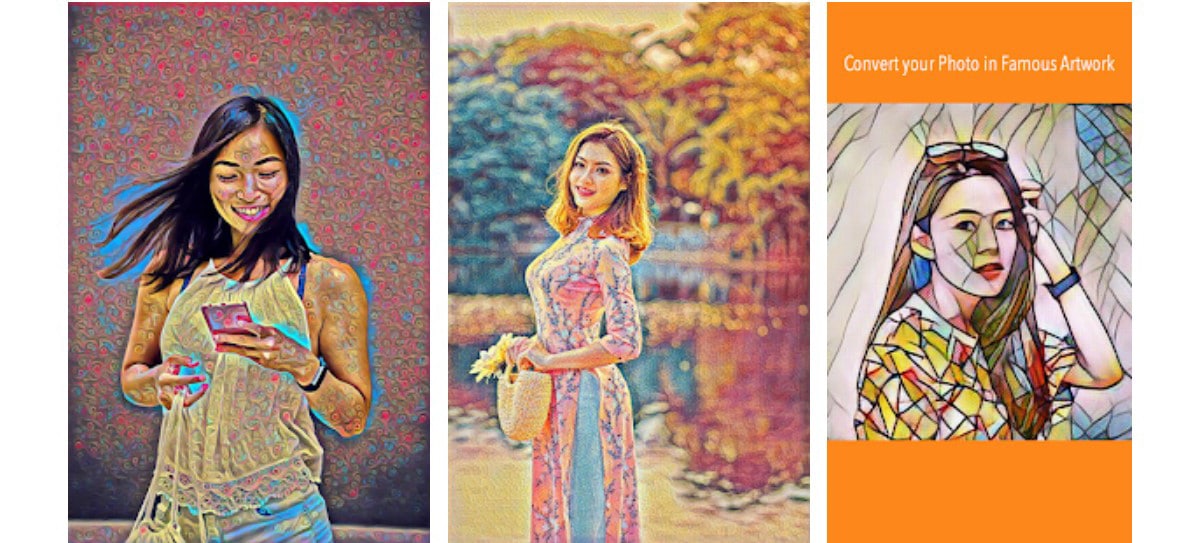
Thanks to Paint Lab – Photo Cartoon we can easily and quickly convert any photograph into a drawing. It has a large number of effects and tools designed to correct skin imperfections and beautify the face.
Unlike other applications, the interface is very simple to use, being ideal for less patient users who want to quickly create caricatures without having the necessary knowledge.
From the application itself, we can share the images we create. Paint Lab is available to download for free, includes ads and an in-app purchase to remove ads.
You can download Paint Lab through the following link.
Painnt - Artistic Filters
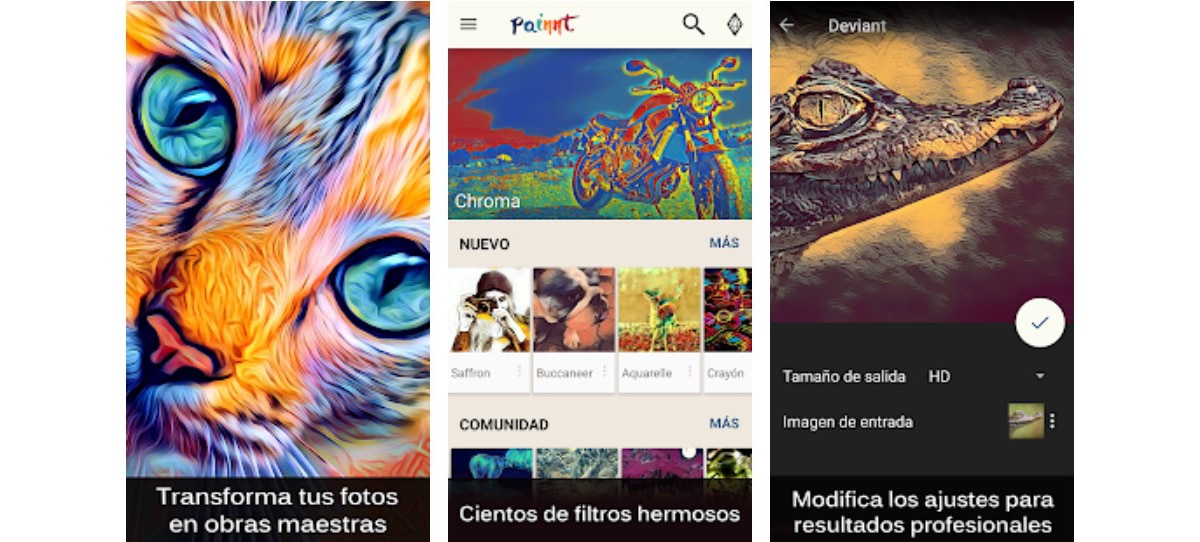
If you like painting, Painnt is the application you are looking for. With Painnt you can turn your photos into masterpieces similar to those created by Picasso, Van Gogh... thanks to the artificial intelligence implemented by the application to convert photos to drawings.
This application puts at our disposal more than 2000 artistic filters to convert a photo to caricature, cartoons, oil paintings and even comics.
Painnt is available for free download, includes ads and in-app purchases on a subscription basis, so it may not be an option for many users who are just looking for such an app to hang out with.
You can download Painnt – Artistic Filters through the following link.
MomentCam - Cartoons and Art

MomentCam is one of the best apps to turn photos into cartoons, with over 1 million reviews and an average rating of 4.2 stars out of 5 possible.
It puts at our disposal a large number of incredible filters and stckers with which to customize our creations. As a good application worth its salt, the user interface is very simple.
In addition to allowing us to work with the images that we have stored on our device, we can also download and work with the images that we have stored on Facebook.
MommentCam is available to download for free, includes ads and in-app purchases and you can download via the link below.
Pencil Photo Sketch
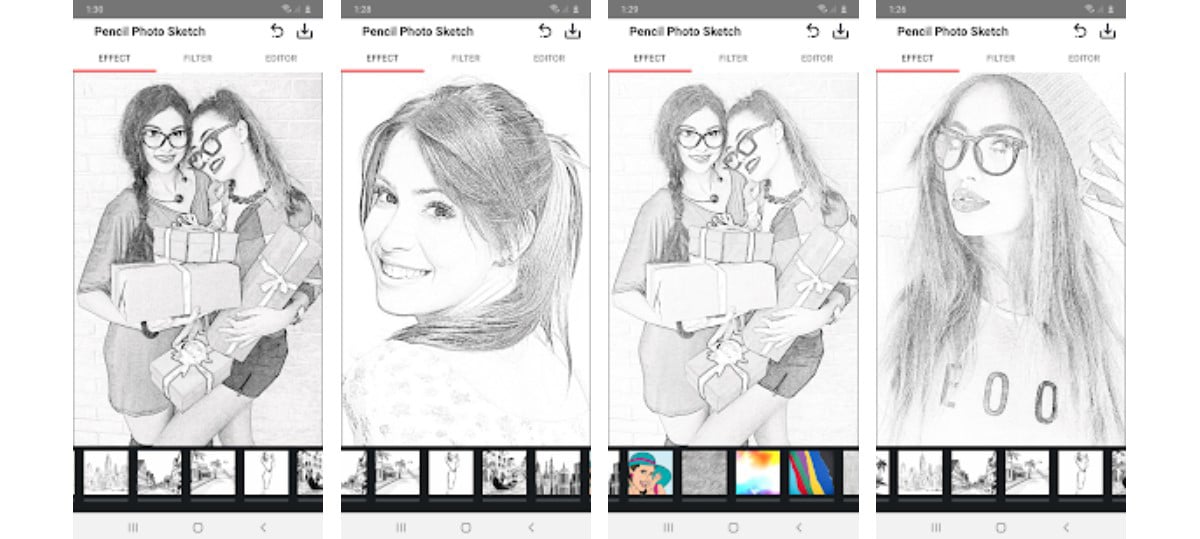
Pencil Photo Sketch is an ideal application to turn photos into caricatures that also allows us to add all kinds of effects. It also allows us to select the type of format we want to use: colored pencils, charcoal, cartoons, drawings, colored pencils...
Pencil Sketch has a very friendly and easy-to-use interface, which allows the user to quickly get used to it and be able to get the most out of it without spending a lot of time on it.
With almost 300.000 reviews, Pencil Photo Sketch has an average rating of 4,6 stars out of 5 possible. This app is available for free download, includes in-app purchases, and requires Android 5 or later.
You can download Pencil Photo Sketch through the following link.
