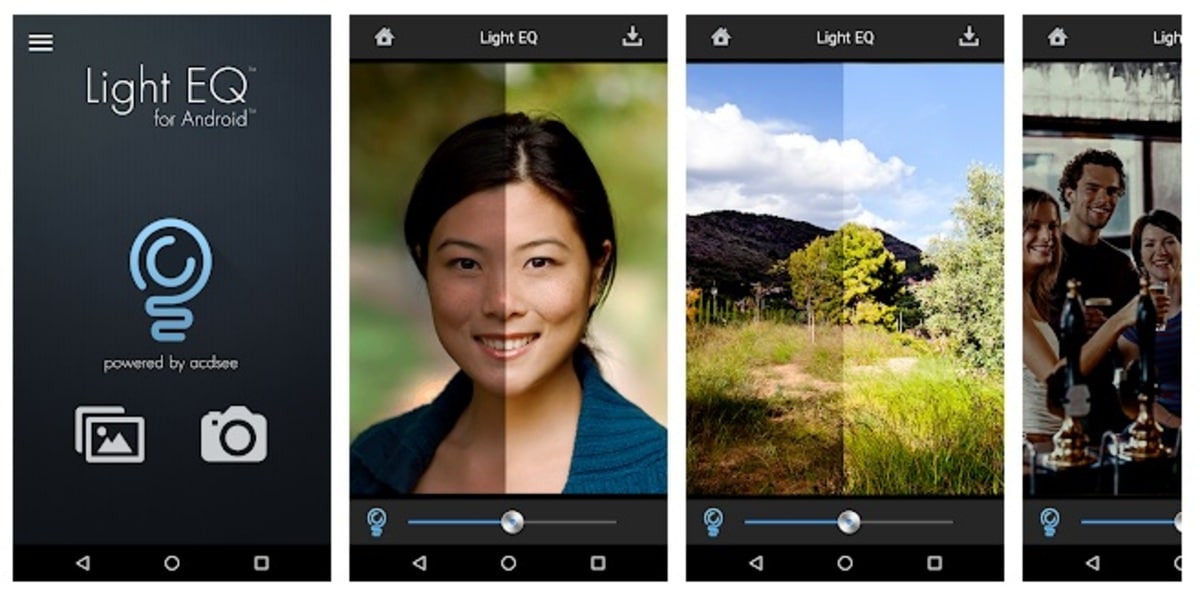Photographs are a part of the memory of many millions of people Worldwide. Through them we usually remember those good moments that we have spent with people who are and who are not, but which we can see at any time, either physically or through devices.
Many have found themselves in the position of improving the quality of the photos, using applications and tools, either with the phone or using the computer. Thanks to technology it is possible to do it in a few steps and give much more light, either without having much knowledge of it.
We show the best applications to improve the quality of photosAll of them are usually free, although there are premium packs that open the range to users. Import a photo and improve it, in addition to being able to share it by those apps that you usually use.
Enhance Photo Quality
It is an application designed to improve the quality of any photograph, accepting different formats, among them better known as JPG, PNG and BMP. The tool is capable of working with blurry or out-of-focus photos, if you have one of this type it is one of the best.
Enhance Photo Quality has two different ways to improve images, with the application's own algorithm or manually. The interface is clear and simple, which makes it an easy app to use on any phone with Android versions 5.0 or higher.
Photos tend to improve by a large percentage, being one of the best adapted to all types of user for ease of use. The rating within the Play Store is 4,1 out of 5 stars, in addition to having an award as the best application in its category.
PicsArt
It is one of the most important photo editors for a long time. PicsArt has been improving certain plots over time, One of them is to improve the quality of the photos, something that over time the millions of users who use the well-known application of PicsArt Inc. have been using.
When it comes to improving the quality of the images, use a powerful integrated editorSimply put a photo and start to improve it with a few small adjustments. In addition, PicsArt lets you add stickers, text and any other of the pijaditas that you have on your panel.
It becomes a free app, although it has many options to unlock upon payment that make it an interesting tool. PicsArt gives a professional look to all those snapshots you want, being a simple task for those users who decide to start with it.
Afterlight
It is probably one of the most important photo editors within the Play StoreAmong its details is that it is a free application. It has more than 56 filters and a total of 66 textures to be able to adjust the images to taste, being ideal if you start or have a more advanced level.
It gives a professional look to all the photos, also to those images that you want to improve and do not look as good as expected. Users will be quick to the interface, which is undoubtedly one of its best features, apart from getting the most out of it thanks to its intelligent editing.
Afterlight has 15 adjustment tools to improve all the images on the device, including being able to cut, transform, as well as add frames and different textures. The application weighs around 35 megabytes, has more than 10 million downloads and its valuation is 3,9.
VSCO - Photo Editor
It has long been a well-known image and video editor, focusing on the former at least in the free version released for Android devices. VSCO is known for being thought for content creatorsDespite this, it has been evolving and thinking about home users as well.
You can edit high quality images (RAW), if you want to have more than 200 presets you will be able to count on a subscription that opens the range much more for you. Film X comes integrated for advanced users who have decided on the premium version of VSCO (ideal if you want to have many more options).
VSCO also adds a fairly complete video editor, arrives accompanying the photo editor, so you will be able to make changes to both within the same environment. The VSCO application is one of the best rated, with 3,8 stars out of the maximum five in the Play Store.
Remove.bg
To improve the quality of photos, it is sometimes necessary to start from scratch. With Remove.bg everything happens for that, removing an unwanted background and adding one, with this sometimes the improvement of the image is important, since this is what makes the main thing out of focus due to a second image.
Remove.bg has been designed to be used by all types of users, those who do not have much experience yet, as well as those who have it thanks to the use of different applications. The output quality is very good, being a tool to consider if you want to do everything quickly and effectively.
It is perfect when it comes to being used on different platforms, including Android, Windows, Mac Os X and Linux, four systems that happen to be the most powerful. The best thing is the light weight of the application, less than 3 megabytes and useful if you want to remove the background from different photos and improve their quality.
Picsa
It is a tool with which to retouch photos and improve their quality With just a few steps, this is how Picsa presents itself. If you are one of those who are looking for an application with which to do it in a few steps, it is the one that will best suit you, since it is very intuitive, as well as being powerful.
It allows you to add effects, filters and many more things, once you open it, it shows you everything through its panel, reminding you a lot of other better known from the Play Store. Despite taking time in the Google store, it tends to be updated frequently with various filters and enhancements as well as fixes.
Picsa includes a powerful photo collage, incorporates an image size editor, remove background from photos and many more options. Picsa also adds 1.000 stickers, ideal if you want to give your photos a new touch, including cartoons, drawings, doodles and many more. It goes over 100 million downloads and weighs around 52 megabytes.
Light EQ by ACDSee
Lighting makes photos brightThat is why it is important that you contribute a little of it whenever you see fit. With Light EQ by ACDSee it is possible to do this, as it focuses on it and other details that will make the quality of the photos important.
Light EQ by ACDSee stands out for giving contrast, light and brightness, there are several of its functions, but they are not the only ones since it is considered a complete editor. ACDSee is a popular Windows photo viewer, Over time it was reaching other platforms and now takes the step of doing it as an image editor on Android.
The good evaluation makes it one of those that are usually in the top when it comes to editing photos, with 4,6 out of 5 stars. The only negative is that it has not been updated for almost five years, so it is the only thing that can be attributed to the ACDSee app so far.
EnhanceFox
Photos can be of better quality, all provided that you get the most out of it with the different applications that are available in the Play Store. EnhanceFox promises an improvement in any photo you have on your phone, tablet and even on a PC if you download the app for this system.
EnhanceFox specializes in being able to correct blurry, out-of-focus photos and those that show a bit of fog in them. The photos that are in black and white can be colored, but it also has the function of correcting damaged images, something that makes it quite special.
The EnhanceFox app integrates artificial intelligence as standard to gradually improve the quality of the photographs, so it will be the most comfortable currently. It is a free tool with which to edit images quickly, in addition to many periodic updates. More than 1 million downloads, the score is 4,4 out of 5 stars and weighs around 74 megabytes.