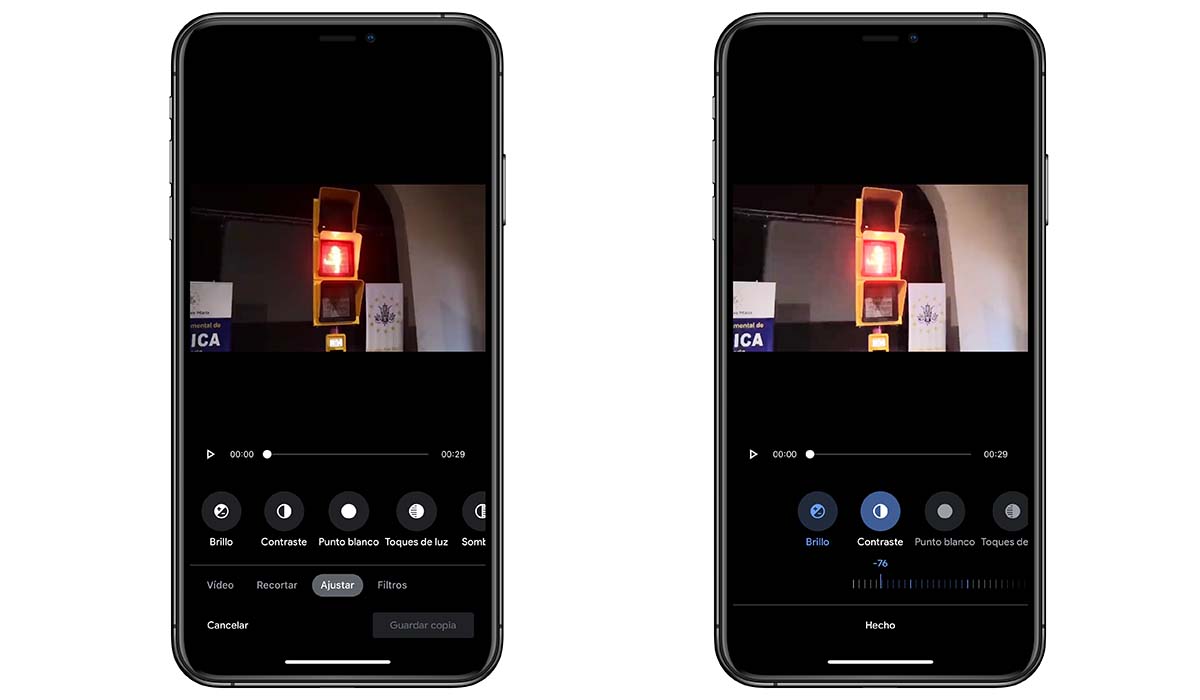
If you want to know how to clear up a video that has not been recorded correctly, in this article we are going to show you the best options available on the market. The first thing to keep in mind is that there are no miracles.
If you are looking for an application to lighten a very dark video, where details are barely visible, the only solution is to use professional video editing applications such as Adobe Pemiere, Final Cut...
While editing a photo is practically within the reach of any user without knowledge, the video edition it is much more complicated because they are moving images.
If you want to know how to lighten a dark video on Android to get out of trouble, if you haven't taken lighting into account when recording it, then we'll show you the best applications to carry out this process.
While some of the following applications include filters to lighten the videos, we will obtain the best result by manually modifying both the brightness and the contrast. The filters will only affect the result we are looking for.
Inshot
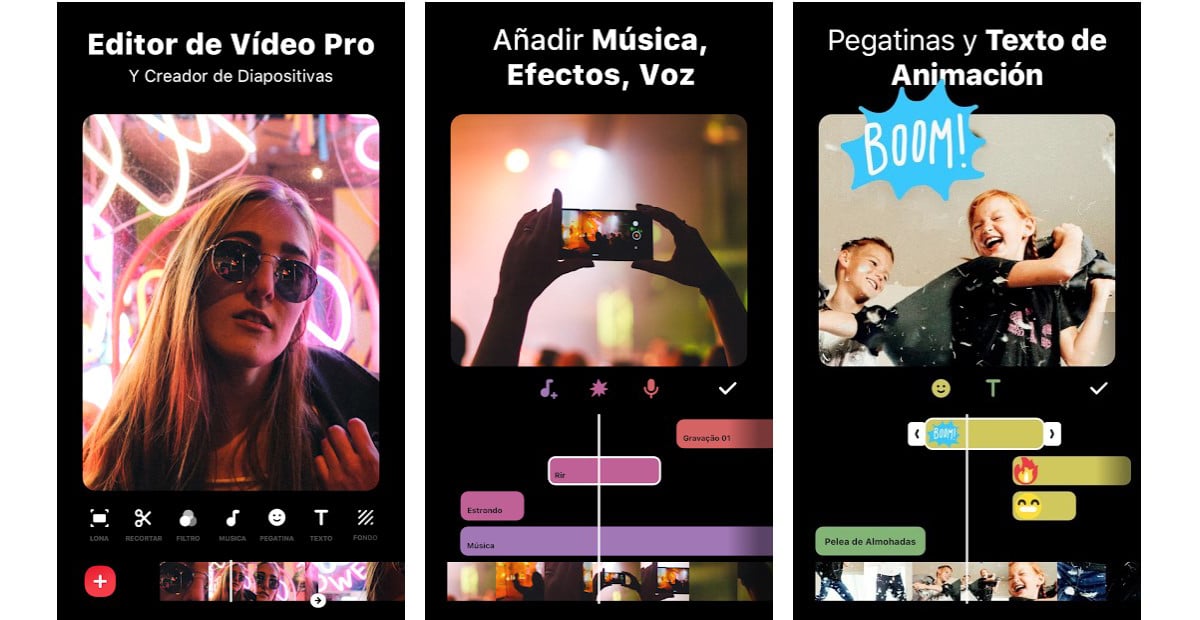
If in addition to clarifying videos, you want to create fun compositions, you can give Inshot a try, an application that we can download for free, it does not include any type of subscriptions but without in-app purchases.
Fortunately, the function that it offers us to lighten the videos using brightness and contrast, are available in the free version. When creating videos, this application puts at our disposal:
- large number of transitions
- The ability to modify the playback speed
- Blur the background of videos
- Add audio tracks in MP3 format
Inshot has an average rating of 4,9 stars out of a possible 5 after receiving more than 14 million comments. As I say every time I talk about this video editing app, so many millions of people can't be wrong.
You can download the Inshot app through the following link.
Google Photos

If you continue to use Google Photos despite having ceased to be an unlimited storage platform, you can use the different tools that it makes available to us to edit video, as long as it is stored in the cloud.
When working on a file stored in the cloud, it is necessary, yes or yes, to have an internet connection. To access all the editing options that Google Photos makes available to us, we must access the video and click on the three horizontal lines located in the lower center.
If you do not use Google Photos, you can directly upload this video to the platform through the application and later re-download it in its original resolution.
The solution that Google offers us is the simplest and cheapest of all those that we show you in this article to clarify videos. If you want to edit videos, put them together and so on, Google Photos video editor is not what you are looking for.
You can download the Google Photos application through the following link, although it is most likely already installed on your device as it is a Google application.
VivaVideo
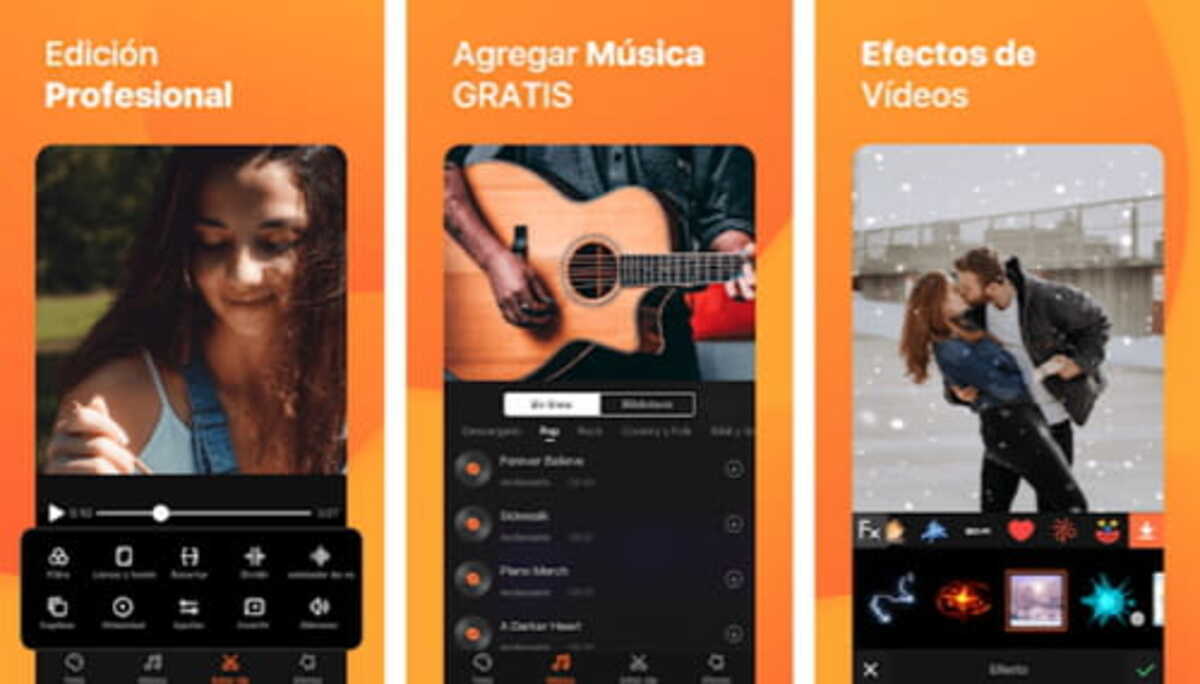
A more than versatile and complete video editor to clarify videos on Android, we find it in VivaVideo, a complete video editor that offers us the same basic editing functions as professional applications, including the possibility of modifying both the brightness and the contrast by layers.
It also allows us to add effects, sounds, text... being ideal for all those who want to start editing videos quickly and easily.
VivaVideo is available for download for free with ads. But, if we want to get the most out of it and eliminate the ads, we will be forced to pay a monthly or annual subscription.
You can download the VivaVideo application through the following link.
Videoshop
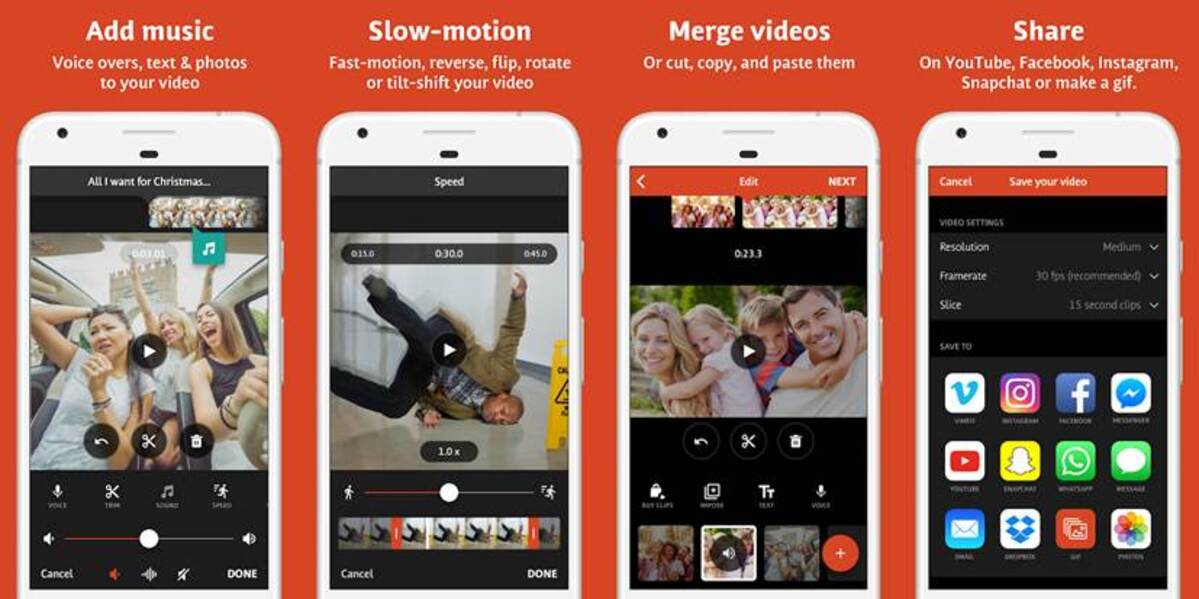
With VideoShop we can edit, trim and even brighten videos in a very simple and fun way. With Videoshop we can:
- Add a large number of filters and effects
- transitions of all kinds
- Work with 4K video
- Modify playback speed
- Merge multiple videos into one
- Add our voice to the video
- Add text and emoticons to the video
- Animate the texts
With almost 900.000 reviews, it has an average rating of 4.6 stars out of 5 possible. The app is available for download completely free of charge, includes ads and in-app purchases, but no subscriptions.
You can download the VideoShop application through the following link.
VivaCut
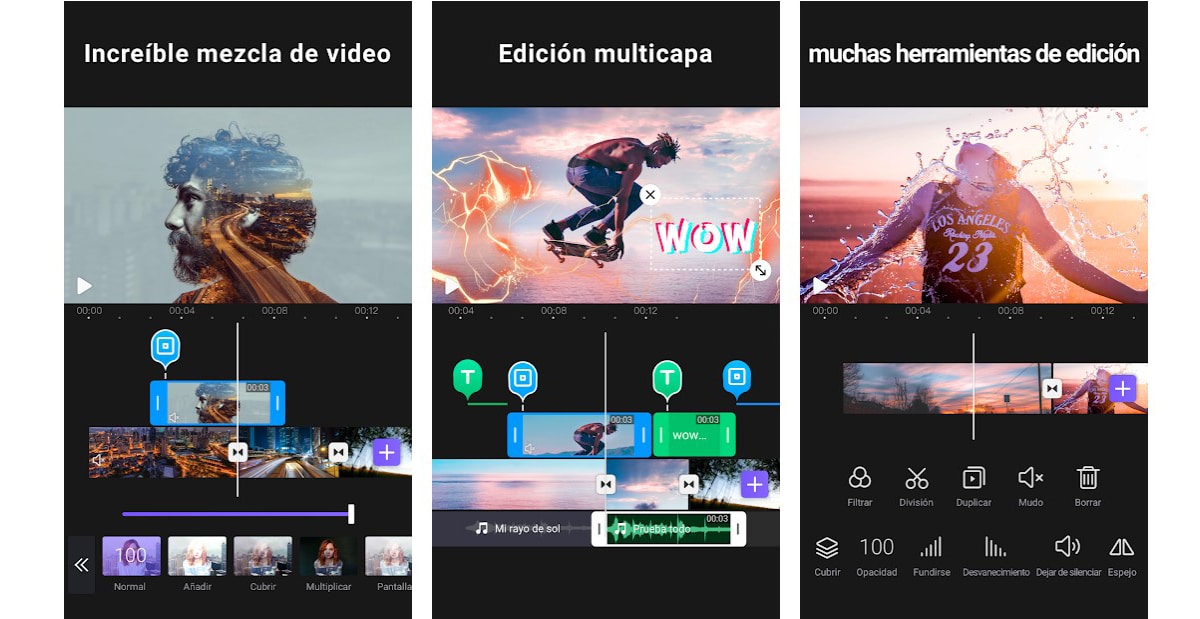
With almost 1 million reviews and an average rating of 4.6 stars out of 5 possible, we find the VivaCut application (it is not related to VivaVideo, which we have talked about above).
As a good editor worth its salt, with VivaCut, we can modify both the brightness and the contrast of the videos to clarify them. In addition, it also allows us to modify the saturation, shadows, colors... to obtain surprising results.
Although this application is intended for users who post videos on TikTok, we can also use it to edit our favorite videos without wasting much time. With VivaCut. We can also add any song we want, add emojis, animated texts, cut and join videos...
VivaCut is available for download free of charge. Includes ads and in-app purchases to remove it, but no subscription.
You can download the VivaCut app through the following link.
youcut
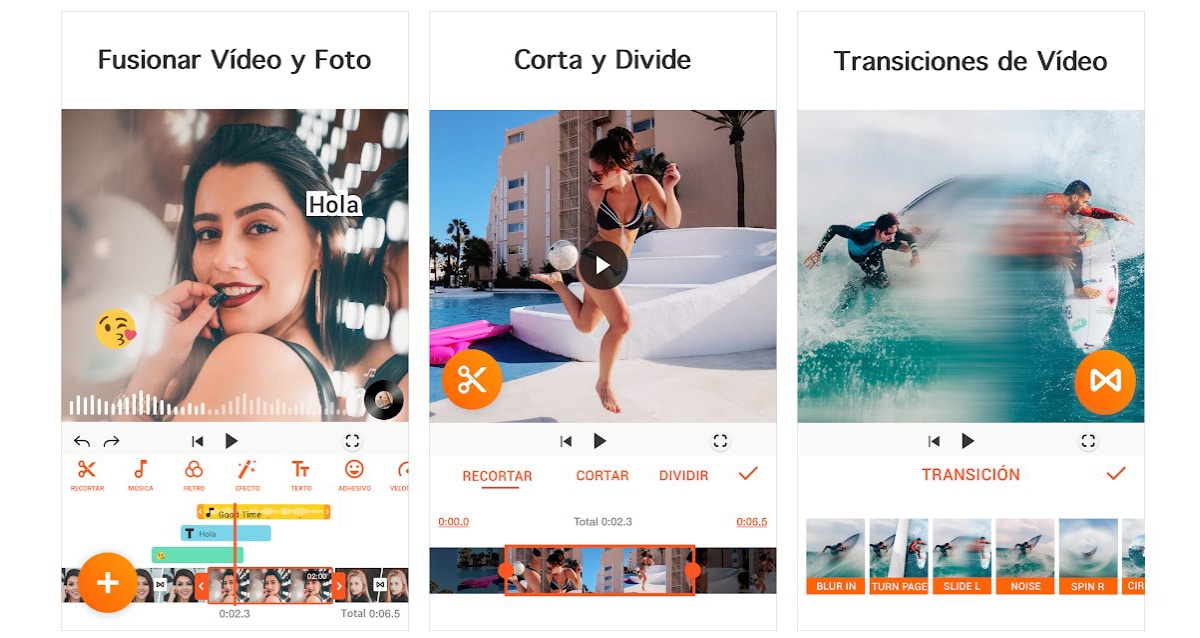
YouCut is another app from the same creator as Inshot. It has an average rating of 4.9 stars out of a possible 5 after having received more than 5 million ratings.
Unlike Inshot, this application is aimed at joining several videos into one through the more than 30 transitions that it offers us. It allows us to add special effects, modify the aspect ratio to publish them on YouTube, Instagrm or TikTok.
It also allows us to modify the speed of the videos, cut the videos, divide them into two or more parts... all without losing the original quality.
It allows us to add effects, texts, emoticons and, of course, it allows us to lighten the dark videos that we have stored on our device.
YouCut, is available for download completely free of charge, includes ads. and in-app purchases.
You can download the YouCut app through the following link.
