
Change WhatsApp keyboard It allows us to take advantage of the large number of keyboards that we have available for Android. The number of keyboards available in the Play Store is so high that the task of finding the one we like the most can take us several hours if we are looking for one that we like for its aesthetics and not for its functionality.
Because all Android manufacturers include customization layers to offer a different user experience than the competition, there is no single method to change the WhatsApp keyboard. In iOS, for example, there is not only one method to change the keyboard.
What is the use of changing the keyboard?
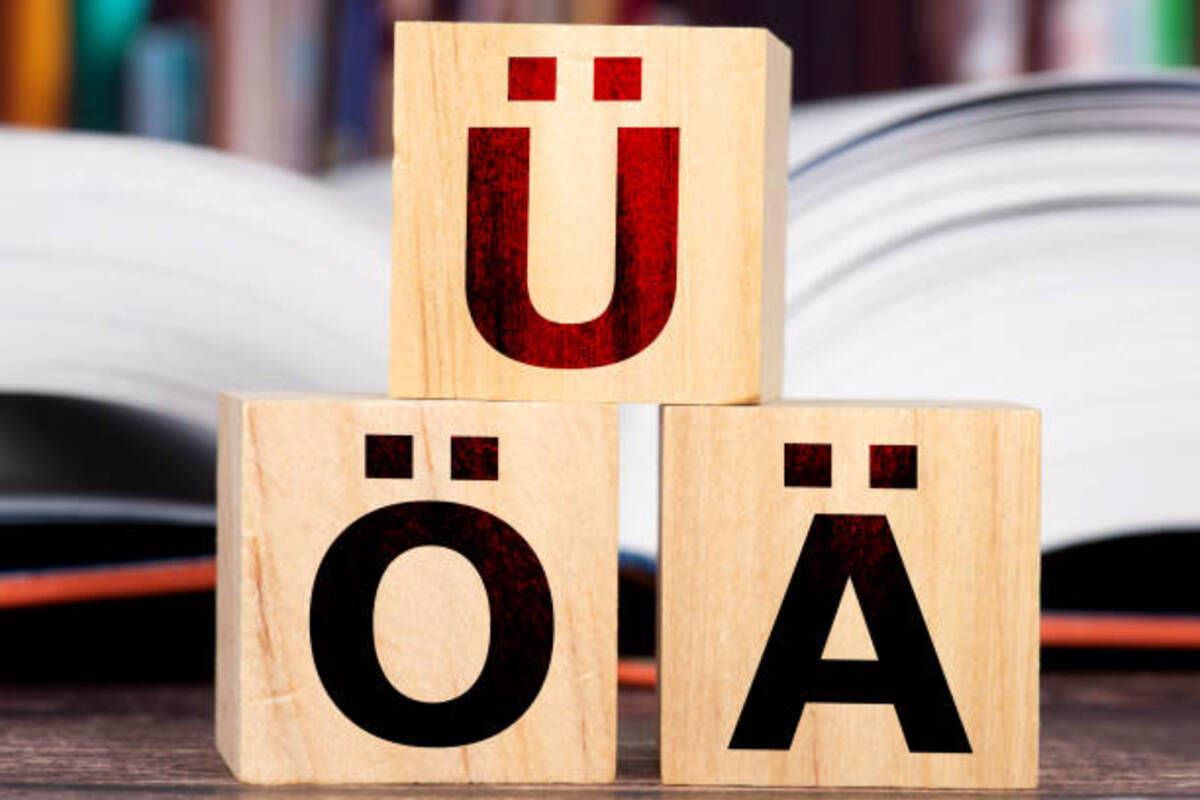
The most used keyboard on Android is Gboard, the keyboard that Google includes natively on most Android devices that hit the market. However, it is neither the best nor the worst.
Microsoft also makes the SwiftKey keyboard available to us. Just as Gboard records all the words we type to improve its service and sync the words we add to the dictionary, SwiftKey does the same.
In this way, if we change devices, we can continue using the keyboard without having to add all the words we use regularly without having to enter them again in the dictionary.

But, in addition to the Google and Microsoft keyboards, we can also use other types of keyboards that do not synchronize the dictionary data. Its main function is to show a totally different aesthetic than what we can find in these keyboards.
Other keyboards allow us to add a default emoticon series, kaomojis or any other type of characters forming drawings. About different types of different keyboard for Android, we will talk later in this article.
If you want to know all available methods To change the WhatsApp keyboard, I invite you to continue reading.
Change WhatsApp keyboard

From the keyboard
Most Android manufacturers allow us to change the WhatsApp keyboard from the application itself. This method is ideal to quickly switch between the different keyboards that we have installed on our device and thus be able to take advantage of all the functions that they offer us.
If the keyboard of your device shows a keyboard icon, it is on that button that you have to long press to show all the keyboards that you have installed on your device.
From the configuration options
If our device does not show a keyboard icon in one of its corners that allows us to switch between keyboards, if we want to change the WhatsApp keyboard, we will be forced to change the keyboard of the entire system, since we must carry out this process through of the configuration options of our device.
This is a problem for users who want to quickly switch between keyboards to take advantage of the aesthetic features they offer. Unfortunately, there is no other method to only be able to change the keyboard in WhatsApp. Changes are made in the system, not by applications.
To change the system keyboard, we must access the Settings of our device, in the section System > Language and input. Next, we must select, if we have several keyboards installed, which one we want to be the default keyboard in the system.
Change WhatsApp keyboard with these keyboards
Gboard

Gboard is the keyboard that Google makes available to all Android users, a keyboard that synchronizes all the words that we enter in the dictionary with our account. This way, if we restore the device, it will not be necessary to create a new dictionary again.
Without a doubt, this is one of the most complete keyboards available for Android, since it allows us to:
- Type by sliding your finger on the keyboard, a great feature for devices with small screens.
- Write using voice commands.
- Perform emoji searches
- Share GIFs through the integrated search system.
- It includes the Google translator, which will be in charge of translating into other languages as we write.
Gboard is not supported with Android Go. If you don't want Google to know even more about you, you can use the solution that Microsoft offers us with SwiftKey.
Gboard has an average rating of 4,5 stars out of a possible 5 after receiving more than 10 million reviews.
You can download Gboard for free through the following link.
Microsoft SwiftKey Keyboard
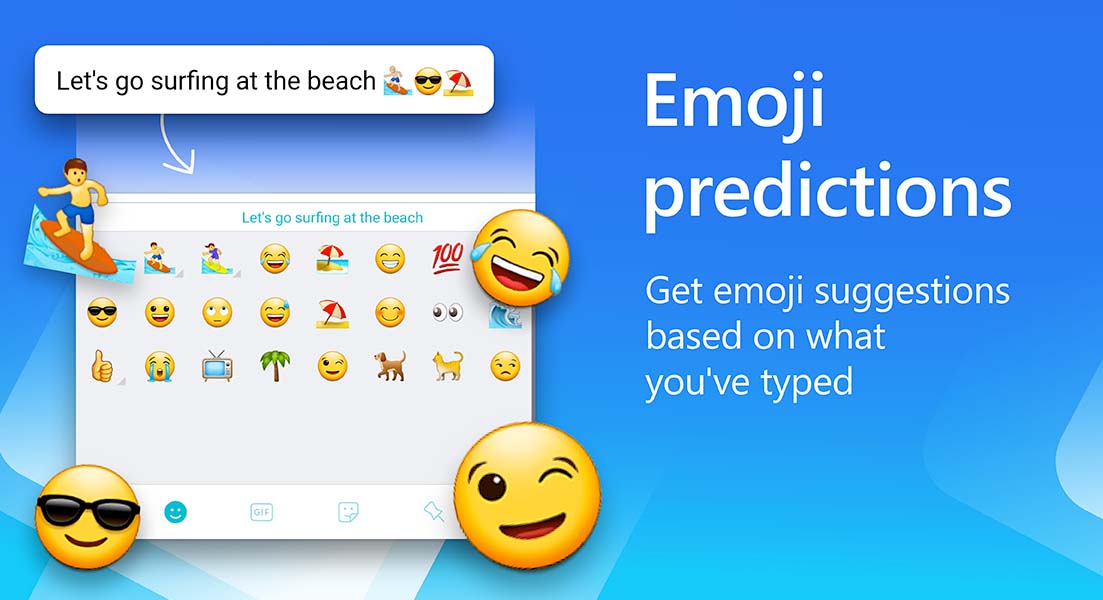
The Microsoft keyboard also allows us to synchronize the dictionary of words that we create as long as we associate it with a Microsoft account. Unlike Gboard, whose customization options are practically nil, SwiftKey puts at our disposal more than 100 themes that allow us to customize the background of the keyboard.
Best of all, it is completely free and does not include any type of purchase. It also allows us to write by sliding our finger on the screen, includes a keyboard of emojis, GIFs and stickers and allows us to add up to 5 different languages.
With almost 4 million reviews, SwiftKey has an average rating of 4.2 stars out of 5 possible. You can download SwiftKey through the following link completely free of charge.
Fleksy

Fleksy, like Gboard and SwiftKey, also allows us to write by sliding our finger on the screen in more than 80 different languages. It includes a keyboard of emojis that are displayed in the suggestion bar as we type.
It includes access to more than 100 million GIFs thanks to the integration with GIPHY and allows us to customize the aesthetics of the keyboard with more than 100 exclusive keyboard backgrounds of this keyboard.
It also allows us to use any image stored on our device as a keyboard background. Another difference with respect to Gboard and SwitfKey is that we do not synchronize the words that we add to the dictionary, which can be a problem for people who write using words that the RAE does not recognize.
Fleksy is available to download for free, includes ads and in-app purchases. This keyboard has an average rating of 4.1 stars out of a possible 5 after receiving more than 250.000 reviews at the time of publishing this article.
keyboard themes for android

If you are excited to be able to use a keyboard with the keys in different colors and that, in addition, change color randomly, just like gamers' mechanical keyboards, the application you are looking for in Keyboard Themes for Android.
This application does not allow us to synchronize the words that we add to any dictionary, which will force us to start over if we change phones. The number of themes that it makes available to us is complemented by a large number of fonts and sounds to further customize the user experience.
Keyboard Keys for Android is available to download for free, includes ads and in-app purchases. It has an average rating of 4,4 stars out of a possible 5 after receiving more than 100.000 ratings.
