
You may have a good knowledge of many of the applications that you can download on your new mobile phone, such as change the name on your whatsapp, something that the app itself offers you to change as soon as you start using it, so you don't have to think too much, but there are little things that you can miss, and that's how change the name of your Android mobile.
It may seem like something of little importance, but believe us when we tell you that there will come times when you need to be clear about the name of your Android mobile. That's why, if you don't even want to put yours on it, you can choose another one that is easy to recognize, like your pet's or a word you use regularly.
As a rule, manufacturers usually put the name of the phone model itself, So if you don't want anyone to know what model you have, as far as unknown people are concerned, the option to change your name will come in handy. And as you can already imagine, you will not need to resort to third-party applications to carry out this task, which is easier than you can imagine.
It is not an option that is available when setting up your phone

When you download the WhatsApp application and you are going to start using it, it offers you the option to put a name, which other users will not see when they write to you for the first time, but which is very good to have for when you enter a WhatsApp group for example, and when you speak, users who do not have you saved in their agenda, will be able to know who you are because there you will see your name.
Instead, when you start using a new phone, of all the sections that you are going to have to fill in, like your email and others, the option to put your name is not something that it offers you, therefore, you are going to have to do it yourself. But to make things easy for you, we are here. Surely you had not stopped to think about the possibility that other users could see the name of your phone, which, as we indicated, manufacturers usually put the model or brand of it. But now that you know, it's time to get down to work, and decide how you're going to want to name it, whether with your own name, that of your pet, or whatever you prefer.
Without further ado, below we are going to leave you with the steps to follow so that you can easily make this change without wasting the afternoon looking for a way to achieve it.
So you can change the name of your Android mobile

The first thing you should be clear about is that you will not have to worry about the customization layer that your terminal has, since the steps to follow are so simple that the change between the layers is practically imperceptible.
First of all, you are going to have to go, as expected, to the Settings of your mobile phone, and look for the option that says, Phone information. Once you have reached this point, you will see that you clearly have an option that says Device Name. Now it's as simple as clicking on that button and writing the name you've chosen for your Android terminal.
Your Bluetooth name
Now that you've changed the name of your Android phone, you'll probably want to continue customizing your device to make it as much to your liking as possible. That is why it has now occurred to you that it is also a good idea to make a Bluetooth name change.
And it is that as it happens with the name of your Android mobile, this tool also has its name put by the company, which is also usually the brand or model. Also, when you want to use it, it is easier to find your terminal if you see a name that you recognize, instead of a generic one that you can confuse with that of your neighbor if he also has the same phone as you.
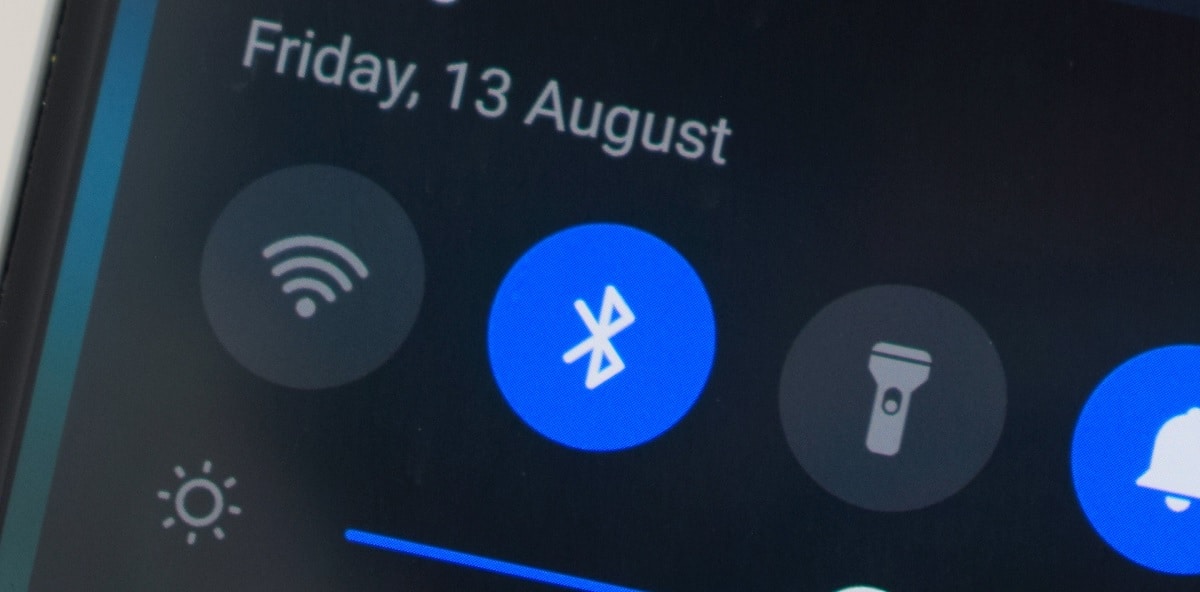
Not to mention those occasions when you can be in places surrounded by a multitude of people, where if many people have their Bluetooth activated, they can confuse you. So we are going to save ourselves from going through the trouble of sending certain information to the wrong phone, and we are going to show you the way in which you will be able to change the name of your Bluetooth so that you can easily recognize it whenever you are going to use it. In addition, you can also show your friends and family how to do it, so they don't have to go through the same problem. we leave you with the steps below:
- First of all, go to the Settings of your Android phone.
- Now you are going to have to look for the Connections section, which depending on the brand of your phone, may vary in name, but it is recognizable.
- Now select the Bluetooth option.
- Once you are inside, you will have to look for the Device name section and click on this too.
- Then a small box will open where the current name of the terminal will be, and where you can edit it to your liking.
- Confirm the action when it is ready, and you will have the name of your personalized Bluetooth.
As you may have seen, the steps are also very simple, and the change will be really useful on many occasions. The best thing is that you can change the name of your Bluetooth as many times as you want, you just have to follow these steps again. Although with the update to new layers of your operating system some changes may occur, such as resorting to the advanced Bluetooth options. Of course, the changes will be minimal, and you will not have problems achieving your goal.
Now that you know the steps you must follow to be able to change the name of your android phone for whichever you fancy, we invite you to give your smartphone a different touch.
