
The contacts we have on WhatsApp come directly from our agenda. Therefore, the names with which these contacts are displayed are the same as those in the phone book. Although it is possible that at some point you want to be able to change the name of one of your contacts. This is something that can be done in the messaging application itself. Although it is a little known function, because it is not so accessible.
WhatsApp has many functions that users do not know. This is one of them, the possibility to change the name contacts directly in the app. There are two ways to do this, although neither of them presents any complications. It's just a matter of choosing the one that suits you best.
Using the WhatsApp search engine
The search engine in WhatsApp, which will soon receive many improvements, can be used to search for a specific contact whose name we want to change in the application. In addition to also being able to search for messages in it. Therefore, once we are inside the app on our Android phone, we have to click on the magnifying glass icon at the top of the screen. So we have to enter the name of the person whose name we want to be able to change.
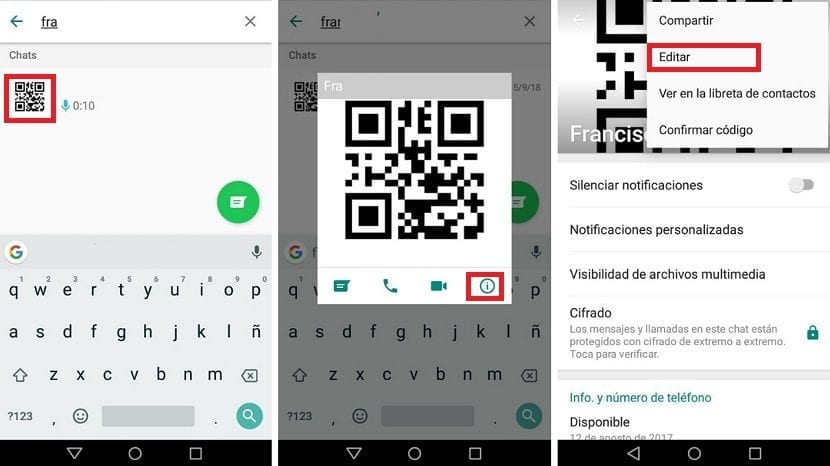
The search result will then appear, where you can see the profile photo of said user. Then, you have to click on said profile photo, so that a series of quick settings will open on the screen. Then, we can see your profile photo and below a series of icons. The one furthest to the right is the icon of an «i», as if it were an information button. It is the icon that we have to click on in this case.
By doing this, we access the profile of said user on WhatsApp. So we have to click on the three vertical points what's on the screen. There, we must select the edit option. This option takes us to the user file. This is where we will be able to edit all the information we want about it. So we can give it a new name or put your name and surname, if we have several people who have the same name, etc.
So we can set these changes and then you just have to accept. When you enter WhatsApp on the phone again, you will see that you already get that contact with the new name that you have given it. This can be done with all the contacts you want, without limit of times. As you can see, really easy to carry out this process.
From a chat on WhatsApp
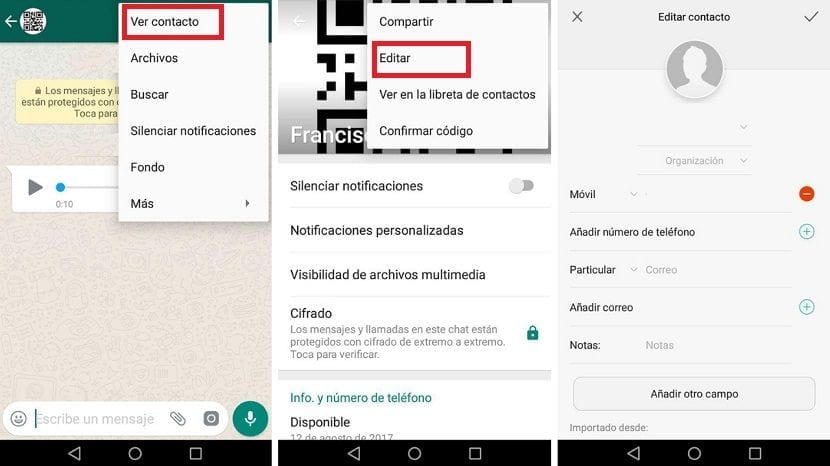
If it is a person with whom we speak frequently on WhatsApp, we probably have a recent chat. Therefore, we can also carry out this process through chats in the messaging application. The first thing to do is look for a conversation that has been had with that person. We can enter into the conversation in question and then we must click on the three vertical points. There, of the options that come out, click on see contact. It is also possible to do it without getting into the conversation. Keep pressed on the photo and then click on the three vertical points, to click on see contact.
So, we will then see the profile of this user on WhatsApp. We have some options, such as customization of notifications and other functions. Although in this case we have to click on the three vertical points, where a series of options will appear. One of them is to edit, on which we have to click in this case.
Thanks to this option, WhatsApp will allow us to edit the information of this contact at all times. Therefore, we can change the name of it or add more names, surnames or nicknames of this person. Once you have entered the name you want, you just have to give it to save. The process is over, very simple as you can see.
