
For many users, see the mobile on the PC allows them to increase productivity, especially when it comes to work. However, for many others, it is a way of being able to use applications available only on our mobile, such as WhatsApp, comfortably from our computer.
As technology has advanced, users have become more dependent on the smartphone, since this allows us to carry out any action that we may need, from taking a photograph, recording a video, sending an email, checking the bank accounts, making video calls ... as well as calls (obviously).
When interacting with our smartphone remotely, we must take into account what type of use we want to do: use applications and have them displayed on the screen or manage the content available inside, since not all applications allow us to perform both functions.
scrcpy

With this almost unpronounceable name, we have a fantastic open source application that allows us to display our smartphone screen on a PC with Windows, Linux, and even macOS.
Unlike other applications that allow us to interact with the content on the screen, with scrcpy it only shows what is seen on the screen, we cannot use the applications that we have installed on the mobile device.
This application is ideal if you want to record the screen of your smartphone from the PC without having to install any application on the smartphone. The only but is that we must make use of Android Debug Bridge (ADB) an application that we can download from this link.
We also have to activate USB Debugging, previously unlocking the developer options. Finally, we must install This application following the detailed instructions. The connection done wirelessly, so both devices must be connected to the same Wi-Fi network.
AllCast
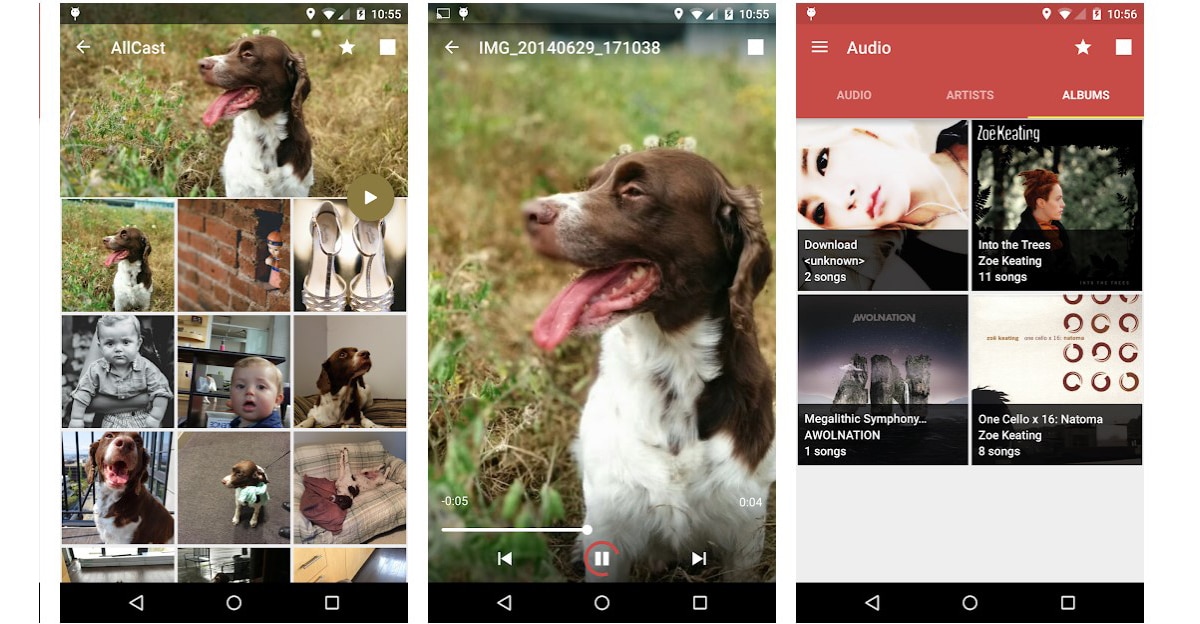
Thanks to AllCast, we can mirror the screen of our smartphone on our computer through a browser. Yes, besides, we want to record the screen, we must download the application from its website.
AllCast does not allow us to control the device from the PC as if they allow us to make other applications, but if the purpose is to view the content on a larger screen, this option completely free It is more than enough.
AirDroid
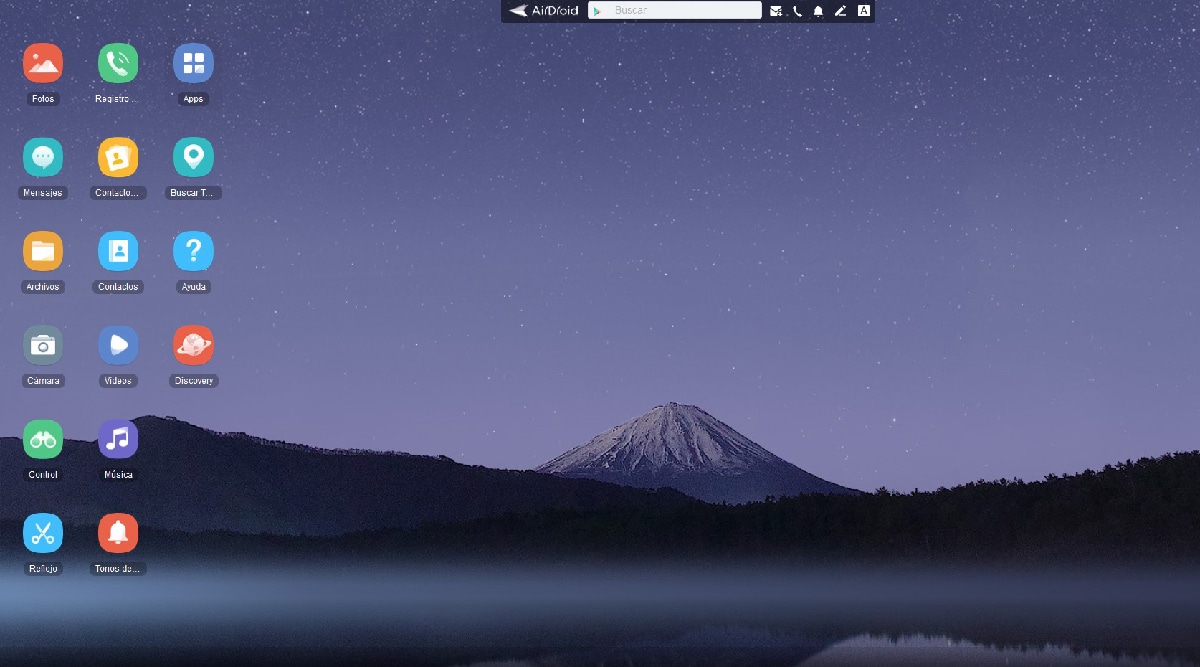
If we talk about the possibility of viewing the mobile on the PC, whether it is Windows, Linux or macOS, we have to talk about one of the most veteran applications on the market: AirDroid. Unlike other solutions, when connecting our smartphone to the computer, it shows its own interface that has nothing to do with the smartphone personalization layer.
However, if it allows us to access each and every one of the applications that we have installed on the computer, so if we want to use WhatsApp or other applications that are only available for a smartphone, we can do it with this app.
Communication is carried out in a wireless via smartphone IP, so both devices must be connected to the same Wi-Fi network.
No need to install any application on the computer, since access is made through any browser, entering the IP of the smartphone that the AirDroid application shows us once we have installed it on the device.
Mobizen
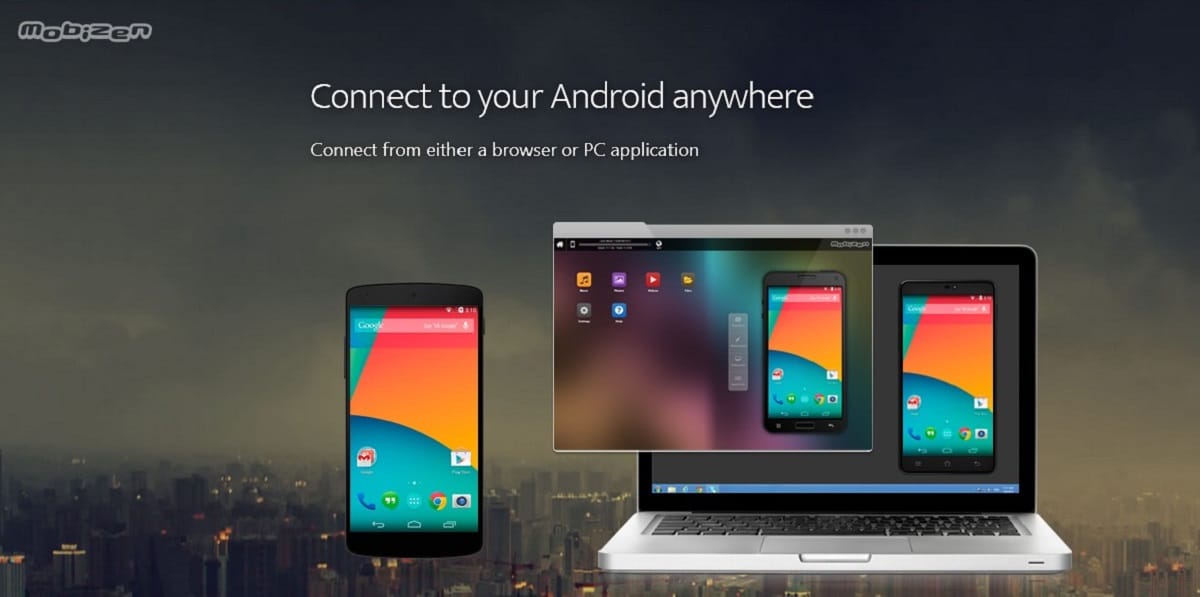
Mobizen is an application that also allows us to view our mobile on the PC, however, its main function is to record the screen of our smartphone. To do this, we have to install an application both on our mobile device and on the Windows PC (there is no version for other operating systems).
In addition to viewing the screen on our PC, we can also manage all the content stored on our smartphone. It works wirelessly over an IP, just like AirDroid. Over 3 million users and an average rating of 4,3 stars endorse this completely free application.
Vysor
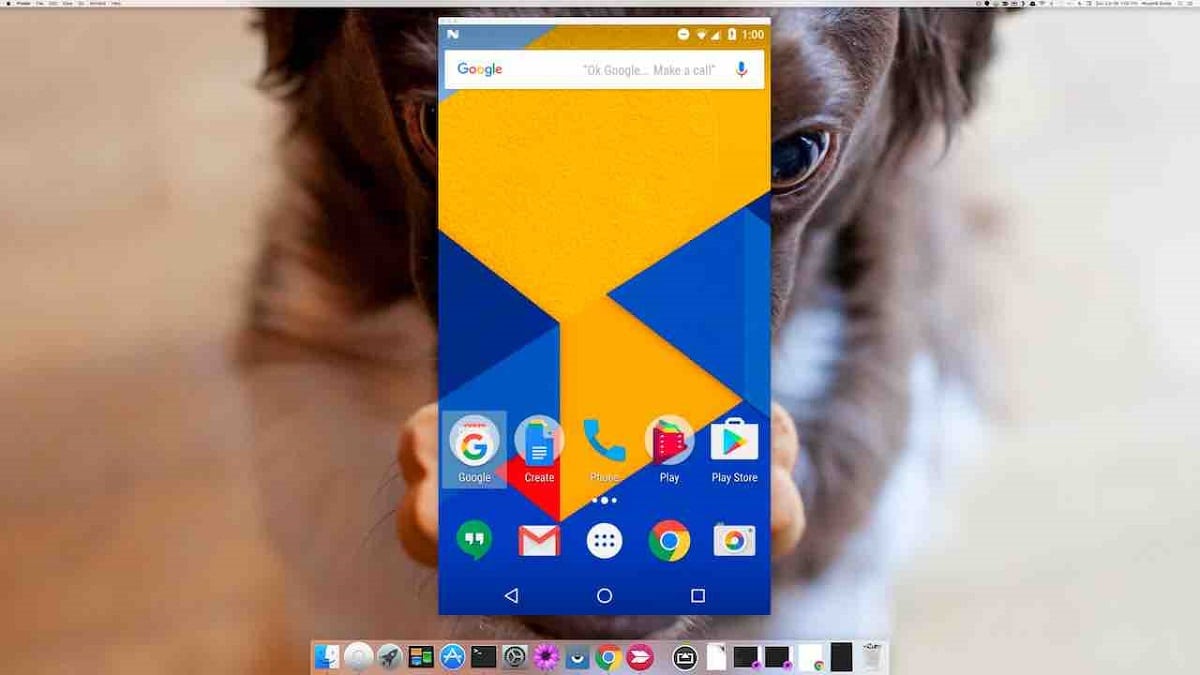
An application that allows us to view the mobile on the PC, without frills and that is also compatible with Windows, macOS, Linux and any browser is Vysor, a completely free application that allows us to connect our smartphone to the PC via cable, so there is no lag whatsoever that if we can find in connections via Wi-Fi.
In order to use this application, it is necessary that we activate USB debugging through the developer options. One time connected the smartphone via USB to the computer, we open the application and click on the View button.
Your Microsoft Phone

One of the best applications currently available on the market to view the screen of our smartphone on our computer, interact with it and also access all its content is Your Microsoft Phone, an application that works hand in hand with a Samsung smartphone, at less in relation to see the screen on our computer.
If we have a Samsung smartphone, we can use the application Your Microsoft Phone to control the device completely from our computer, which allows us to open applications installed on the phone and interact with them without physically touching the smartphone.
If you have any of the Samsung smartphones, or later models, which I detail below, you can use this function:
- Samsung Galaxy A8s
- Samsung Galaxy A30s
- Samsung Galaxy A31
- Samsung Galaxy A40
- Samsung Galaxy A41
- Samsung Galaxy A50
- Samsung Galaxy A50s
- Samsung Galaxy A51
- Samsung Galaxy A51 5G
- Samsung Galaxy A60
- Samsung Galaxy A70
- Samsung Galaxy A70s
- Samsung Galaxy A71
- Samsung Galaxy A71 5G
- Samsung Galaxy A80
- Samsung Galaxy A90s
- Samsung Galaxy A90 5G
- Galaxy S9 and Note 9 range
- Galaxy S10 and Note 10 range
- Galaxy S20 and Note 20 range
- Galaxy Z Fold and Z Flip range
We just have to install the Your Phone Companion application (it is usually installed natively), open the application settings Your Phone on Windows and link both devices.
If you don't have a Samsung smartphone you can use this application to access the content available on the smartphoneBe it messages, photos, videos and even making phone calls.
5KPlayer

A very interesting solution when it comes to reflecting the content of the screen of our smartphone on the PC, Windows or macOS, is 5KPlayer, an application completely free which It does not require installing any software on the mobile device.
This application is also a video player, compatible with all the most used formats today, including MKV. It also allows us compatibility with DLNA, it works wirelessly through a Wi-Fi network and, as if that were not enough, it also allows us to download videos from YouTube, Dailymotion, Vimeo ...
AirServer
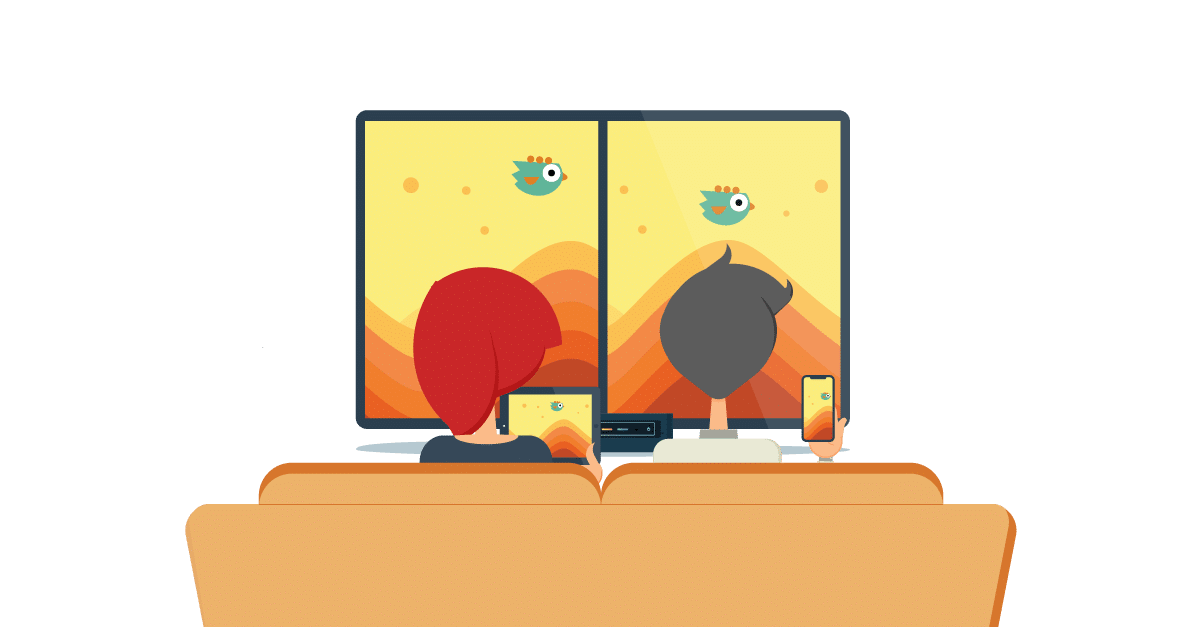
If what you need is stability and reliability when viewing your mobile on the PC, regardless of the manufacturer, one of the best payment solutions is found in the AirServer application, an application that does not require us to install any application on the smartphone, we just have to install an application on the PC from the Microsoft Store and on Mac from the Mac App Store.
This application allows us to duplicate the content of the screen of our smartphone on the computer, making it an ideal application to record our games, do tutorials, see the content of our smartphone on a larger screen...
Although the application is paid, we can use it for 30 days completely free of charge, more than enough time to assess whether it is really worth paying for it. If you need to use this functionality very often, the almost 40 euros it costs, you will quickly pay for it with the time you save.
