
The launch of Android 11 has made him add certain new features requested by many users who use this operating system from the first versions. Google software has added the option to record the screen without the need for external applications, since it has this option natively.
If you previously used an app from the Play Store to do so and you already have Android 11 you can record the screen without using that tool of the several that are available. Using the recording is less complicated than it seems, so you will capture everything that passes through your panel at that moment.
How to record screen with Android 11
The first and necessary thing is to have the mobile device updated to Android 11If not, you will not be able to use this interesting function in your terminal. In this case, to know if you have the latest, check this in Settings> System> System updates, here it will show you the installed version.
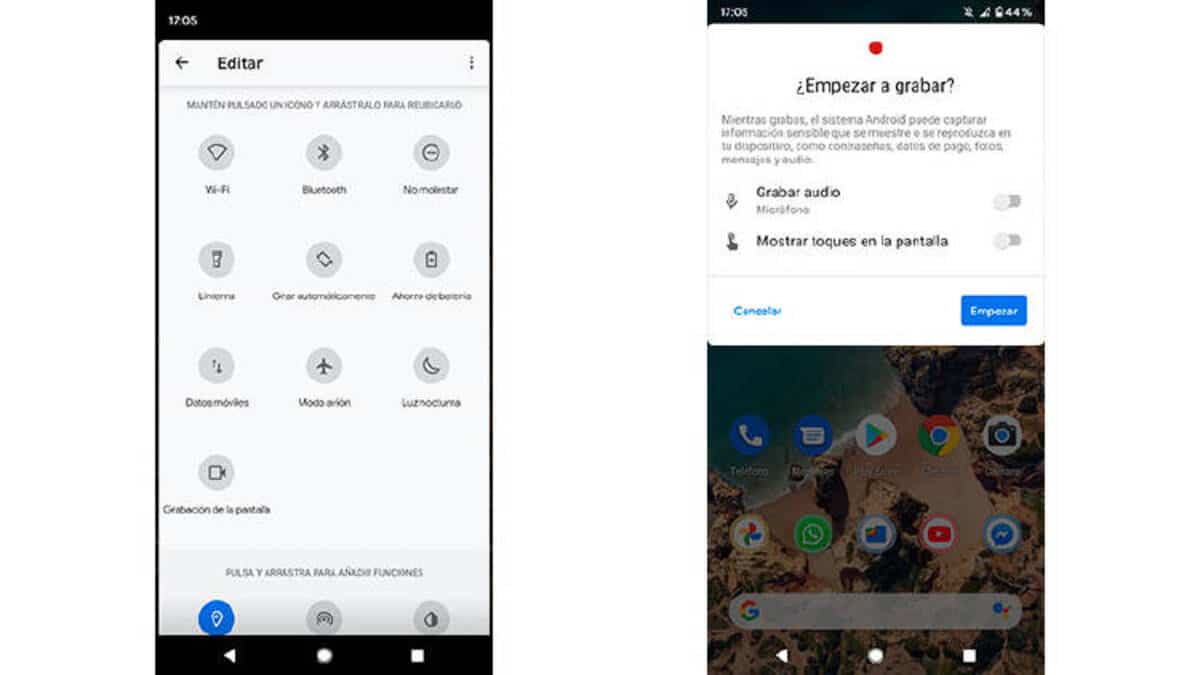
If you have Android 11 to use screen recording on your phone It is as follows, the first thing is to find it within the quick settings:
- Open the Quick Settings at the top by swiping from top to bottom
- Locate «Record screen», if it does not appear among all you have to personalize this by clicking on the pencil and send it to the highest part to always have it at hand
- Now once placed here click on "Record screen" and in a few seconds it will show you the recording menu, you can record what comes out of the phone, with or without audio
- To start a recording, click Start
- If you want to stop the recording at any time, click on the red icon, the recording will be sent to your recent files and you can edit it before uploading it with any video editor
This screen recording on Android 11 is quite useful if you need to share something, explain how to do something to someone or to upload tutorials, among other things. The latest version of Android is progressively reaching different phones from the companies that have promised to update their smartphones in 2020 and 2021.
