
In case you did not know her, Wavelet is an application with which you can improve the multimedia sound of your Android mobile phone. You can do it automatically, since it is an application compatible with almost 2.000 headphones or manually, so you can customize the hearing settings to your liking.
Most mobiles come standard with settings to customize the sound for the user's taste, but as a general rule, this is either not enough, or does not get to customize the audio properly. This is where it comes into the equation Wavelets, a new app that promises to improve the sound automatically depending on the model of the headphones. But there is even more, it also includes a large selection of settings so that you can fully customize the multimedia audio of the smartphone.
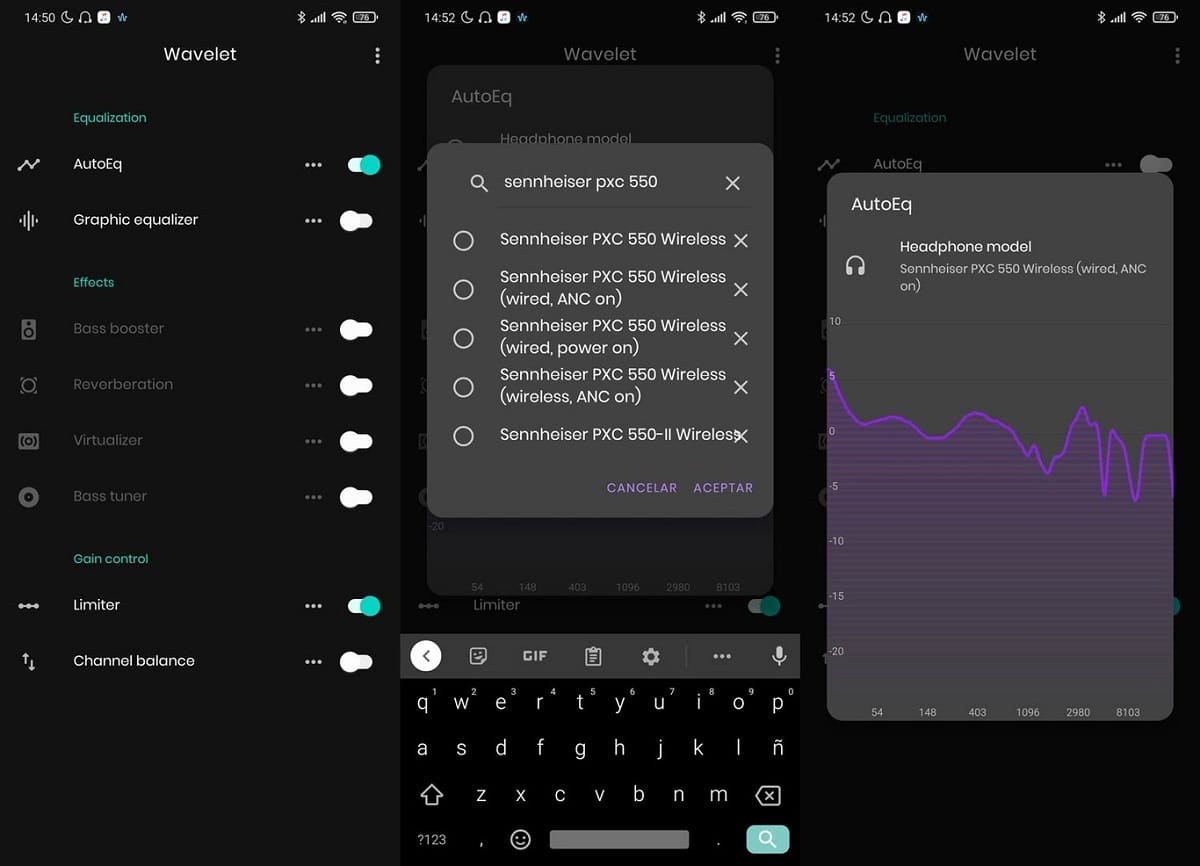
This application has support for more than 2.000 headphones
Wavelet offers you a wide variety of ways to customize your multimedia sound. You have at your disposal from a Graphic equalizer 9-band with presets up to the ability to customize gain or bass boost. But what has attracted the most attention is the inclusion of AutoEq, a project by Jaakko Pasanen, which collects frequency corrections of almost 2.000 headphone models. With this, you are assured of the best sound response when connecting them to your device, since you only have to choose the model. In addition, the response can be adjusted depending on whether they connect to the phone via cable or via Bluetooth.
Wavelet works in the background, and detects the audio sessions that are open by the most popular music apps. An example of how Wavelet works, this it activates automatically when you play music from Spotify or Youtube. As soon as you put in a song for the audio enhancement to start working. In the event that the app does not recognize it, a 'Legacy' mode is included to be able to force the response of the application.
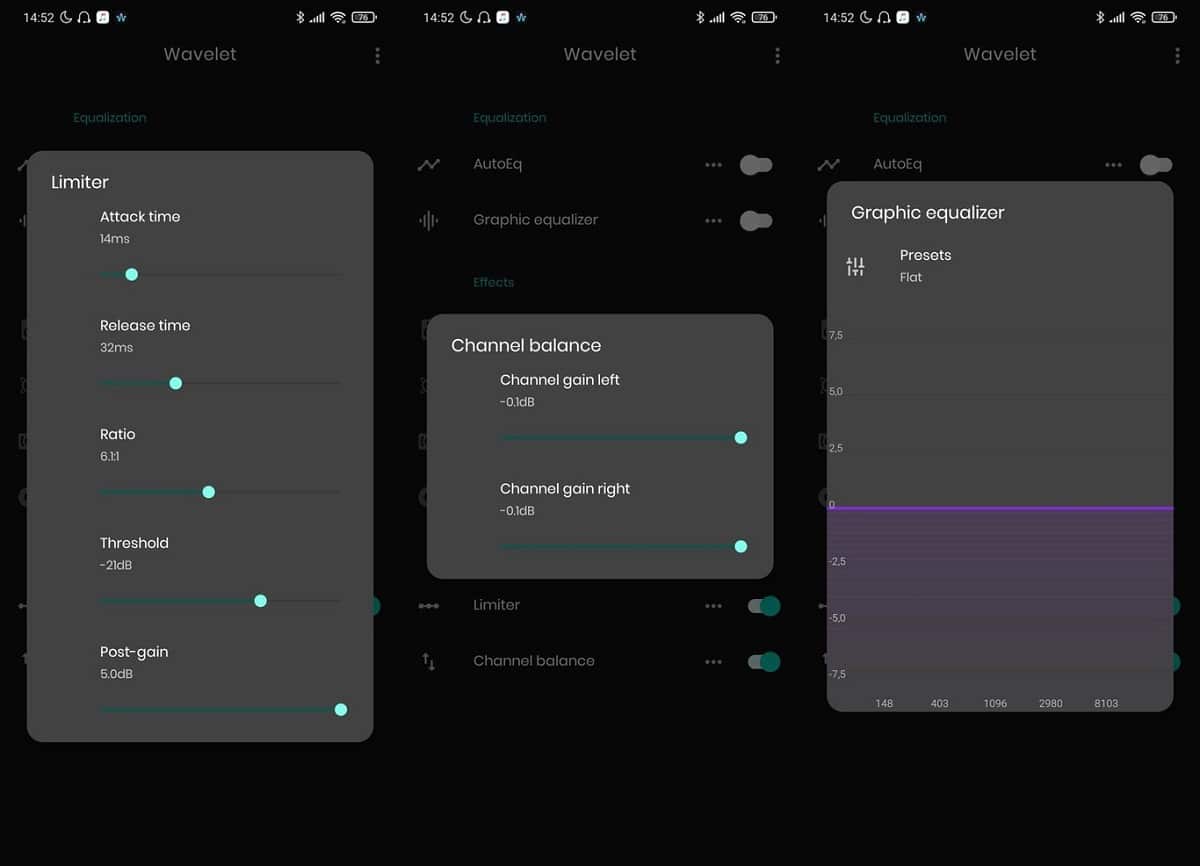
After testing this app, it must be recognized that the result it offers is truly good. In addition to having a preselection available, Wavelet has available optimization for when you connect your headphones by cable, without cable and even if noise cancellation is activated in each of the modes. And all this to obtain a sound improvement that is very accurate.
All the automatic Wavelet functionalities They are completed with some settings that are activated after a purchase within the app for only 4,99 euros. Its interface is very clean, it has no ads and it exudes great quality, reason enough to give it a try.
