
The Telegram messaging platform has become one of the most used among those who want to be informed at all times about specific topics (through Channels), people with the same tastes (Groups) and try to do everything possible to being able to use a single messaging platform, something that unfortunately It is not possible due to the WhatsApp dependency.
If you are an active user in Telegram, you are subscribed to different channels and some other group where you collaborate or you are only listener, You should take a look from time to time at the size that your copy of Telegram can occupy, a size that can be obscene.
If you have automatic downloads all the multimedia content that is sent in the chats, it ends up downloaded to your device. Over time, the size of the Telegram application can be a problem when we verify that we have hardly any space left on the device. If you have seen yourself in this situation, here are the steps to follow in order to free up storage space on Telegram.

- The first thing to do is click on the three lines horizontally found in the upper left of the screen.
- Next, click on Settings and continuation on Data and storage.
- Within Data and storage, click on Storage usage.
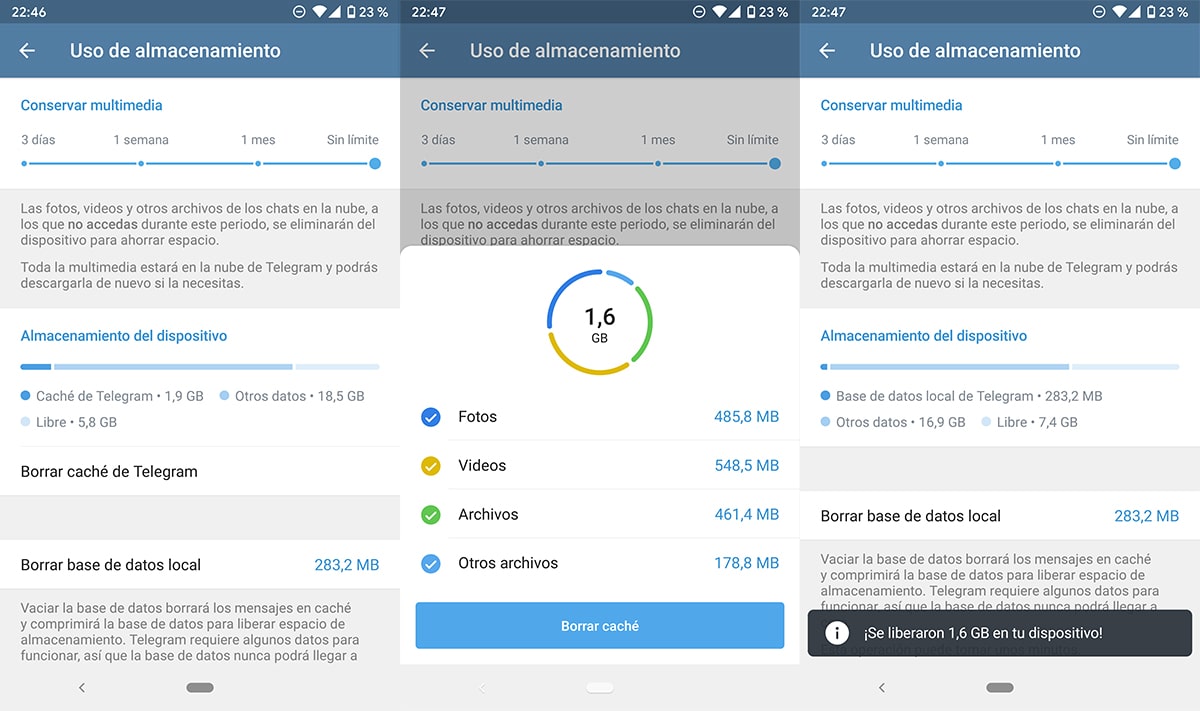
- Next, we have to click on Clear Telegram cache.
- In the next window, the breakdown of data to be erased. By default they are all checked, but we can download the ones we want to keep.
- Once the process has finished, the bottom of the application will show the total amount of space freed.
Limit the storage space that Telegram occupies
Although Telegram downloads all the content, it is not stored in any folder, but rather in the application's cache, in order to load it faster when you access the chat history of the channels and groups that you use regularly so it is recommended limit the content you download the application automatically or set an appointment on the calendar to remind us to empty the cache periodically.
If we are interested in a video or image that is shared in the groups, we can save it directly on our device, in order to always have it at hand when we periodically clear the cache.
