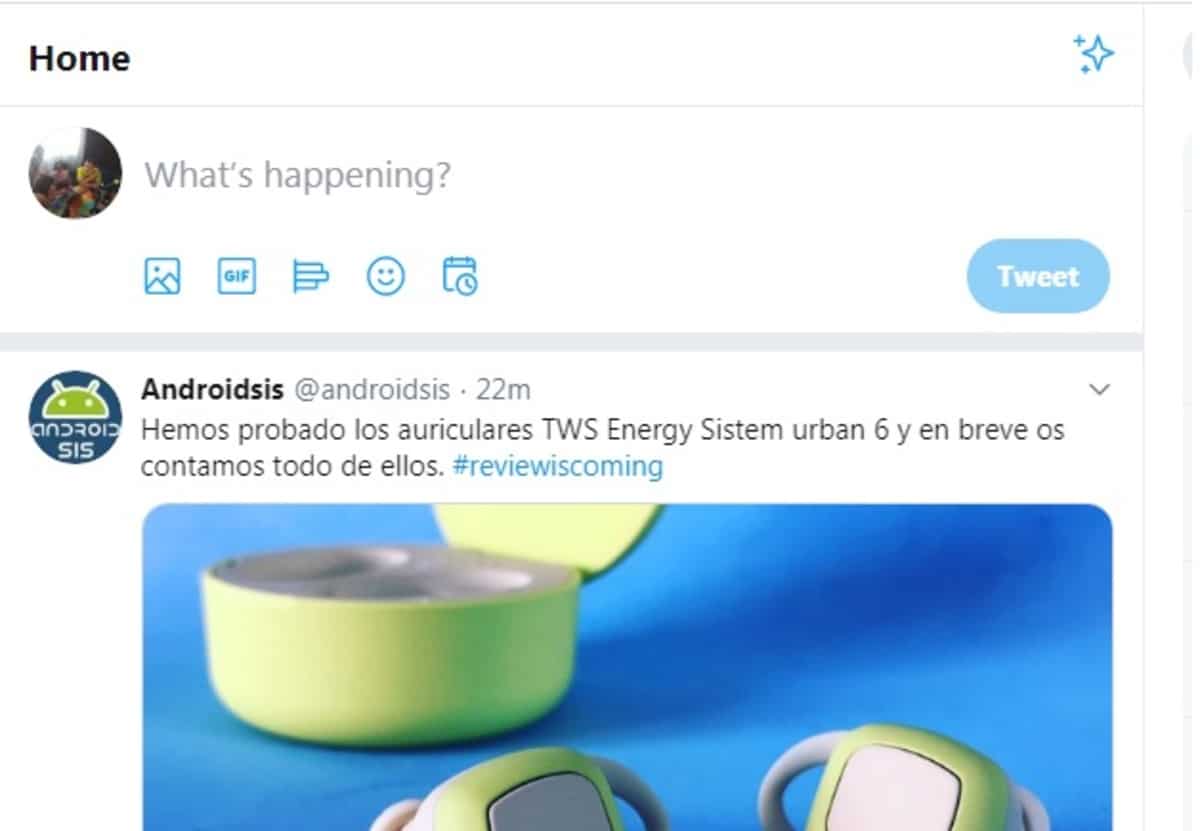
Twitter it periodically updates its tool with new options. Now the social network decides to include the option to schedule tweets Through the web application, in which we can use our Android phone as it is not yet active in the official app at the moment.
Currently it is not possible to edit the tweets, but you can decide when you want the messages to appear with images and also with links. It is perfect if you want to make it arrive at an exact time and that it is automatic, without having to use a third-party application for it.
Schedule tweets easily
Twitter has activated the option to schedule tweets in the desktop application for computers and in the mobile version, to do this we have to access Mobile.Twitter.com. Once the page has loaded you will have to log in with your username and password to be able to use the account.
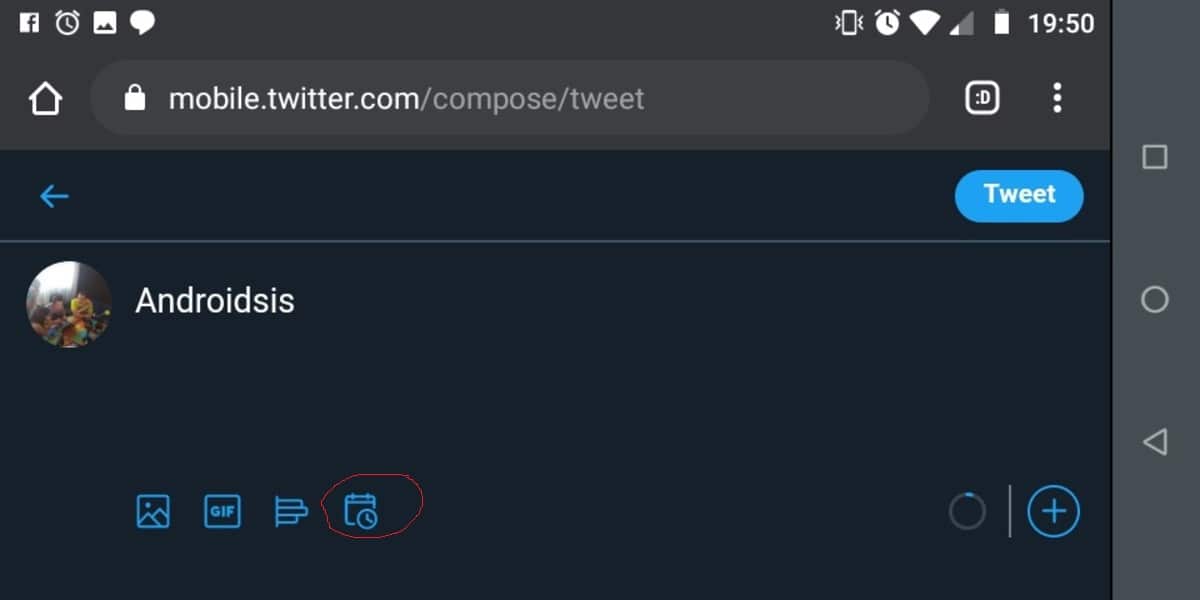
To schedule a tweet it is necessary to go to publish a new tweet, write the message you want with image and URL, once you have opened it, it will show you a program icon (a box with a small clock), click on it and once inside it will let you select the day, month and year in addition to the hour with minutes, once you decide all this, confirm and the programmed message is already automated.
Manage scheduled tweets
If you have scheduled a tweet and you want to manage one or more tweets you can do it in the same way as when programming tweets, just click on the program icon and below everything in small the word "Scheduled Tweets" appears, click and here you can even edit the day and time, as well as being able to edit the text, image and the web address.
This option can be important to many, all after it was requested by many users in the official forum of the microblogging network. Twitter does not want to be left behind, it already has the dark mode and many other modifiable options.
