There was a time when ES File Explorer was considered by everyone as the best file explorer for Android, a very long time ago, since from the .4 versions of the application things started to get out of hand, filling the application with Bloatware and ridiculous functionalities that the only thing they have done has been to drag the application into oblivion unless you decide on the PRO version of it.
On this occasion, as if we were pilots of the famous Delorian by Marti Mc Fly and thanks to the XDA Developers forum, we are going to travel back in time to move to that time when ES File Explorer it was the best file explorer for Android. Specifically, we are going to teleport to the version 3.2.5, a version that today I am going to teach you to download and install correctly on your Android terminals so that the application works as it should and is not automatically updated from the Google Play Store.
How to download and install ES File Explorer 3.2.5
First of all enable unknown sources
The first of all will be enable unknown sources or unknown sources option that will allow us to install applications external to the Google Play Store, we are going to be the installation of APK files.
If you are on an Android version up to Nougat, that is up to Android 7, you will find this within the settings of your Android in the Security section. (See image above).
On the contrary, if you are In Android Oreo or higher, you will find this option within applicationsSpecifically, you will have to enable the application from which you are going to run the apk to give it permissions to install applications from unknown sources.
If you are not sure where to find this option regardless of the version of Android you are running, I advise you to click on this link since here I explain in video how to enable unknown origins both in versions of Android Oreo and in lower versions of Android.
Download APK ES File Explorer 3.2.5
From this link you will be able to download version 3.2.5 of Es File Explorer thanks to the XDA forum, the latest version of the application until its developers, or rather its buyers! They decided to screw what up to that date was the best File Explorer for Android.
Once the apk is downloaded and the unknown sources have been enabled, all you have to do is click on the downloaded file for the Android package auto-installer to appear and ask us if we want to install the application, which of course we will tell you if by clicking on the button to install.
If you have the Play Store version installed previously, In order to install this free version of bloatware, you must first uninstall the version that you already have installed on your Android, otherwise it will not let you install the application.
Everything that ES File Explorer 3.2.5 offers us and how to configure it so that it does not update automatically
To configure the application correctly and that we are not updated to the new versions available from the Google Play Store, as soon as we open the installed application, a notification window will appear in which we must check the option of don't update automatically and give to cancel.
Then we will see a notice that it is not the official application and that we download the version from the Google Play Store, so that this notice does not bother us anymore, we just have to check the option of not showing the notice again and hit the accept button.
With this you can now enjoy the best file explorer for Android, ES File Explorer version 3.2.5.
If you want to see everything it offers us, all its functionalities and settings, I advise you to take a look at the attached video that I have left you right at the beginning of this post, a video in which I also show you how to download the apk and how to install it correctly.
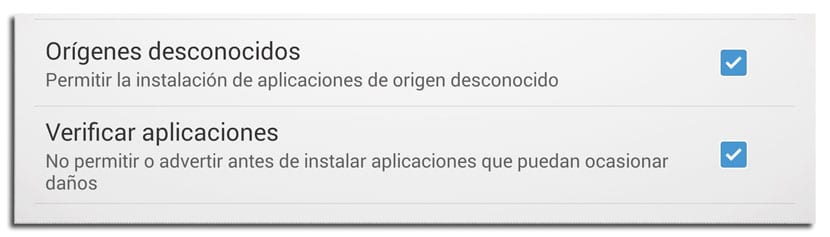

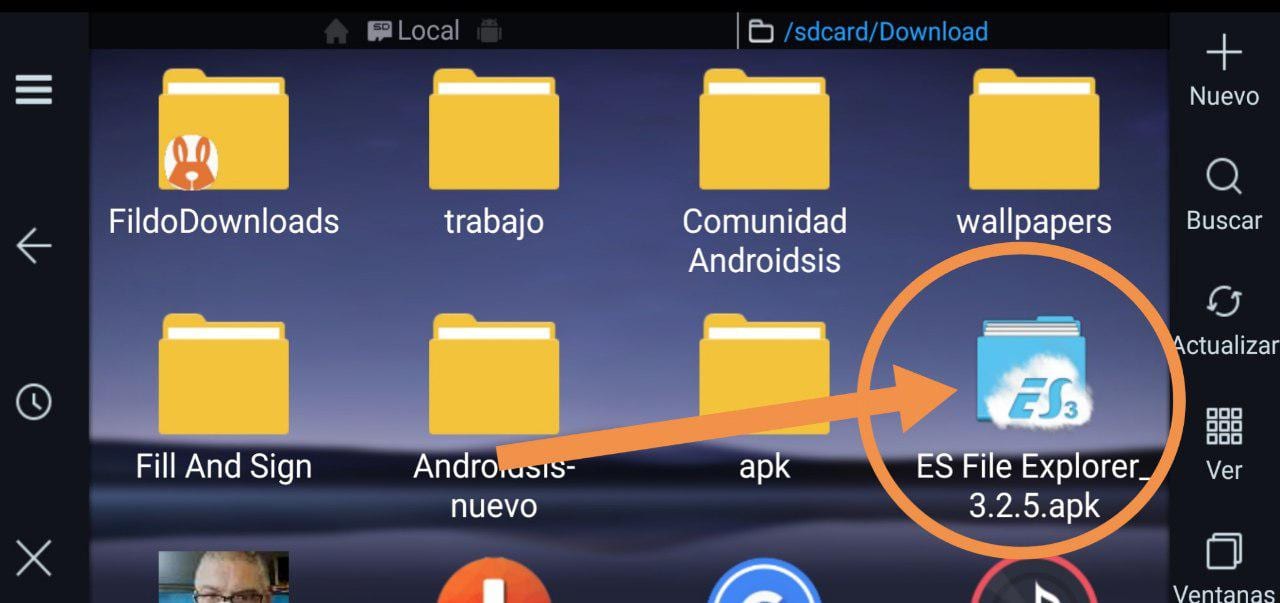
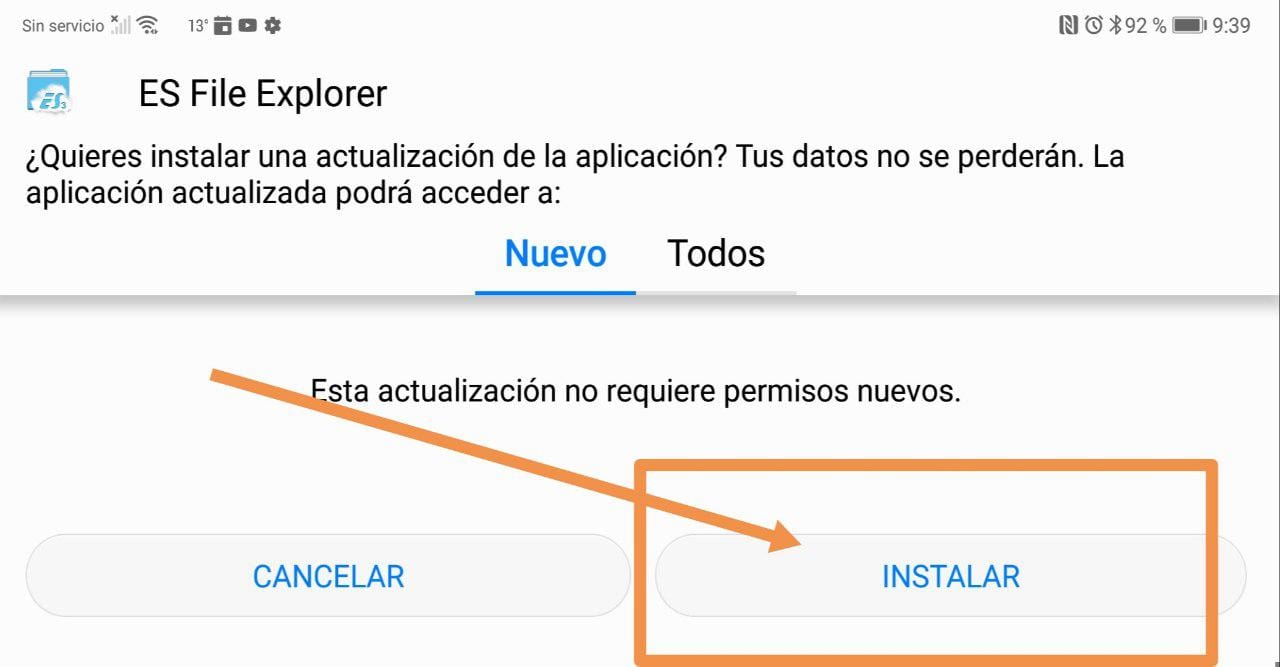
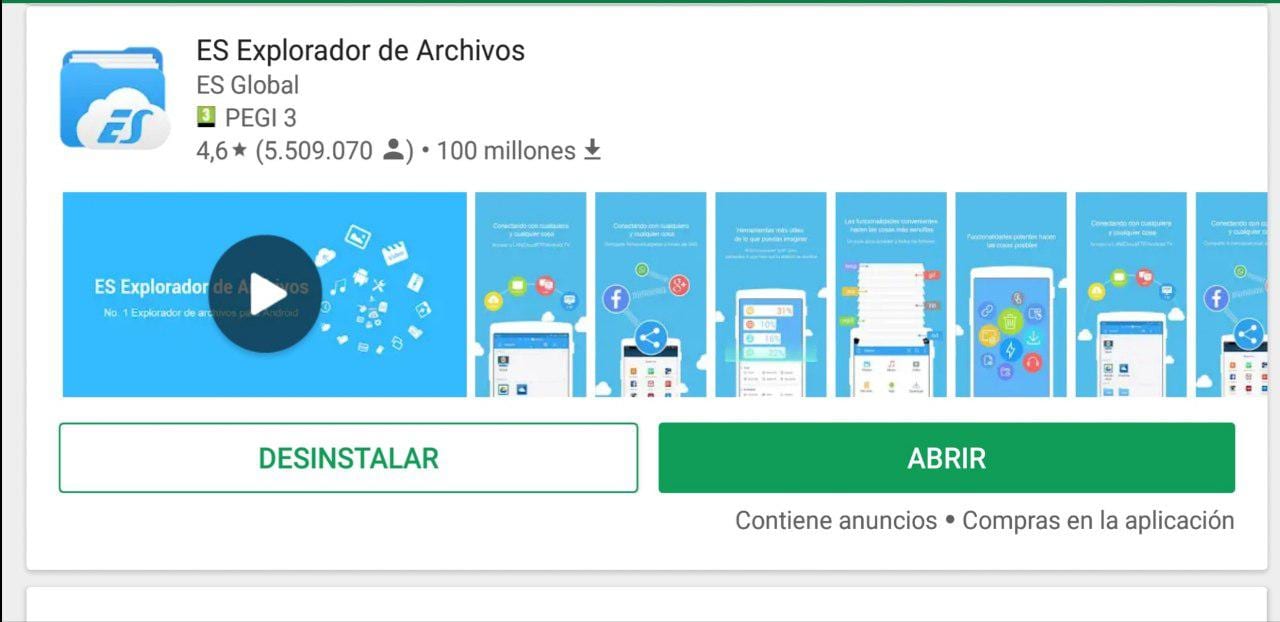


I have passed the Es file explores for the total virus and it gives 5/61 suspicions. It is dangerous? Thanks
You can install it with complete peace of mind, the apk is completely clean, otherwise I would not recommend it here, much less share it or install it myself.
They are what come to be false positives.
Greetings friend !!!
It is NOT working for me.
I try to find the folder of a game (Farmville2) to copy or paste farms through the UserBlog that has the game.
It appears empty even with the game installed.
I already uninstalled and installed it but it remains the same.
How can I make it work again?
For your attention thanks
Great it has been a long time since I was aware of using «es file explorer» I thought I would not see it again, thank you very much?
I don't know how to download it