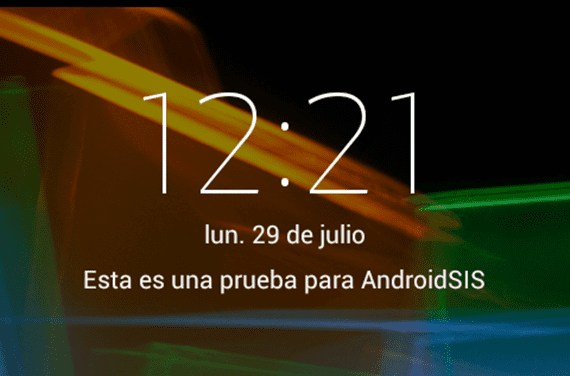
En AndroidSIS We are carrying out a very interesting section on tips for your Android terminals. The latest articles have discussed efficient security methods in the Android ecosystem and, above all, how to improve the battery of our terminal without breaking our heads trying.
In this new section about tricks on Android We will talk about hidden tools and tricks that will help you achieve an efficiency and an improvement of the experience when it comes to picking up and using an Android smartphone or tablet. This time, We started the Android Cheats with the Owner Information in our terminals.
Security before everything
Before starting with today's trick, I will talk about the most effective methods of terminal blocking, since I made an article talking about it in AndroidSIS:
- Sliding
- Face unlock
- Boss
- Password
- PIN
I recommend that we have one of these methods activated since if we lose the phone it will be very difficult to extract data unless they perform malicious actions.
Owner information
We get on situation:
I have an Xperia Z and it falls to the ground, I don't realize it and I'm on Gran Vía de Madrid. Clearly, when I get home I worry because it has cost me his and I think I will never find it. I have the doubt about whether the person who found it is good and will call me (I don't know where) or a greedy person who keeps the phone even though it is not his.
Where do I want to go? If a person who wants to return it finds it, we will have to give clues of who its owner is in order to call or go somewhere. For that we use the «Owner information«:
- Access Terminal Settings
- Go to Security
- Click on «Owner information»
Once we are in the indicated section, we will have a text box in which we will put personal information with which if we ever lose the phone, they can locate us to return. For example:
I am Angel. I live in… Phone number…
Once "the biography" is finished, we will exit and when blocking we will have the "Owner information" in the lock screen.
Is it useful to you?
More information - Android Tips (III): Effective security methods

I have been posting one of my email addresses for months, in case a good soul finds it
Good morning, an application is changing my owner information for a #, what do I do?
I have an LG G3 stylus and nothing of that comes out, where do I put: 'v
I have bought my daughter a ZTE and in security the information of the owner does not appear. I have also searched on screen and neither. I no longer know how to put an emergency number on the lock screen. Has it happened to someone who has this phone?