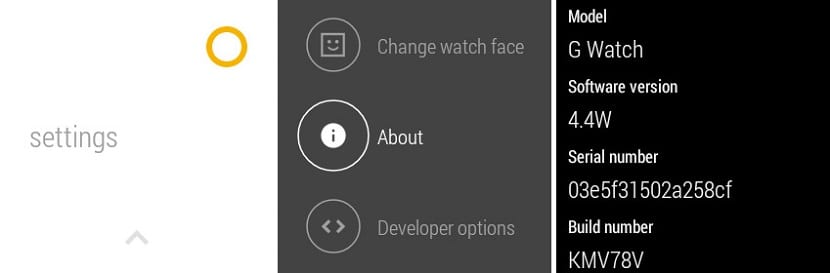Development options are also available on Android Wear to open the door to the possibility of installing new ROMs like the first that has emerged for the LG G Watch. Gohma ROM is the first custom firmware that can be installed from today on the LG smart watch, and in order to flash this ROM we will need to activate the development options from Google search.
And for those who do not want to try any custom ROM at the moment, you have this option to enable functionalities such as screenshots, give ROOT to our smartwatch and other very interesting things as you can see below. Already in the previous entry on how to install the Gohma ROM we showed you a method, this new one uses the voice command "Ok Google" as you will see in the following mini tutorial.
How to activate development options in Android Wear
- Use the voice command «Ok, Google» on your watch, then «settings» to bring up the settings menu
- Scroll down to click on «About» or «About»
- On compilation number, click on it up to 7 times as it happens on smartphones and tablets
- It will notify you that you have active "Development Options"
- You go back to settings and go to "Development options" that will be under the option of "About" or "About"
- If you want to go a step further, you can activate the ADB Debugging option that you will find in "Development options"
Apart from these development options you can activate ADB Debugging which is an essential tool to be able to install or flash any of the ROMs that are already coming out like the previously mentioned Gohma ROM and that offers among other things improvements in the battery life and the performance of the smartwatch.
A good way of being able to give other possibilities to the new devices wearables under Android Wear that are already arriving among us and that will increase in number as the months go by.