
Today we are going to start a new section in Androidsis to which I have wanted to call simply Android Tweaks. A section where we are going to share a series of Tweaks or modifications to improve our Android operating system.
In this first chapter or installment, I am going to leave you a very simple Android Tweak that will allow us improve mobile phone signal quality in a considerable way.
Android Tweaks: Today how to improve the quality of the mobile phone signal
The first of all will be to tell you that this series of modifications in our Android terminal are only possible having a previously rooted terminal since we access a file hosted on system partition . This file called build.prop, contains a series of instructions that the terminal examines and carries out on each restart of the terminal.
Before modifying the aforementioned build.prop file, it is essential to make a backup, in this way we will make sure to restore the file to the original state if we notice any problem of operation or compatibility with the Android Tweak.
The Tweak in particular is add in our build.prop file that we can find within the route / system /, the following lines:
ro.ril.hsxpa = 2
ro.ril.gprsclass = 10
ro.ril.hep = 1
ro.ril.enable.dtm = 1
ro.ril.hsdpa.category = 10
ro.ril.enable.a53 = 1
ro.ril.enable.3g.prefix = 1
ro.ril.htcmaskw1.bitmask = 4294967295
ro.ril.htcmaskw1 = 14449
ro.ril.hsupa.category = 5
To copy this text inside the build.prop file, we can do it from our own Android with a build.prop editor like the one that has integrated the ES File ExplorerSimply copy the above text and insert it into our build.prop file without deleting any existing content. It is important that in the ES File Explorer we have the Root Explorer option enabled from its settings if it will not give us a failure when saving the file with the changes made.
If we take like example this build.prop file:
The thing after modifying it it would be in such a way as we can see in the following example:
Once saved the file on the system partition itself, we check the permits by long pressing it and then selecting the properties or permissions option depending on the root file explorer that we are managing, and we leave it this way:
Now we will only have that restart the terminal to enjoy a much more optimized signal quality, tested by myself in several Android terminals and in all I have gotten a signal gain of at least 20-30%. In areas where I was regularly left without coverage, I now have one or two stripes of coverage.



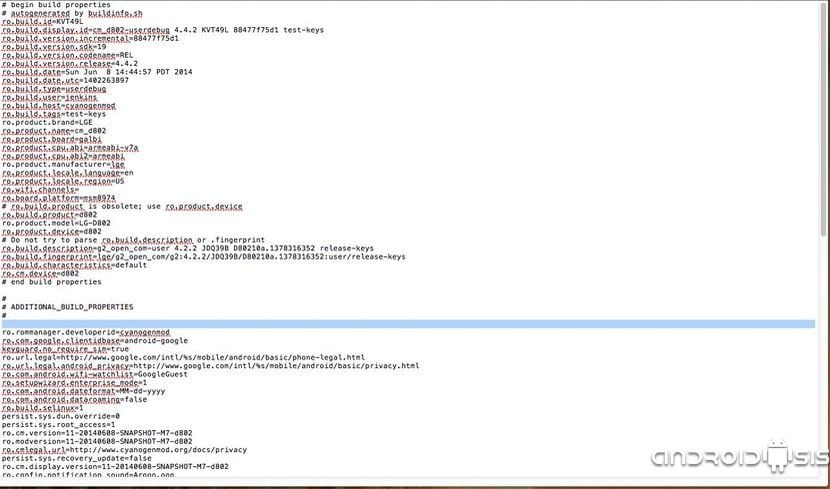
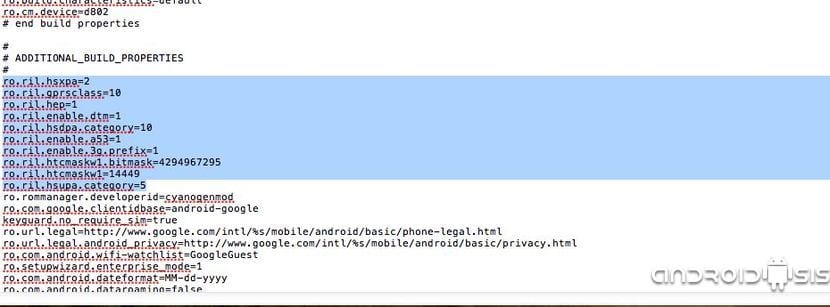
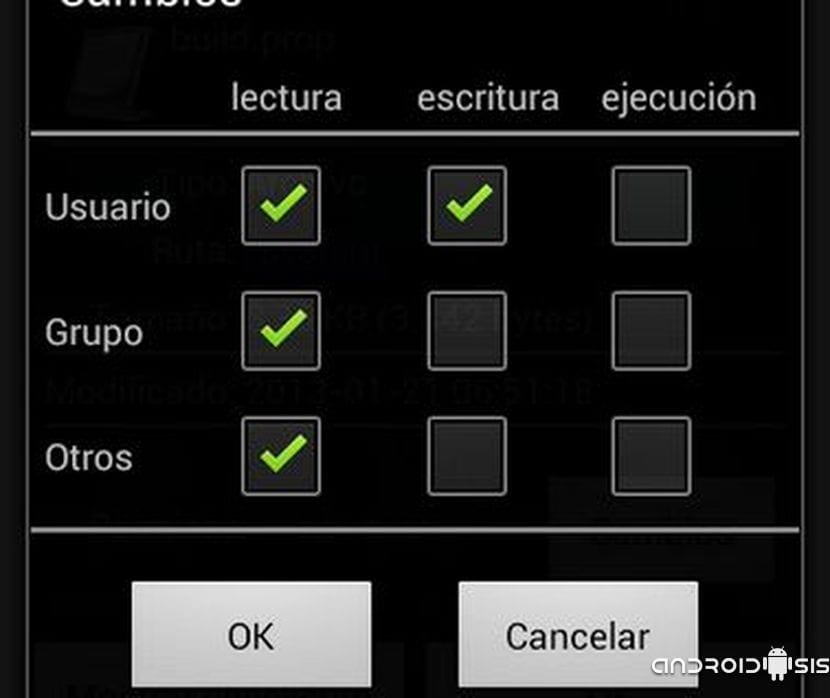

Does this really work? It is legit
I have tried it myself on a Sunstech Usun 200 that had many disconnections or losses of coverage and the truth is that it has worked perfectly for me.
Hello, I'm new at this. Will it work on my S3 1747 as it has poor signal reception. Thank you for your help.
I imagine that this will have consequences on consumption. Or not?
Excellent section and excellent tweak. If it seems that it pulls a bit of battery but we will continue testing it
In the nexus 5 it didn't work ... It won't let me save the changes. Why can it happen?
You are a root user
I have tested it on a note2 with a modified rom and when I reboot after editing the file, my phone gets caught with the Samsung logo 🙁
You should first warn that it is not compatible with all phones, I had to restore it once I modified the file
Hello Jose! How have you been able to restore the file? It stays with me like David, in the Samsung logo and then it turns off and from there it doesn't happen. 🙁
The same thing happened to David, but I have a Samsung Galaxy SII !!! Now how do I restore the original file if my phone doesn't even start ???
What I did was:
First of all I copied the build.prop file to a folder on the SD card so when the mobile got caught in the Samsung logo I went to the recovery (it has to be TWRP because it has a file manager and CWM doesn't have it) so I went into the recovery and copied the file that I had saved again to its original location, I did a dalvik wipe (I think it is written like this) and I restarted the mobile ... I have to say that it did not work and I had to re-flash the ROM but without doing any type of wipe or factory reset or anything like that so I did not lose any configuration or app or anything.
I hope it has been helpful, try it because being a different mobile and another ROM ...
At the end yesterday I did what you told me, fashear the ROM from the recovery without touching anything so as not to lose anything and it started me correctly again. It is clear that touching this build.prop file cannot be done just like that, since it does not work for everyone !!! Also thank you very much David for answering me.
What a success, thank goodness it has given me to read the comments before doing anything ...
Pepe is not that either, perhaps it only works with certain mobiles and versions of Android ... theirs is that they specify to know for sure
GOOD AFTERNOON I WANT TO KNOW IF IT WORKS IN THE HUAWEI Y300
Thanks, it works fine and I had no problem 🙂
-Tested on Samsung Galaxy Grand Neo-