
For some Android users, directly accessing their device's internal storage is irrelevant, even scary. For another user profile, it is not only essential, but having a storage shared by all applications and accessible, is one of the biggest advantages versus the competition in mobile operating systems.
In any case, sooner or later almost all of us have the need de manage any of the files that we have stored on our device, or even on our local network or in the cloud. We suggest some of these file managers to do it.
In this small article we will try to choose those that in our opinion are the 5 of the best file managers that we can find in Google Play for our Android devices. All of them in free version.
Of course, all these applications will allow basic operations that are expected in a program with these characteristics, such as copying, moving, deleting, renaming and other typical file operations. In the article we will focus on what each application is capable of doing better or in a special way compared to others.
The last of the presented it's a bit special as it will allow the management of files from the comfort of our desktop computer via WiFi, through a browser.
ES explorer
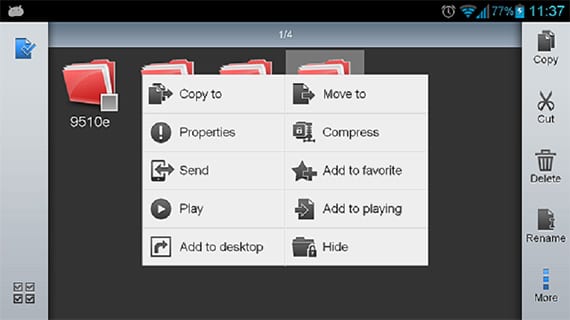
We will start with the manager that for many is the best available on Google Play. It has recently been updated with a interface completely renovated and apart from the fairly intuitive management of the internal files of the device, it allows connecting to a huge variety of external sources such as FTP servers, Samba, WebDAV, as well as cloud storage: DropBox, Google Drive, etc.
Likewise, it includes own viewers of all kinds: Images, text, video, and to top it all, even duplicate file analysis and space usage tools. All this complemented with support for operations root and bluetooth exploration, make up the one that is probably the most complete of all.
STAR
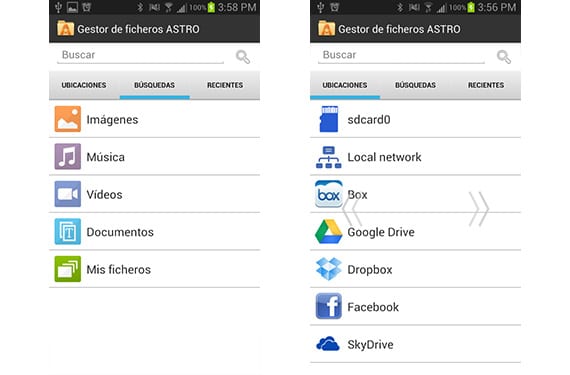
Another veteran (I personally already used it on the HTC Magic, the first Android to arrive in Spain), is ASTRO. Like the above is very complete, including access to local networks, files in the cloud, compressed files, task management, etc.
Between the two, it is almost a matter of taste, although there is a detail in this that makes many stay with the first: The free version is fully functional, but mour advertising, and to eliminate it you have to pay 3,99 euros.
File Expert
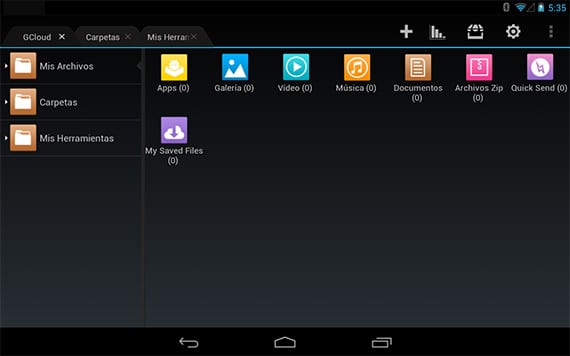
Another of the classics among file managers is File Expert. It has always stood out for its refined and careful interface it even fits well on tablets, which is not the case with all.
In addition to the basics, it allows remote file management via FTP, HTTP, samba, secure FTP, etc. It will also give us the possibility of managing applications, it will show thumbnails of photographs and videos and it can also display text and images in their own viewers. Additionally, it is a manager quite light and with support for access root.
OI File Manager
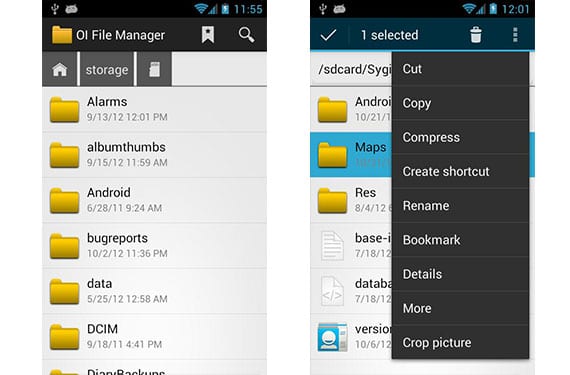
Many users may be overwhelmed by a myriad of options and possibilities, so a simpler and more concise manager it could be of more interest to them.
As a great example of these, we have the OI File Manager. Nothing essential is missed, its main virtue being lightness and simplicity.
AirDroid
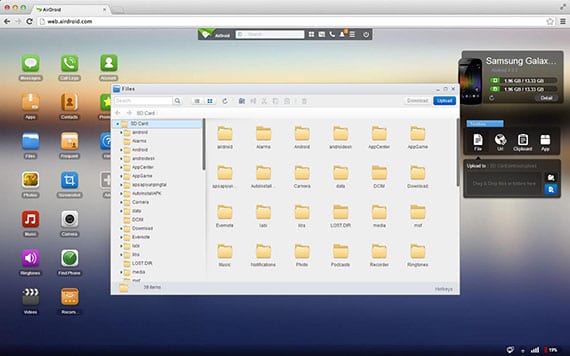
As we already mentioned, we have left a program a bit special among file managers. In this case, it is a software that is installed on the Android terminal and after starting it and setting a password, it will tell us the URL that we must type in any browser that is connected to the same local network in order to access it.
Then from our desktop or laptop computer, we access said URL through the aforementioned browser With the password provided, and we can not only manage the files on the device, but also manage applications, contacts, messages, photos and videos, etc.
More information - How to install applications not compatible with our device, How to install applications on Android (II): Direct downloads

Very good post I use air android without a doubt very good but another one that I forgot to mention in the post is file commander.
With all due respect, if you say that the best file explorer for Android is Esfile Explorer, then you don't know Solid Explorer. Sincerely
Jose
AirMore is the best
http://airmore.com/es/