We finished the week with a new handful of tests of YouTube. As you know, Google's video hosting website is always trying to improve the user experience and, how could it be otherwise, today's experiments go along these lines:
Black background for large YouTube player
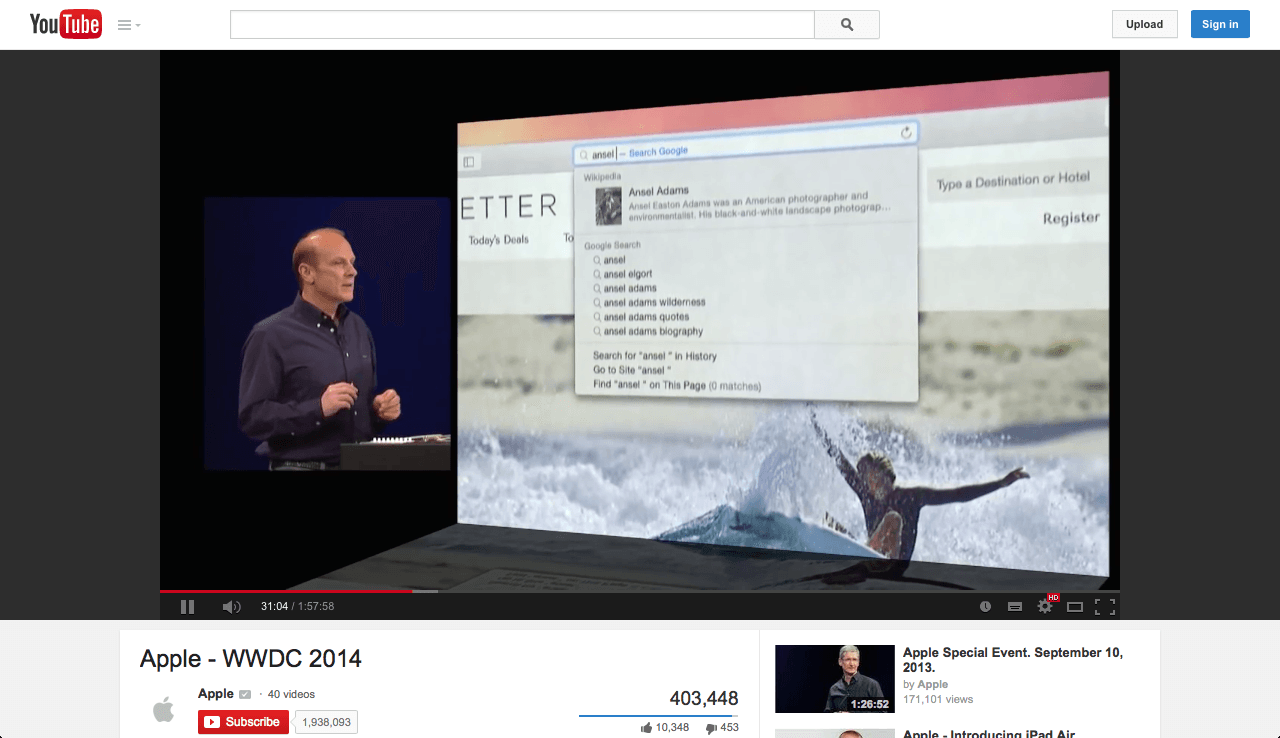
Black background for large YouTube player
When we play a video on YouTube we have the possibility to see it in three sizes: normal, large and full screen. Well, as you can see in the image above, YouTube is experimenting with the possibility of introducing a black background in the large player that allows us to see the video better, preventing us from getting lost with other elements of the web.
To activate this experiment, the first thing you have to do is go to YouTube and open the Javascript Console of the browser you are using:
- Google Chrome: Tools, JavaScript Console.
- Mozilla Firefox: Web Developer, Web Console.
- Internet Explorer: Development Tools, Console.
Once the web has loaded, copy and paste the following code:
document.cookie = "VISITOR_INFO1_LIVE = kDatn5KSTPY; path = /; domain = .youtube.com"; window.location.reload ();
When the page has loaded, and if you have done everything right, you will see the experiment of YouTube. If not, you can try this other method. First access YouTube from Chrome. Then install the extension Edit This Cookie. Once installed, right-click on YouTube, select the option Modify Cookies. Look for a cookie called VISITOR_INFO1_LIVE and modify its value by this:
kDatn5KSTPY
Hit Save changes and reload YouTube to see the test. If it disappears after a short time, repeat these same steps and, before clicking Save changes, select the Protect from changes option. This will prevent the cookie value from being modified.
Larger Suggested Videos
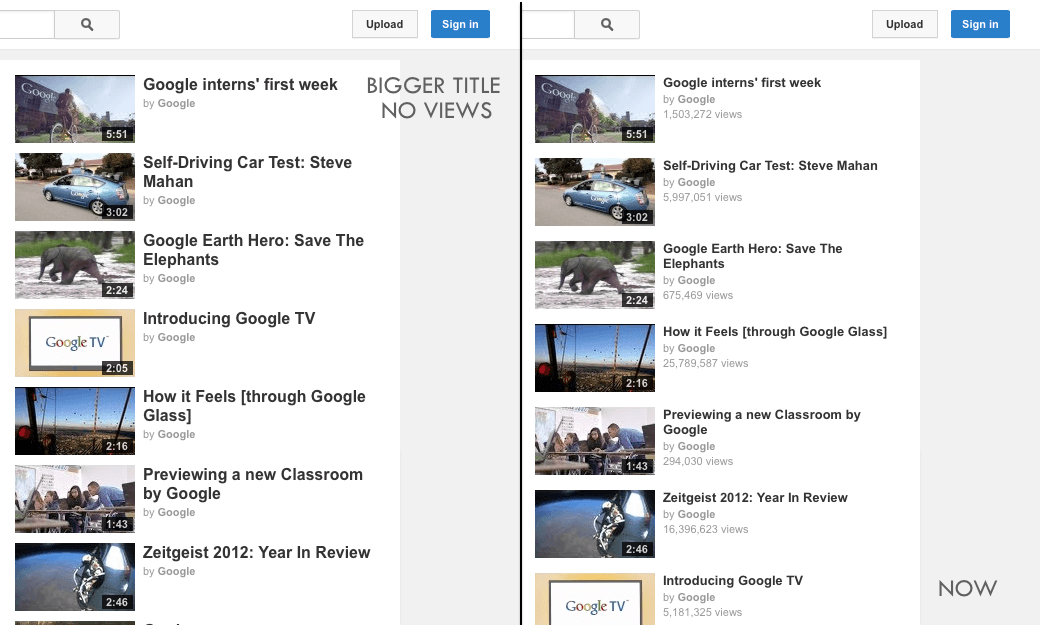
Larger Suggested Videos
We continue on the video player page. As you will see above, this time YouTube plans to put the titles of the largest suggested videos. In order not to overload this section, the company plans to eliminate the number of reproductions that each video has.
To activate this experiment, the first thing you have to do is go to YouTube and open the Javascript Console of the browser you are using:
- Google Chrome: Tools, JavaScript Console.
- Mozilla Firefox: Web Developer, Web Console.
- Internet Explorer: Development Tools, Console.
Once the web has loaded, copy and paste the following code:
document.cookie = "VISITOR_INFO1_LIVE = gzmQqM3OcTg; path = /; domain = .youtube.com"; window.location.reload ();
When the page has loaded, and if you have done everything right, you will see the experiment of YouTube. If not, you can try this other method. First access YouTube from Chrome. Then install the extension Edit This Cookie. Once installed, right-click on YouTube, select the option Modify Cookies. Look for a cookie called VISITOR_INFO1_LIVE and modify its value by this:
gzmQqM3OcTg
Hit Save changes and reload YouTube to see the test. If it disappears after a short time, repeat these same steps and, before clicking Save changes, select the Protect from changes option. This will prevent the cookie value from being modified.
Individual cards
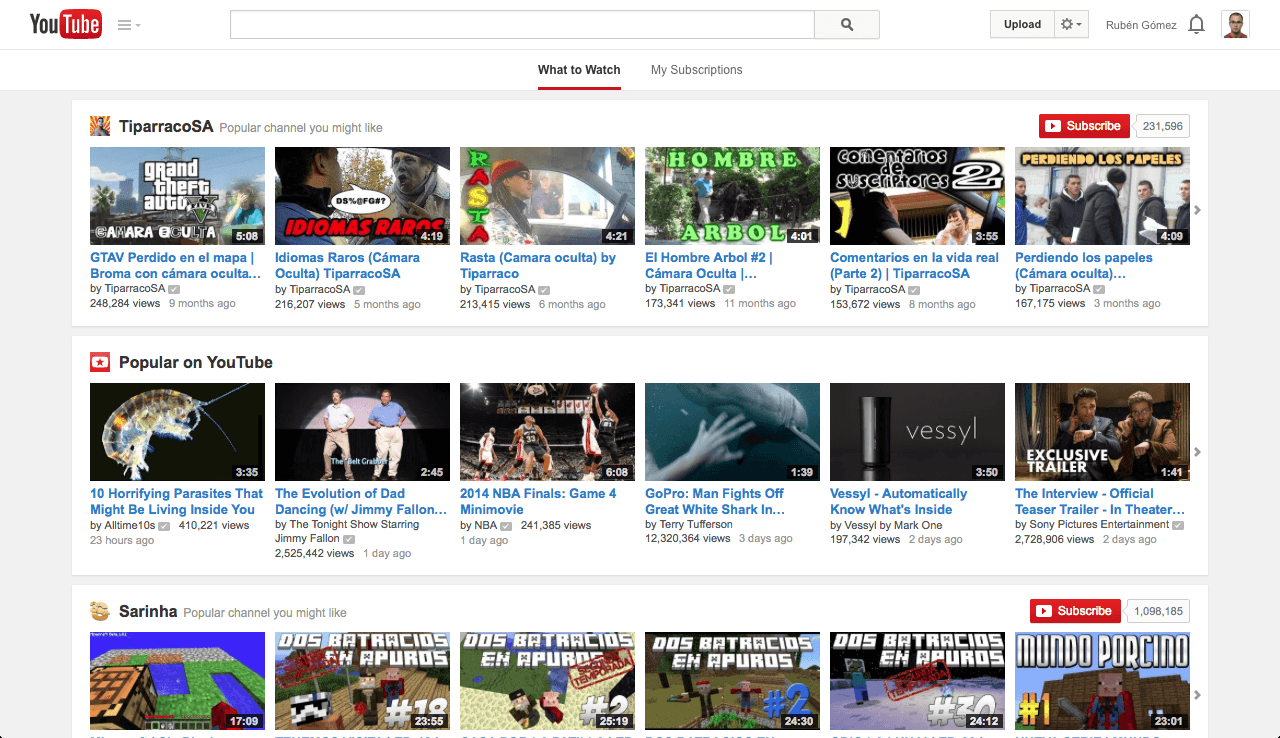
Individual cards
The last experiment that we have found this week is related to the cards that separate each section. If you enter the YouTube cover now, you will see that we only find one card with different categories. If this experiment is activated, each category would have its own card, as it appears in the screenshot above.
To activate this experiment, the first thing you have to do is go to YouTube and open the Javascript Console of the browser you are using:
- Google Chrome: Tools, JavaScript Console.
- Mozilla Firefox: Web Developer, Web Console.
- Internet Explorer: Development Tools, Console.
Once the web has loaded, copy and paste the following code:
document.cookie = "VISITOR_INFO1_LIVE = 7vsHqQPpOyk; path = /; domain = .youtube.com"; window.location.reload ();
When the page has loaded, and if you have done everything right, you will see the experiment of YouTube. If not, you can try this other method. First access YouTube from Chrome. Then install the extension Edit This Cookie. Once installed, right-click on YouTube, select the option Modify Cookies. Look for a cookie called VISITOR_INFO1_LIVE and modify its value by this:
7vsHqQPpOyk
Hit Save changes and reload YouTube to see the test. If it disappears after a short time, repeat these same steps and, before clicking Save changes, select the Protect from changes option. This will prevent the cookie value from being modified.
