
Scanning documents from your Android phone is a very simple task since terminal cameras have improved considerably in quality. These types of applications have been with us since almost the beginning of Android, but I said, with that incredible improvement in the cameras, the result that one gets when capturing a document with your phone is simply excellent.
And if the camera itself does a great job, What better way than to have a good application that helps us improve the crop of the document, convert it into another format or improve the quality of the capture made. Below you will find four high-quality applications that are among the best in this category in the Play Store.
CamScanner
We start with the application that has the most experience on Android in this category. CamScanner has been with us for a long time and it shows, since the application has what a user could want for one of this type: it scans all kinds of documents, automatic image cropping and enhancement, quick search, option for OCR and the ability to quickly share any of the formats, either PDF or JPEG.
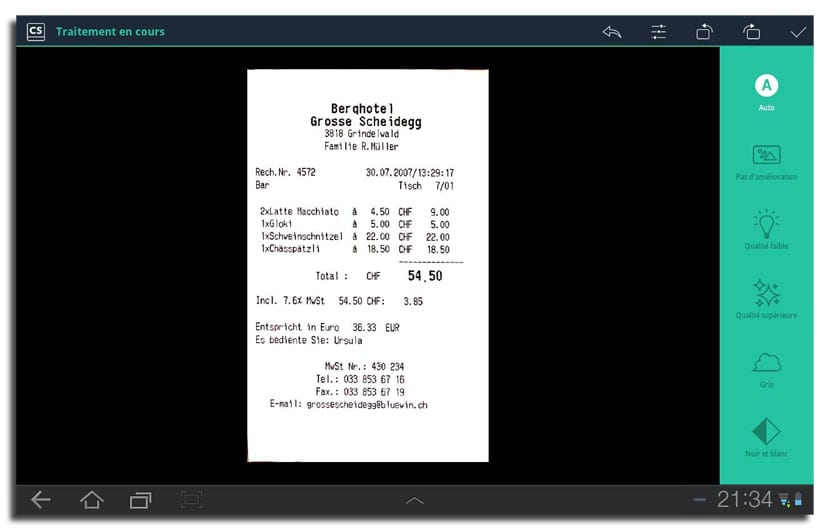
It is available for free from the Play Store but with watermarks in the scans made and with advertising within the application. You can have the full version by paying a few euros. By the way, it is now on sale for a limited time with a 60% discount.
Genius Scan
Genius Scan came to Android when CamScanner was already dominating this category, but her previous passage through iOS has earned her to position herself as one of the best apps of this type. By having this app installed we will agree to have almost a pocket scanner as the developer proclaims from the Play Store.
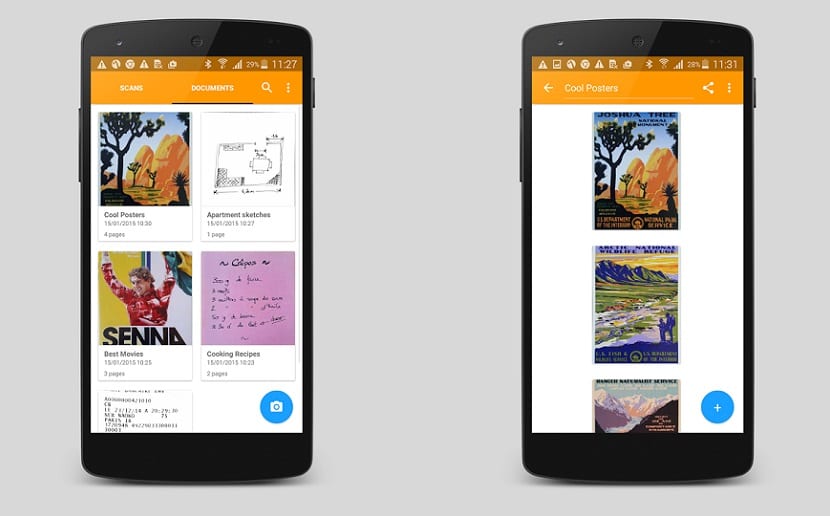
Scans documents, detects size and position to correct perspective, enhance the image, create emails in JPG or PDF format, create PDF documents from multiple scans and export them in the two formats mentioned among many other features.
You have it for free but with advertising within the application like CamScanner. The premium version is the one that has all the power, although the free version must be distinguished by not putting a watermark.
SimplyScan
By SimplyScan I already spoke at the time y It is available as another great alternative for this type of apps. It has many similarities with Genius Scan for its ease of use, without having to worry about complex menus or various settings. Like the others, it allows you to convert an image into PDF and then even be able to upload it to the cloud, this feature is one of its greatest advantages.
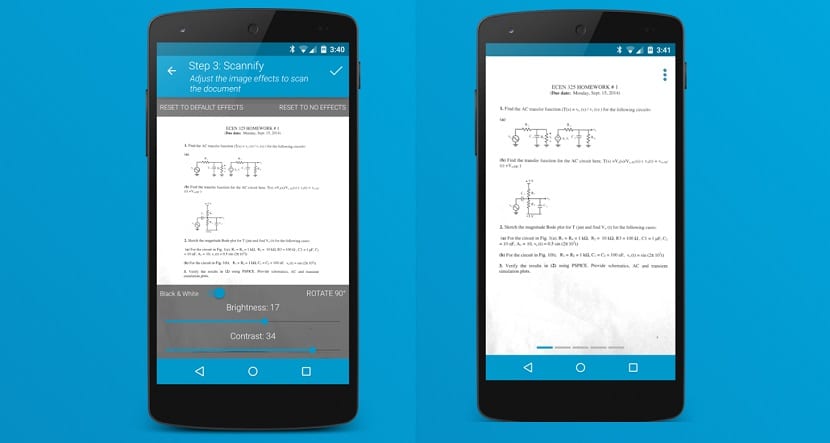
Otherwise the basics in an app of this type with automatic cropping, exporting documents in PDF or even ZIP and the ability to make some modifications to the PDF files for what is the quality or orientation.
Follow the same premise as the previous two with a free version with a watermark and a premium version with all the features.
Office Lens
And Office Lens arrived to break the existing market for this type of apps, since if the previous three have a free version with some conditions, whether it is a watermark or advertising, the app recently launched by Microsoft is available completely free of charge for the user.
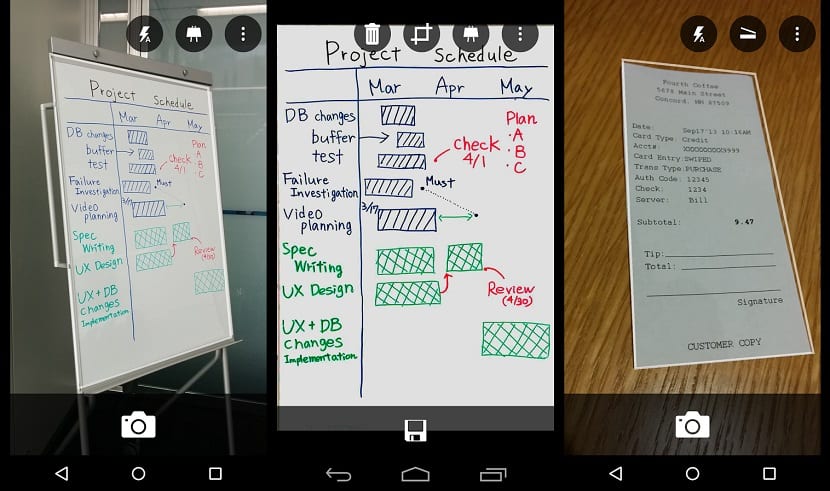
Yes, you will not have to access the premium version, since Office Lens offers everything for free and comes with all the Microsoft experience for an app of this type. Scan documents from any angle, automatically correct perspective, OCR functionalities, different formats to export (JPEG, PDF, Office files) and directly converts scans to Office format. The latter is one of its best features, although you will have to install OneNote for it to work properly.
All a great app that is currently in beta form. If you want to download it go through this article where I indicate the steps to follow.

Why install another app if you already have a scanner in Google Drive? Yes, you can do it, but for those of us who like not to reload a lot of applications, the one that comes in Drive is worth it.
I think the same, why more apps? The problem is that people do not know what they have on their mobile. I see people install the GMAIL account in the mail program and not use gmail, or they don't even know that Hangouts exists!
Why more apps? Why more phones then? The competition is always good, if those apps weren't there maybe Google Drive wouldn't have that scanning option for free or Evernote itself