Microsoft has just announced the arrival of its Office Lens application for scanning documents and notes for Android. The great virtue of this application is that converts directly to Office format with all that it implies this same.
Microsoft has decided to enter this category directly, breaking into the best possible way with Office Lens with the great advantage of excellent Office integration. Office Lens can scan documents "from any angle" (although the image should be focused as much as possible) and it automatically corrects the perspective, crops it and cleans it to make it perfect. It also has various OCR functionalities such as taking contact information from a business card.
Your Android device as a powerful scanner
Office Lens can export your notes in a variety of formats including JPEG, PDF, and Office file formats like Word or Powerpoint. This entails some notable features such as the possibility of saving a note in Powerpoint format, so that the application takes the hand-drawn images and the text in objects that can be separated in order to work better with them. All scans can be exported directly to OneNote or OneDrive.
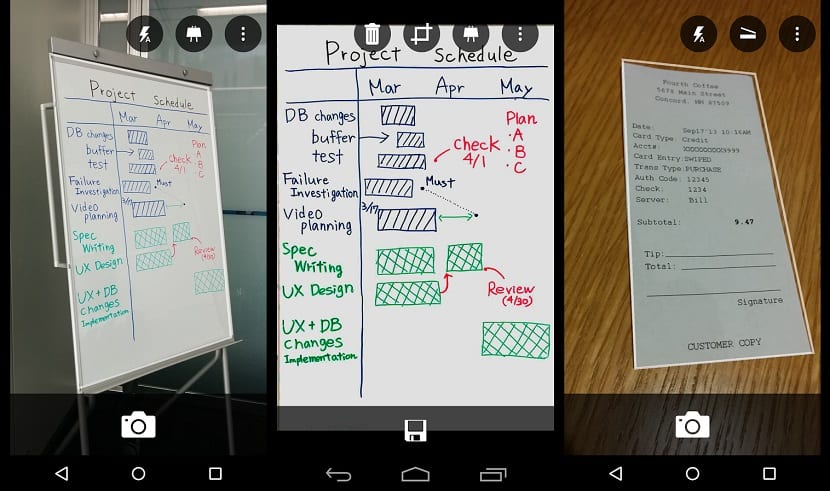
Office integration in Office Lens enables you to position yourself over other OCR scanner apps, and is available right now for Android through the beta program that below I list the steps to participate in it.
How to participate in the Office Lens beta program
- Join the beta community of Office Lens from this link
- Become a tester from this link
- Download the preview by Office Lens from the Play Store
Microsoft launches a great application today that will make it difficult for apps like CamScanner or Genius Scan among other. Another point in favor of Microsoft.

It forces you to install the other applications to edit it, I have tried it on my iPhone and it does not convince me I have other better ones