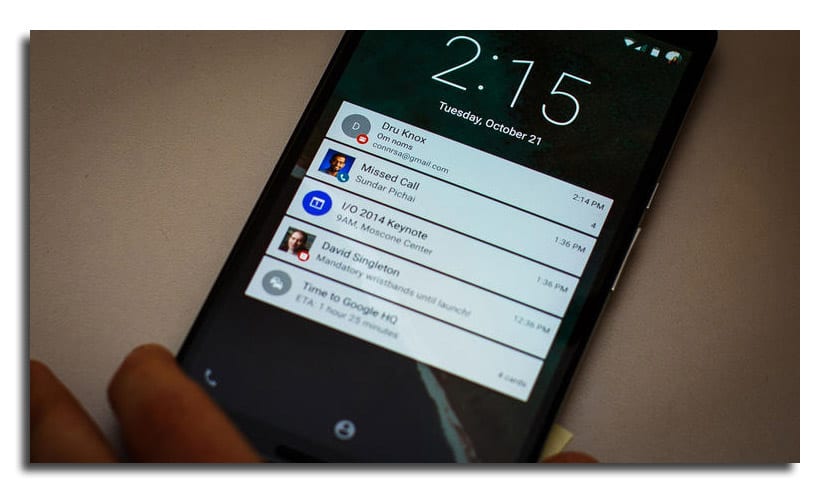
With Android Lollipop we had to say goodbye to lock screen widgets y say hello to notifications that took their space so that they could now inform us quickly by simply turning on the phone. Apps like DashClock and others helped us take advantage of this space in a quite productive way and meant that we did not even have to go to the phone desktop to perform certain actions.
Now with those lock screen notifications, too We have a series of extra options if we know how to use certain apps properly that add shortcuts and other customizations that can come in handy for certain moments. With these three apps that you will find below you can improve the experience of notifications on the lock screen, so let's move on.
Action Widgets
Android offers support for permanent notifications, so it can be used for certain tasks that are not notifications in themselves, as happens with this app called Action Widgets. An app that stands out for its aesthetic touch Lollipop and a background with a very peculiar polygonal style that goes hand in hand with the Lollipop image.
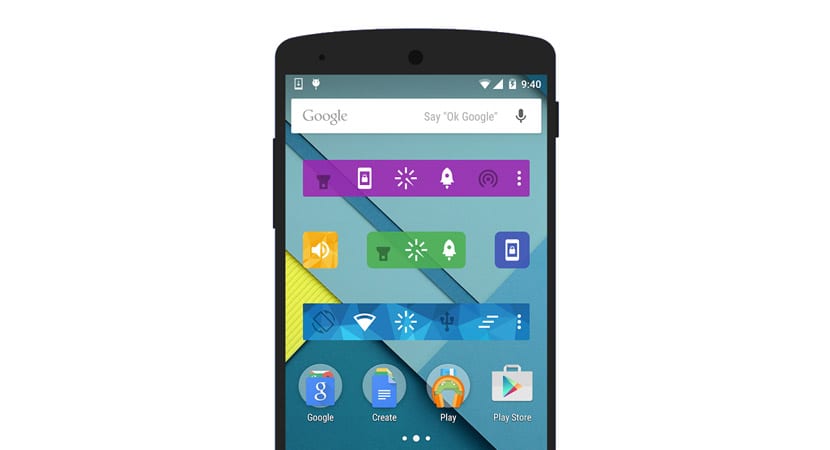
From Action Widgets you canActivate or deactivate the most important connections that we can do from our smartphone such as Wi-Fi, GPS, internet data or Bluetooth. Here it should be mentioned that to activate certain connections you need to have ROOT privileges as it happens with GPS.
We download the app and we activate it to have the Action widget on the lock screen with all his quick actions.
Hangar
Hangar is a Notification widget that monitors the use of apps and puts shortcuts to most shortcuts in frequently used apps on the right side of the lock screen. So from this widget you can go to any of the latest open apps, so convenience is one of its greatest qualities.

MRU-Widget It is an app that we were talking about very recently and that has a lot to do with Hangar, so it can be a very interesting option if you want to bring its functionality to the lock screen.
Also comment that this widget Hangar may have a conflict with a launcher, but not something that poses a serious problem.
Glimpse Notifications
This app comes to solve the small problem that may be the one that is ringing every so often the phone notifying of any notification. Glimpse Notifications is an app that will briefly turn on the phone so that we can see the notifications in those moments.
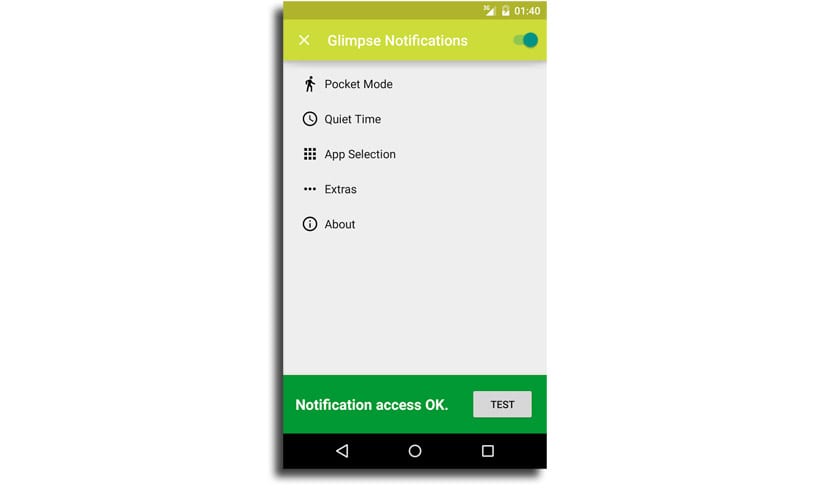
This app use smartphone sensors to know if it is in your pocket or was put on the table.
Another app that can help us to improve the lock screen is AcDisplay, but this one will change the Lollipop notifications for a more traditional lock screen with various features like auto power on the screen.
Una series of apps that can come to you for certain vital needs that you can have with your smartphone.
the title is not in accordance with the article ._. the only one that may have anything to do with it is glimpse notifications.