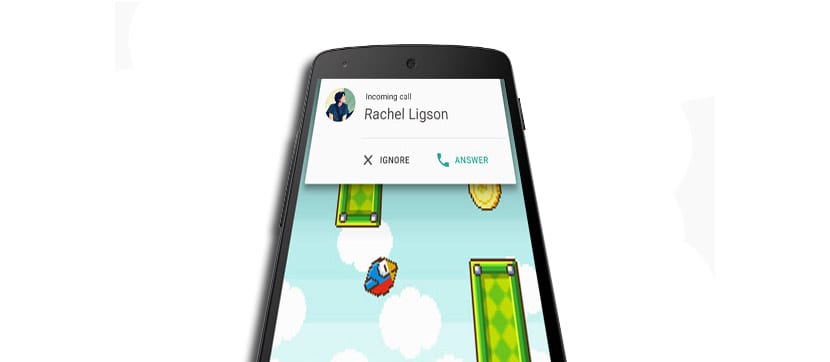
Android Lollipop is a system that continues to surprise us by the amount of small details with which it has and that as it reaches the different terminals of the various manufacturers, more users discover new faculties of this great version that arrived with the emphasis placed on the Material Design design apart from other greater virtues.
One of the points where many users have encountered difficulties is with Heads-up notifications. Those pop-up windows that inform us of all notifications that are arriving at the terminal, whether we are playing a game of our favorite game or we are dealing with the different tweets on Twitter. Next I will show a simple method to block the excessive notifications that can reach us from certain apps and two apps that have a very similar role that can be of great help.
How to block notifications from a certain app on Lollipop
The apps that we install usually have notifications activated by default, but Lollipop has a little trick to help us in this way. In this way we can better deal with certain apps that we want not to have so much control over those Heads-up that flood those leisure moments that we can have with our device.
- When we receive a notification from a certain app with a Head-up, we press on it for a long time and swipe down to launch the notification bar.
- Now we have open the notification bar with the application notification and click on the hour in which that notification was sent.
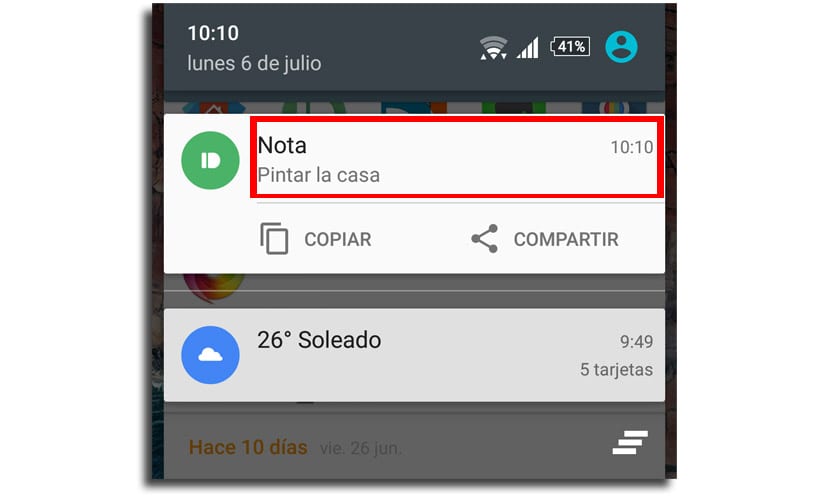
- It's time click now on the information icon (i).
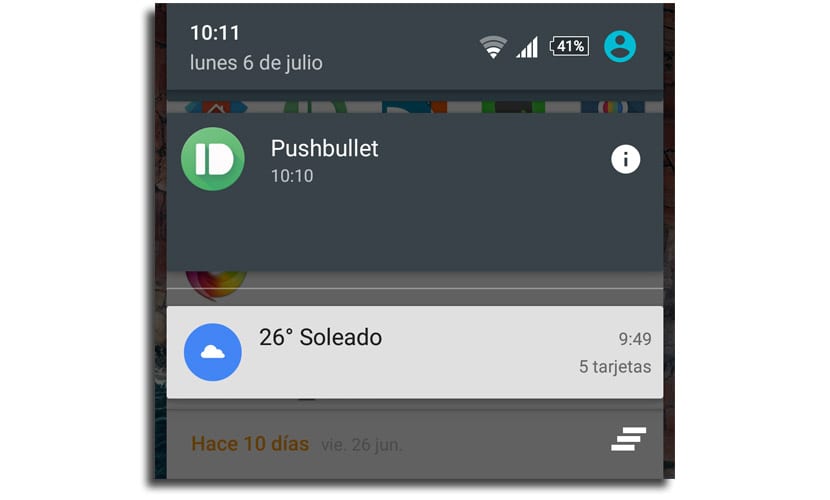
- We will have the two options for control over the app: block and priority.
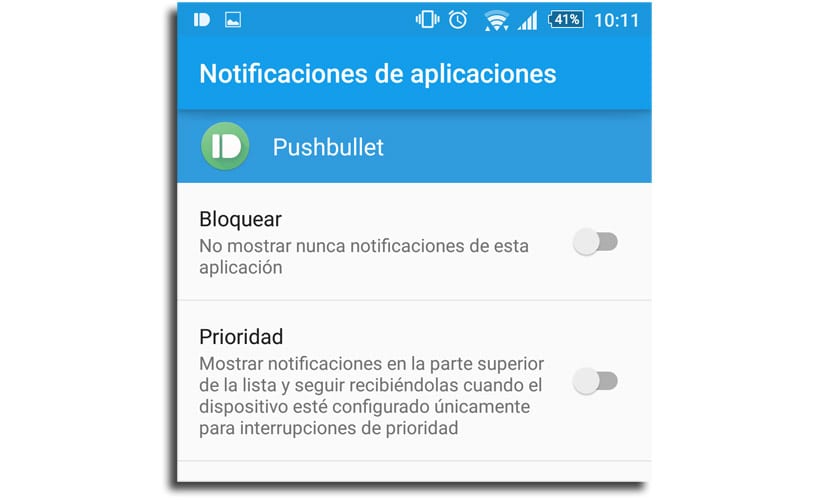
- Click on block and we will no longer have any more notifications from that application.
This method can work too long press on the head-up for certain devices, which saves us the time of going to the notification bar.
Two apps for almost the same
We have two apps that will help us take control over Heads-Up notifications. HeadsOff and Ticklr are the two applications.
Heads Off
HeadsOff highlights for root out the Heads-up but keeps the notifications in the status bar. One of its qualities is that You will not need to be ROOT users to be able to have this great application.

The Pro version of this application will allow us that certain apps do use this type of notification so that they inform us or alert us wherever we are in the system. So it can come in handy for certain times.
ticklr
Is almost same as HeadsOff but what happens is that They sell us the motorcycle to have the notifications in the status bar again as it was in yesteryear before Android Lollipop came along.
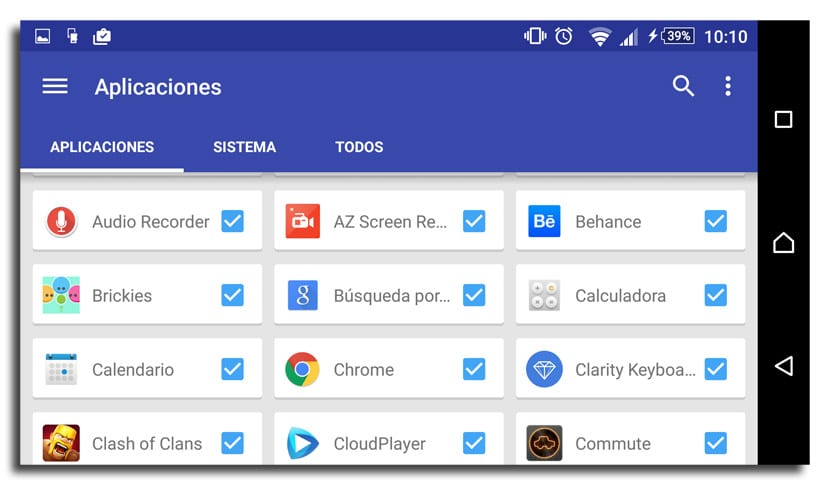
From the free version we can access heads-up blocking for all apps, while the paid version opens up the possibility of configuring this form of notifications for certain apps like HeadsOff.
Two apps that can come in handy as an extra to the one that has the Android Lollipop system so that certain applications do not flood us with many notifications at all hours.