
In Android we have ES File Explorer like the quintessential file explorer that has an excellent interface and that has been one of the most installed from the Play Store to be able to open all kinds of files. But, sometimes, when you have to open such a rare file format, you may have to delegate this mission to another app like the one we bring on this Monday and it is none other than ZArchiver.
ZArchiver It will not stand out for having the best interface and it does not have Material Design, but its potential lies in the ability it has to open all types of files such as ISO or TAR. If your usual file manager does not open a format, you may already be installing ZArchiver, an app that we will review a little above.
An ugly but very useful app
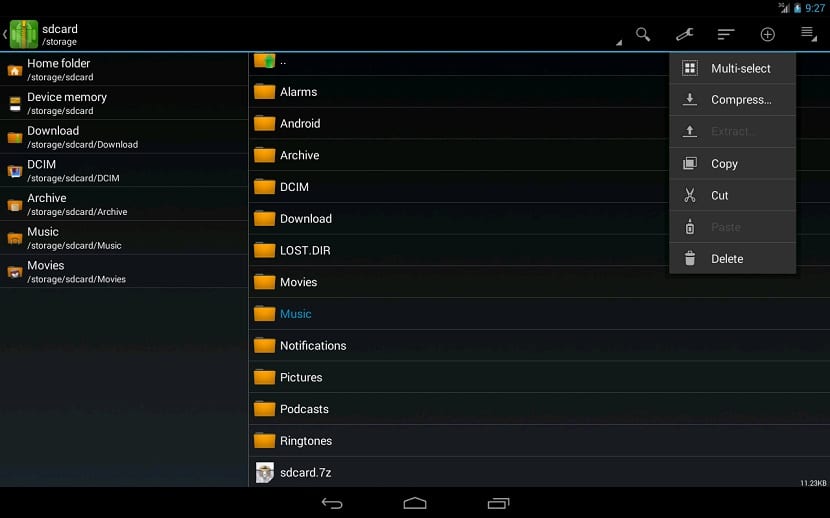
The moment you install and start this app you will realize that it will not matter what type of file you try to open, since it will work perfectly, this being its main feature against other administrators or file explorers.
Besides that, from the first moment, the interface is not the one you will show your friends, being very simple to manage all your files and folders. From the top of it you can access the internal storage or the micro SD card itself. ZArchiver has the possibility to use the file format .zip and .7z by long clicking on a file choosing the option "Compress".
The options you have to compress files are the typical ones you have on a computer from no compression to an ultra. As usually happens in these compression options, you can add a password to add security to that Zip file that you have created.
Limitations creating ZIP files
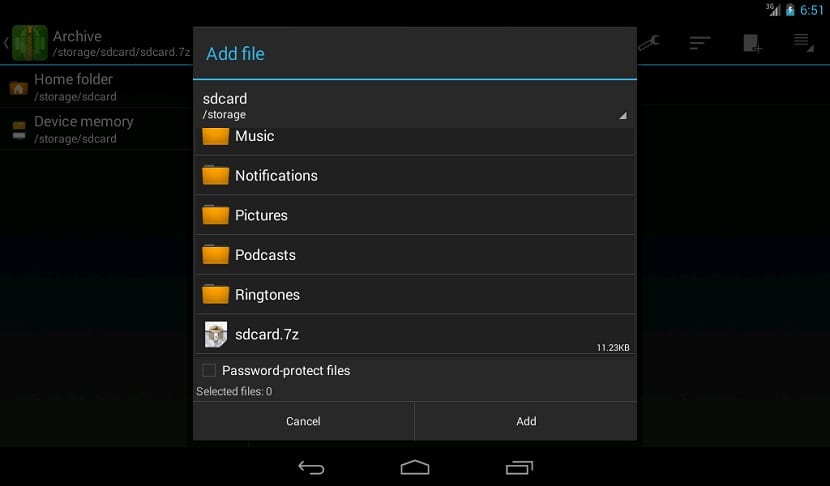
One of the limitations that the app has is when it creates ZIP files, since the options are limited having 7z (7zip), zip, bzip2 (bz2), gzip (gz), XZ and tar. Although the possibilities increase when viewing or editing a file already created, having a large list of formats to open any. Another of its virtues is that it can divide files such as 7z.0001, zip.011, etc.
ZArchiver has a pro version It allows you to use day and night themes, and in general it is a good powerful file manager for Android. It even offers multi-threading support for devices with more than one CPU core, being able to select which cores we want to use to store files.

Well, honestly, it seems much more beautiful than the ES File Explorer, in fact I never swallowed the interface of that file explorer.
I'll give it a try, as I currently use IO File Explorer, with a similar interface.
Well, you will tell us how your feelings are. With so much material design we forget that the important thing is the potential!