One of the things that many Android users are looking for is to be able to find a way to be able to listen to YouTube videos with screen off, and it is increasingly common to select the popular application that was originally created to watch videos to listen to our favorite podcasts or even to listen to our favorite music.
To achieve this without having to go through the hiring and payment of YouTube Premium or YouTube Red, which is how the YouTube premium app is also known, we have several options or tricks at our disposal, such as the one that I will present below , a trick or option that is one of the best that we have at our disposal to listen to YouTube with the screen off, since we do not have to resort to the old trick of seeing how on the PC to work correctly.
If you are thinking that I am talking about the YouTube Vanced application, you are very, very wrong since I'm talking about a web browser of the best and most popular that we can download directly from the Google Play Store.
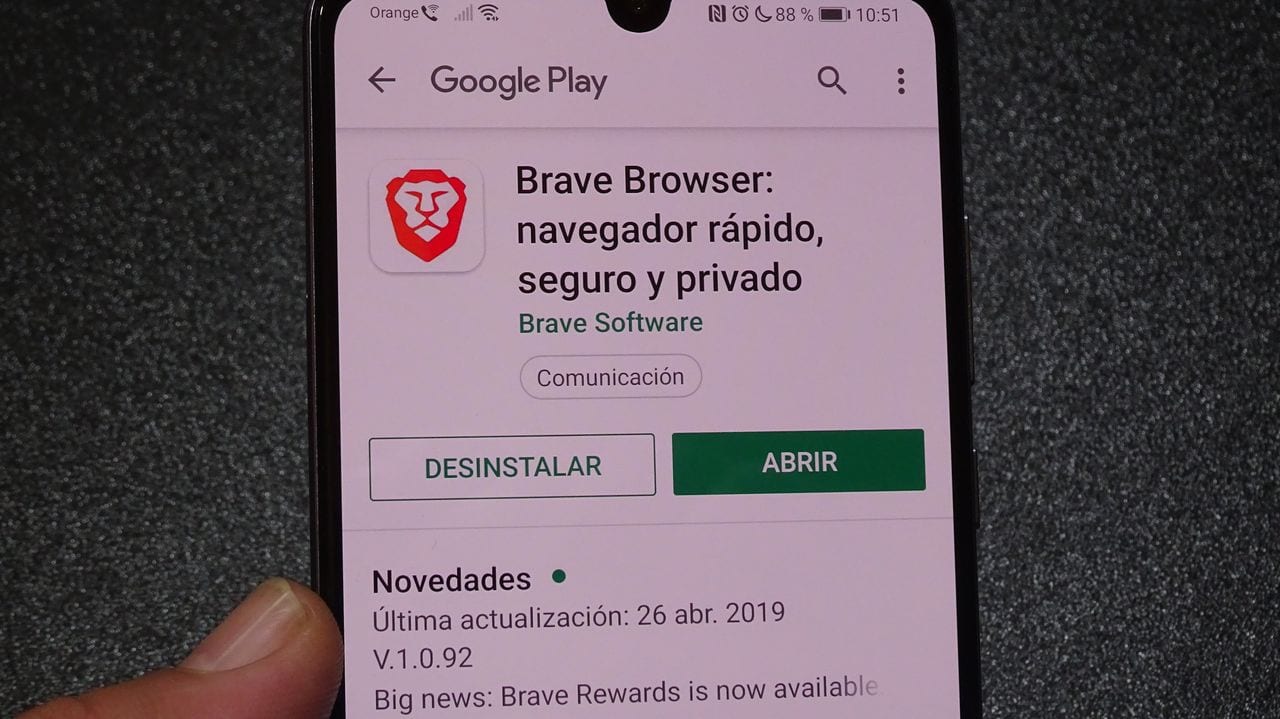
The browser is none other than Brave, a fast and secure Chromium-based web browser With which you are not going to miss Google Chrome at all since we have integrated the logging options with our Google accounts in order to have all our bookmarks and favorites instantly synchronized in a jiffy.
If apart from your browsing synchronized with our Google history, (including bookmarks and favorites) We add a plus in security and speed of execution, which is multiplatform with versions for Windows, Android and MAC, and we also add that natively we can enable in a very simple way the power listen to Youtube with screen off, we can say without fear of being wrong that this is a great web browser for Android.

In the attached video that I have left you right at the head of this post, I show you in detail the steps to follow to correctly configure Brave to be able to listen to YouTube with the screen off without having to resort to the old trick of viewing the page in desktop mode or PC mode.
Thus, as I show you in the video, no need to be premium YouTube users, we will be able to listen to YouTube with the screen off or in the background while we are doing other tasks.
This from a user interface that closely resembles the Android appWe are almost not going to notice the difference between this direct access to the YouTube page in mobile mode, with the official version of the YouTube application for Android. Well yes, the big difference is that we will be able to listen to YouTube videos, podcasts or music with the screen locked !!

I urge and advise you to take a look at the video that I have left you at the beginning of the post, since in it, in addition to explaining the activation process of this Brave functionality, I also explain how create a direct access to the home of your Android so that you can enter YouTube as if it were the official application.
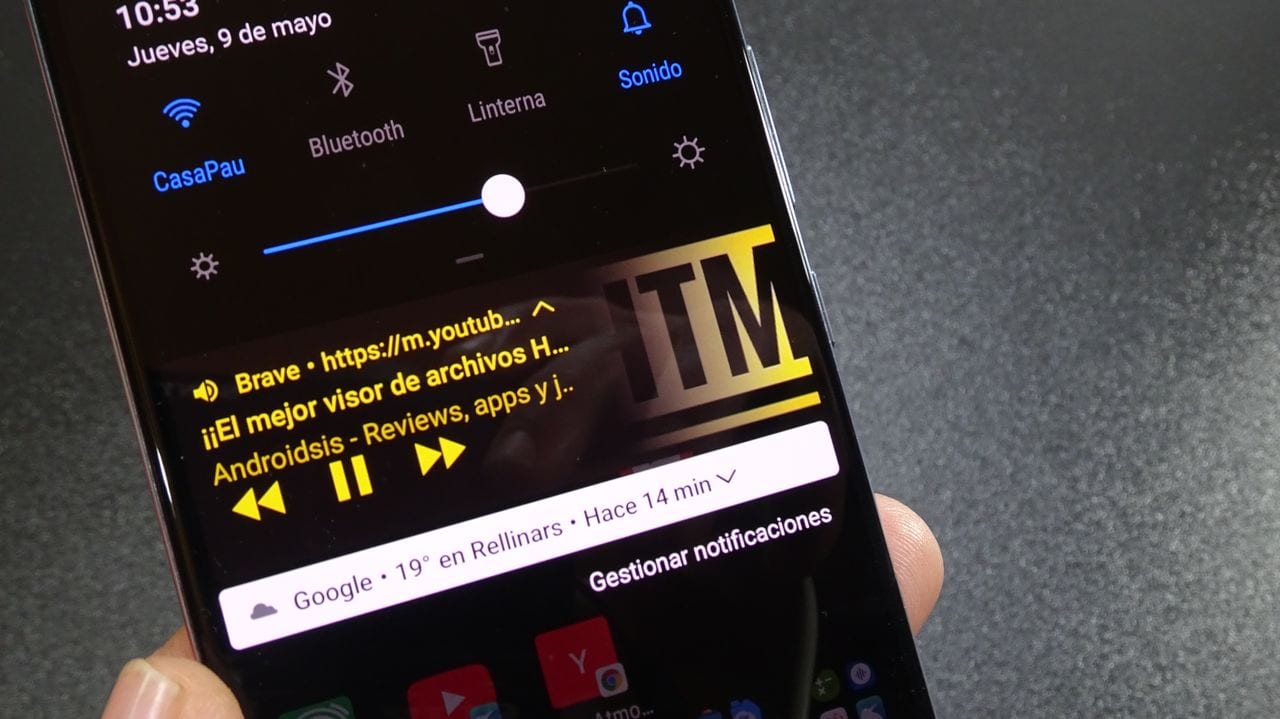
In addition to all this, which is not little, I also take the opportunity to show you in the video the simple process of change icon of created shortcut to make this YouTube shortcut look even more like the official Android app.
