One of the functionalities that we go through the most of our Android terminals is without a doubt the lock screen unlocking of our devices. If you are one of those users who, like me, have by default the option to just swipe and pass security by unlocking pattern, password or fingerprint, the video post that I am going to present below will surely interest you, and it is that with just the installation of a free application for Android, we will get all the lock screens of the most important Android device manufacturer brands.
So, if you want to have all the lock screens on your Android, lock screens like those from Samsung, Sony or even LG Among many other options, then you do not have to miss this post and the video that I have left you right at the beginning of it.
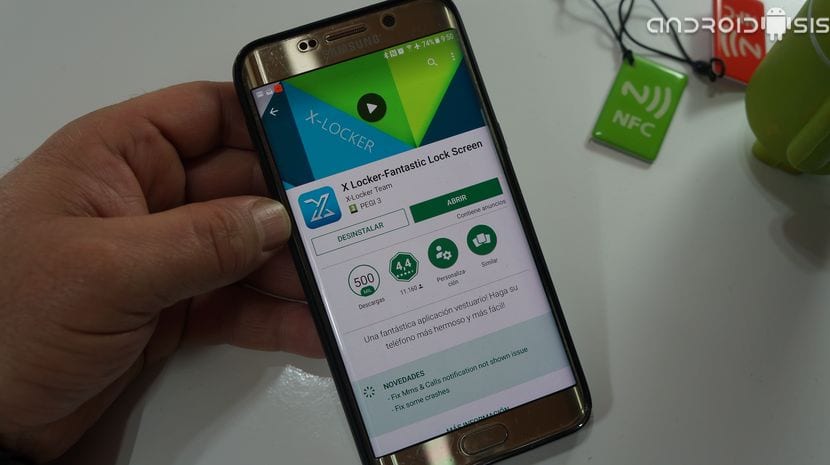
To begin, tell you that the application that we are going to install at first, an application that responds to the name X Locker Fantastic LockScreen, It is a totally free application in the Play Store, which you will be able to get by just clicking on the box that I leave just below these lines.
I say the application to install at first, because within the application and as different applications or extensions of the main application, we will be able to download the different lock screens of those brands that I have mentioned before, all of them also totally free and from the Google Play Store.

Thus, just by entering the main interface of X Locker Fantastic LockScreen, we will be able to navigate through its menu in which we are shown the lock screens installed on our Android, the recommended lock screens and the most downloaded lock screens by users.

Within the app and just by clicking on the blocking topic that interests us, right at the bottom we will be shown the icon of the Play Store, in which just by clicking on it, we will open the official application store for Android from where we will be able to download and apply via the X Locker app, these different themes downloaded.

We have a wide variety of themes and styles to choose from that perfectly simulate the Samsung lock screens and your Samsung Galaxy S6, Sony and its lock screen of the Xperia range, LG with its spectacular glass lens effect lock screen and many other lock screens such as the Samsung Galaxy Note 4, Samsung Galaxy Note 5, etc, etc.

The main thing to highlight about the application is that within each of the downloaded themes, we have a specific configuration that will allow us configure various aspects of the Wallpapers and these lock screens of these Android manufacturer brands so well known to all.

Finally, I cannot say goodbye to this article without telling you that we also have a Random option from which we will be able to use all these themes or lock screen at the same time so that every time we hit the unlock button on our Android, we are shown a type of lock in a totally random and random way.
