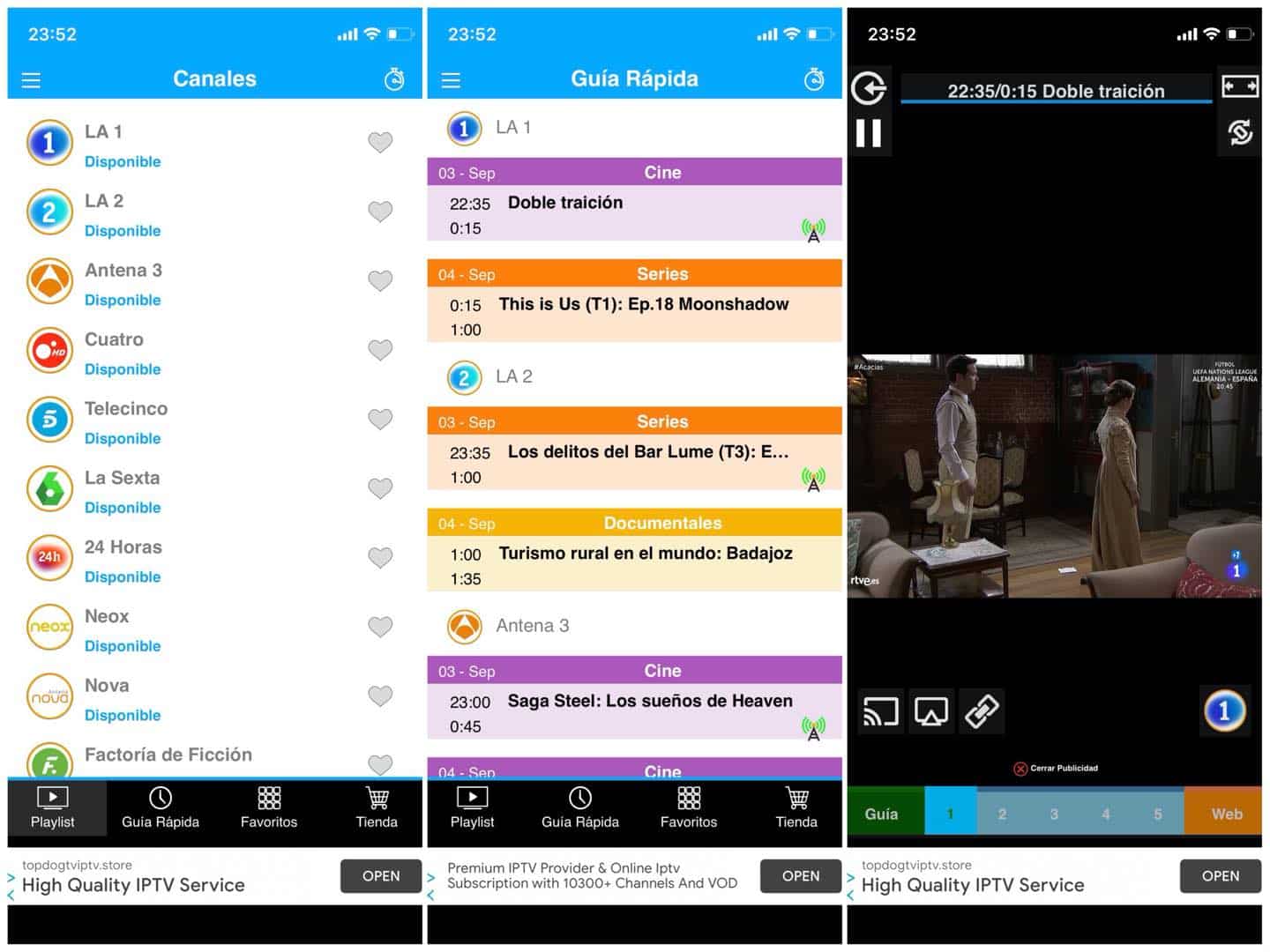
Newplay is one of the IPTV (Internet Protocol Television) players most popular, allowing thousands of users to enjoy a vast selection of television content. However, sometimes there are some issues in its operation and we find ourselves looking for solutions.
If you're wondering why Newplay doesn't work, in this post you'll find some of the most common reasons and how to fix them. Although the occasions that they present failures are relatively few, at the moment in which we are wanting to watch television and an inconvenience arises, this guide can help you solve the most common problems.
Does not load the list of IPTV channels
The most common error, when complications of playback on newplay, is related to the loading of the list of IPTV channels. When this list stops working for some reason, the player cannot find a way to link to the configured channels. Sometimes, a channel is canceled or banned from the IPTV list, and this generates an inconsistency that affects the correct operation of the player.
If we perceive that there are several channels that are not loading, the simplest solution is change the list of IPTV channels to ensure a new search source for the links. If there are only problems loading one channel, it may be a problem specific to that signal.

There are numerous lists of IPTV channels, and to load a new one we have to have the corresponding web address. An excellent place to find the most up-to-date and operational ones is Pastebin. There are other websites where m3u are also shared, mainly on sites related to the broadcast of Digital Terrestrial Television channels.
Reinstallation of the application
If choosing one new iptv channel list the problem is not solved, another option is to reinstall the application. This solution is widely used when a specific fault is not detected, but rather the application directly closes itself, does not load the channels or presents some other type of fault.
To carry out a correct reinstallation of Newplay, we must do it clean. Deleting all previous data from the app. We recommend saving the list of IPTV channels in a notepad or in the cloud, and then reloading it when the installation requires it.
Switch between different listings
As the most common problem for Newplay not working is related to the channels, the recommendation is to have several different lists, and alternate between them. If for some reason Newplay doesn't load your current list, try another one to get out of trouble. After a few hours, try again, because sometimes the lists undergo modifications that temporarily disable them.
As it became more popular and further developed, Newplay was receiving greater compatibility with other listings and support for those of other players and media centers. By having different options, we can rule out where the error occurs that prevents the correct operation of the application.
Manual upload of listings
Another of the common errors when Newplay fails, follows from the impossibility of automatically loading the IPTV listings. If the application is not working properly, you can try changing the IPTV channel list manually, and then the system will try to load the channels again.
The process to install the listings is very simple, since the application is designed with a simple and intuitive interface. Step by step, you must do the following:
- Download and install Newplay on your Android mobile or tablet. The download must be done from the official Newplay page since the player is not in the Play Store.
- When launching the app, tap on the “+” sign at the bottom right.
- In the window that opens, select the option “Add playlist” and paste the URL with the channels. It can be any supported listing that ends in m3u, Pastebin, etc.
- When loading the list, it will quickly identify which channels were recognized. Depending on the server where the channels are hosted, the speed will be higher.
Newplay also has a function to create your own playlist, but it requires programming knowledge to configure it and the average user does not find it that useful. But if you want, you can use this function to load channels like La Sexta, Gol or TVE-1 from Spain.

Check the network connection
Finally, do not stop check and ensure the proper functioning of the Internet network. If Newplay is not working, we have changed the IPTV channel lists and we are still not getting results, the factor may be external.
By relying exclusively on the Internet connection to be able to transmit, we must make sure that the modem or router is working correctly. With these tips and recommendations, you will most likely solve your problems with Newplay and learn how to watch live tv from your android smartphone or tablet at all times.