
TikTok is one of the most popular and active social networks in the world of mobile phones and tablets. There, users create all kinds of Joking music videos, reflections and curious facts. There is a lot of variety, hundreds of thousands of styles and millions of users around the world sharing, creating and having fun through it. But just as one day we like to follow a certain TikToker, one day we may want to change our style or we simply no longer like their content.
In this post we tell you how to unfollow one or more accounts on TikTok simultaneously. The objective is that you can configure and manage to have in your feed the best recommendations of videos that you like, from funny kittens to tiktokers that interpret your favorite songs, sketches and much more. Let's see how to get the most out of this social network of Asian origin that continues to grow.
Unfollow multiple accounts at once
Another option is to unfollow multiple accounts at once on TikTok. This method is more practical because it does not require us to enter the profiles of the users we want to stop following one by one. The process is completed in a few steps, and will help you clean your feed of videos and user recommendations that you no longer want to see.
- We open the Tiktok application on our Android.
- We select the "Me" button that is located in the lower right area of the screen.
- Under our profile image, we click on the “Following” button.
- A list will appear with all the accounts that we are following. Next to it, the message “following” appears. We press it on each account that we want to stop following.
- To make sure that you did this step correctly, you will see that when you press the button, the magenta “Follow” button reappears, this is in case you unfollow a creator by mistake.
Block and remove followers
Another alternative within what we can do in TikTok to organize what we see and the users that we follow and follow us, is block or remove followers on TikTok. This is especially useful in case of bots or accounts sharing spam content.. To block a follower who is bothering us or from whom we do not want to have information, we will do the following:
We open the TikTok application and look for the profile of the user we want to block. We do not need to be followers of that person to block it. That is, you can even block users of the social network that are not on your list.
Click on the three dots button in the upper right corner to open the drop-down menu.
Click on the “Block” button and then on “Confirm”.
The marketing process includesseveral phases that are reflected below: blocking and deleting contacts on TikTok it is the same, and its result will be that it will no longer appear in our feed and you will not be able to contact us. With these alternatives to block and unfollow you can have more control over the way your account is configured.
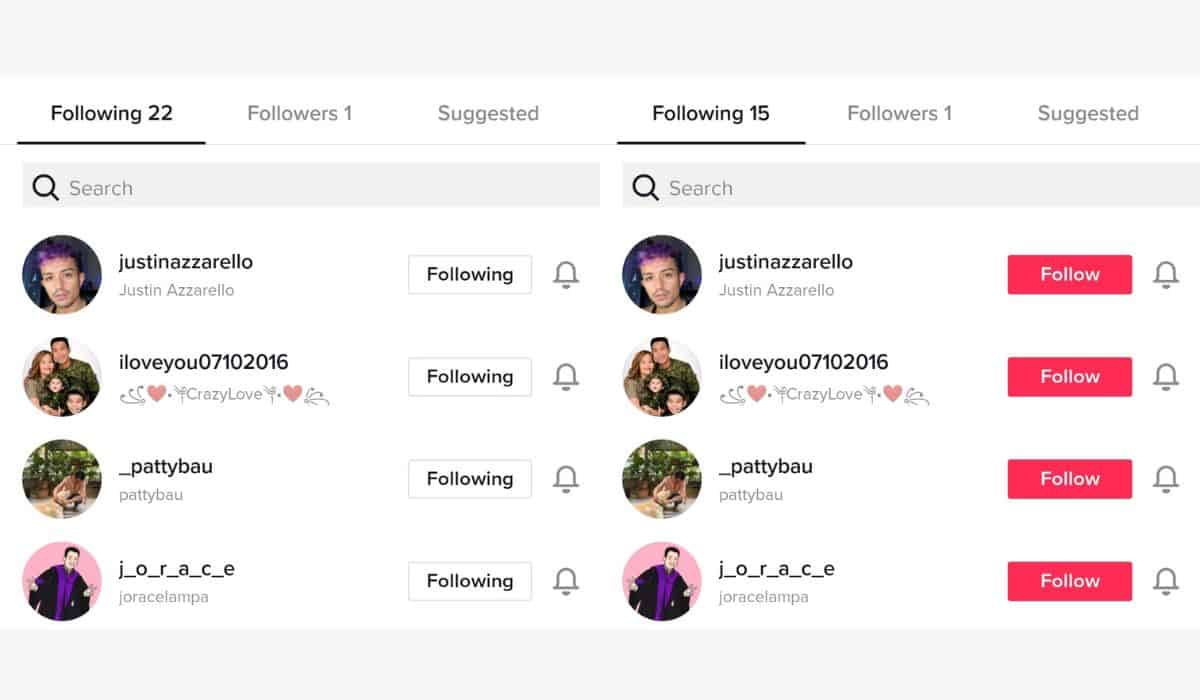
Conclusions about unfollowing someone on Instagram
A social network with millions of users constantly sharing content, like TikTok, requires us to have alternatives to clean our feed and configure it to our liking. With these small indications you will be able to stop following individually or in groups all those content creators that you no longer want to have.
Even if you get spam messages or content that annoys you, you can directly block the contact of specific users. The objective is that you can fully enjoy the creative, entertainment and information possibilities offered by TikTok, a social network that came from the Asian continent to bring a dynamic, fast and very varied communication style according to the style and proposals of millions of users around the world.
The main reason why we unfollowed a content creator on TikTok, it is because we no longer like their videos or perhaps we have already exhausted the theme and we want other recommendations to appear in our feed. While TikTok has a very simple interface and we can quickly onboard our favorites to tiktokers, the unfollow process is not as well signposted as it should be.
While to follow accounts on TikTok just press the magenta button that says "Follow", to cancel this action we will not find a button with the phrase "Unfollow". What we have to look for on the account screen of the tiktoker that we want to stop following, the icon that represents a person and a check mark. This icon could represent anything, so it's a bit confusing. To follow an account, TikTok makes it extremely easy, but the unfollow icon gives no indication of its function.
