
In the following article I will present a completely free application for our Androids with versions 2.2 or higher, with which we will have the possibility to remain invisible while we compose our messages of Whatsapp or we take a look at incoming messages.
The application is called Hide-Whatsapp-Status and as I told you, we have it available for direct download from the Play Store itself. Google.
How does the Hide-Whatsapp-Status app work?
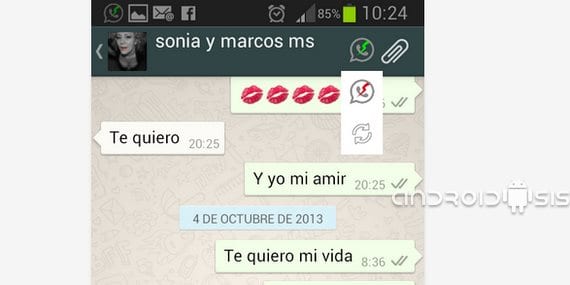
With Hide-Whatsapp-Status, simply by entering the application we can have access to our entire account Whatsapp to do and undo as we please and under the anonymity and freedom that gives us the option that our contacts cannot see us or know what time we last connected. For them, the last hour with which we connect with the original application will continue to appear. Whatsapp and it will continue until we reconnect again through the original application.
The application has a large number of downloads, close to a million, which makes you trust that it works well in most Android terminals.

If you are looking for an application to hide your status Whatsapp online, no doubt, Hide-Whatsapp-Status is a very good option, both in its free version with advertising through bottom banner as in his pro version free of added advertising.

The application is as easy to use as opening the user interface and activate the app. From that moment on we will be able to wiggle at will on our own Whatsapp, create new messages and leave them pending delivery until we exit the application, in which case, it will automatically send all written messages but without updating our time of the last connection with the original WhatsApp.
More information – Amazing apps for Android, today PicsArt Photo Studio
Download

Actually, just removing the data before entering and putting it back when exiting is enough 🙂
I want update 4.3 or 4.4 for my sony Z1
Tried ... too cumbersome and the operation itself of the system you have in mind has not pleased me at all. Desistaled.
The same old story, saves the trouble of turning data or Wi-Fi on and off, but it is not what we are all looking for. Although the effort is recognized.
I WANT THAT APPLICATION HOW I GET IT
If you want nobody to see your last connection time or if you are online, I recommend this app.
HIDDEN IN WHATSAPP with it you can read whatsapp messages and chat without appearing online and without having to update the last hour of connection and it is free.
To be invisible on WhatsApp I use this other app, with it I can read and reply to my WhatsApp messages without appearing online and without having to disconnect the data, it works very well, I recommend it.