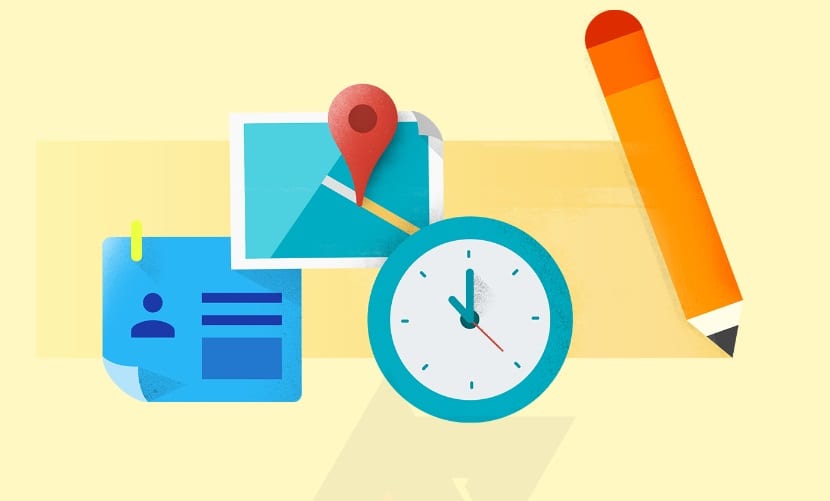
Yesterday we were witnessing the changes of the new Gmail 5.0, and which we were then able to verify in situ by being able to install this new version of the popular Google email.
As there are still days for Android L to reach the first devices such as the Nexus, Google is preparing the apps that are yet to come such as the aforementioned as well as Google Calendar itself, which will also receive Material Design with all that it entails.
A new Google Calendar
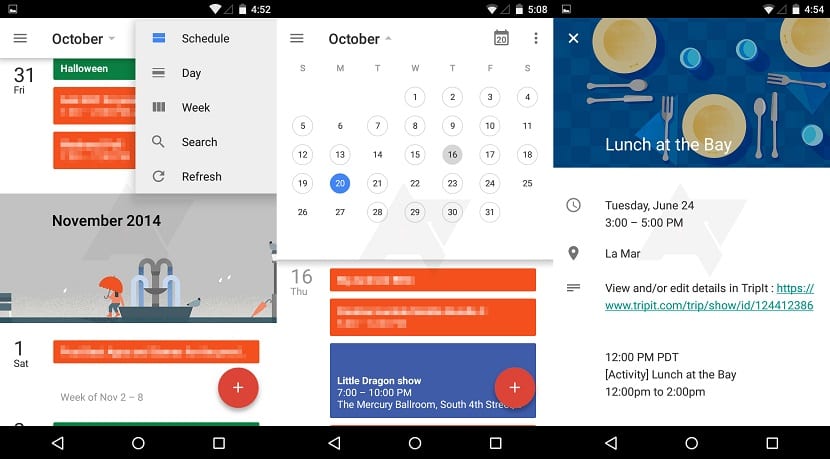
As happened with Gmail, in April of this year the leak of what would be the new Google Calendar appeared, which made the desire to have these new versions of Google apps increase.
What might seem like the app would not change much from those received images, it seems that it will not be the case, since the images shared today say otherwise with a new calendar app with a more elegant visual treatment with the dose that Material Design means.
Visual treatment
La main screen will now take more importance than ever to be able to handle everything from it without hardly having the need to get out of it. Divided into months and with its own illustrations and with the weeks and days under this view, with the events right after.
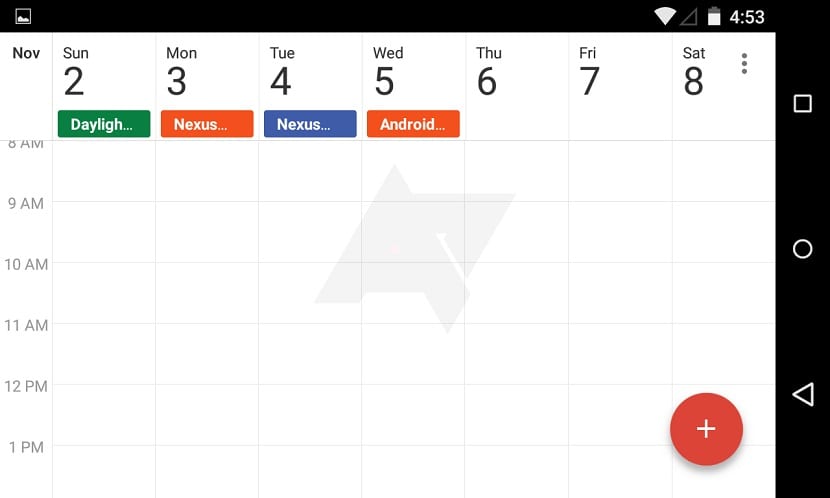
The events now they will be well highlighted with appropriate colors that denote their presence well with the extra that now will mean having both maps and photographs embedded in the events and calendar themselves. A novelty that will give the new Google Calendar more visual presence.
More details everywhere
Like the Gmail app, it exists now a "floating bubble" in the lower right to create quick events. And for the rest, Google has not left any nooks to touch and update with details that you will like the moment you have this new version of Calendar.
The event creation view suggest contacts and places as you create the name of the event. Without forgetting the widget that is presented as only one in the agenda style presenting all the events that are to come.
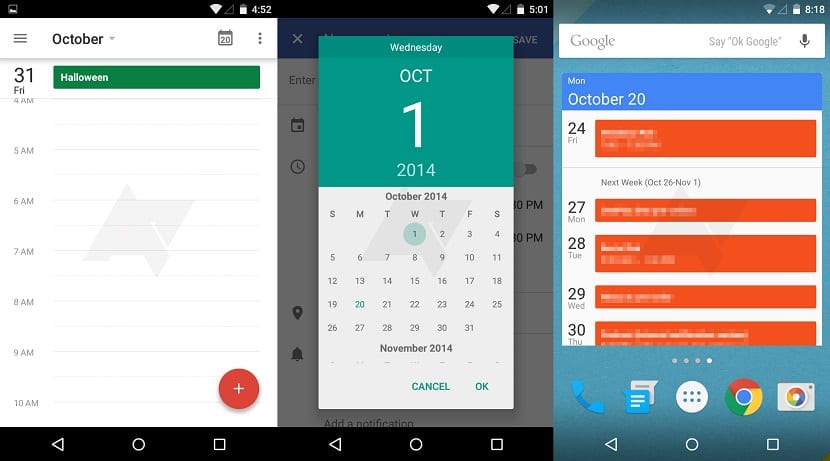
The other views
Apart from the main one, which is the one that gets all the attention in this new update, the weekly will show what is expected of it although yes, it will force the phone to be put into landscape view.
The day view will show the entire list of events with time indicators on one side and using the same color pattern that we will see in the rest of the app. The event itself will be something similar with the main image on top and the details below it.
In general terms
Color and more color, This is the predominant note in the new version that will stop being that cold and a bit distant app that manages all the events of the day. So here the app will resurface like the Phoenix to bring us another way of seeing what will happen throughout the days, weeks and months.
