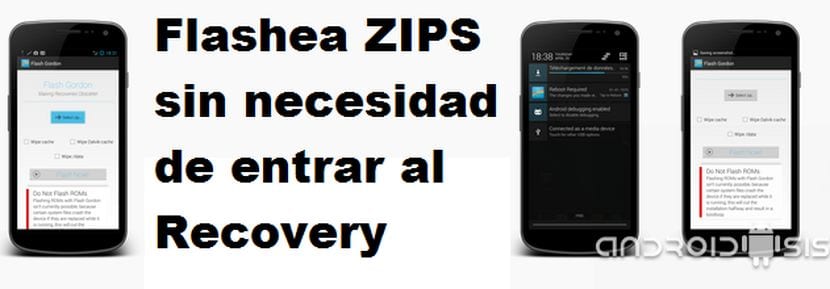
We return again with the most incredible section of Androidsis, the section amazing apps for android where are you going to find that application you were looking for and that it will improve the experience of your Android even making it a little more incredible or adding new functionalities that your terminal lacked before.
In today's post, and referring to the popular Superhero of the 80s to which Quenn put music with a sensational soundtrack that will remain in our memory for the annals of history. I want to present you a sensational application called Flash Gordon what is it going to allow us flash ZIPS without accessing the Modified Recovery every time we have to install any of them.

How well it marks the application itself from its simple user interface as a slogan, "Making Recoveries Obsolete!" or what is the same adapting the slogan of a popular brand of detergent for washing machines, the "Flashing zips from Recovery will be over".
This is how simple this application or tool created by androguide.fr, user of XDA, a tool that will avoid having to access the modified Recovery every time we want to flash a ZIP. Of course, this is only valid for application port Zips, Kernels, modems, Tweaks, or even to change the modified Recovery itself.
Even from the application itself Flash Gordon we are allowed make the necessary Wipes required for the correct functioning of the flashed zip, all of which, as I have mentioned before, from an interface that could not be simpler and more functional.

If you are interested in try Flash Gordon to flash your favorite Rom in a faster way without the need to restart your terminal in Recovery mode, that idea will be taken out of your head, and that is Flash Gordon is not supported for flashing Roms, for this task in which it is intended to install a new operating system, for the moment it is necessary and essential to access the modified Recovery and follow the Rom installation instructions to the letter.
As to mode of use it is as simple as following these steps:
- Copy the Zip file in the terminal that we want to flash it.
- Click on the button "Select a Zip" and we select the Zip that we want to flash.
- The Zip begins to extract for its installation in the system. When it is finished, we will only have to click on the button "Flash Now".
- Reboot the device and enjoy the installation.
Logically after flashing any Zip the terminal must be restarted so that the changes made in the flashing of the same take effect, which the same application will do once the zip installation finishes correctly.
Undoubtedly one of the applications that will best come to all that Androids that we are permanently in the Recovery of our terminals to flash and test new kernels, applications carried from other devices, etc, etc.
If you are interested in trying this awesome Flashing tool that still in very early versions, the first thing you should do is enter the Modified Recovery and perform a nandroid backup of your entire current system, so we will avoid any possible scare.
Download – Flash Gordon.apk

