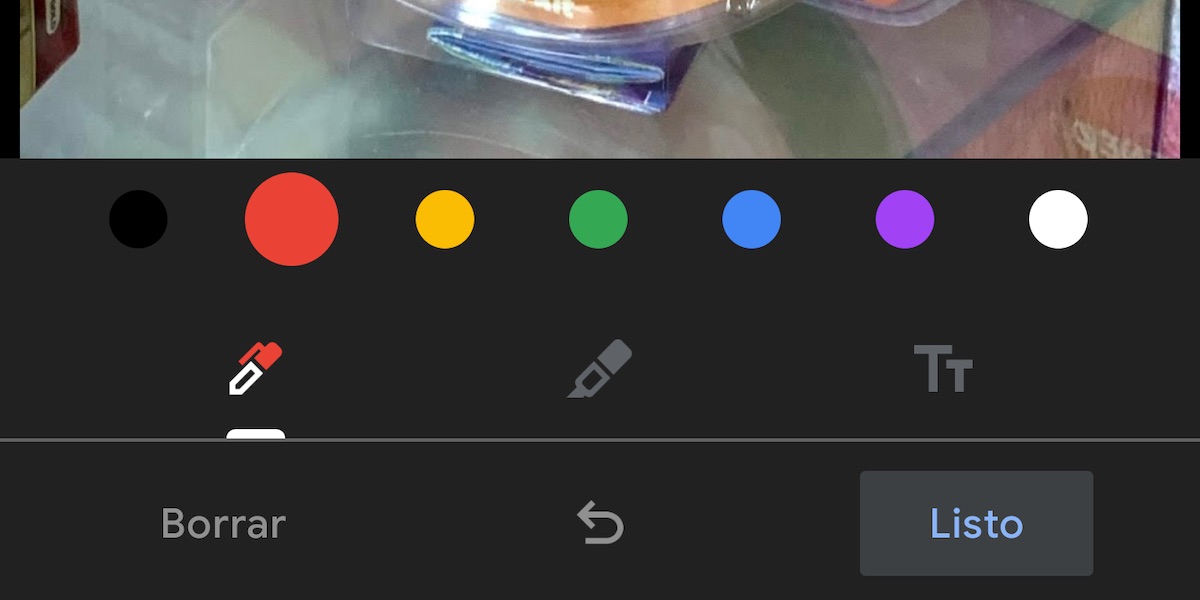
A few months ago from Androidsis We informed you of the new function that was about to arrive to Google's unlimited photo and video storage service, a function that would allow us scribble on stored images. This tool is ideal for highlighting a detail in the image, adding text ...
This new feature is now officially available to all Google Photos users. We can find it within the settings (represented by three horizontal lines). By clicking on this option, we will be able to add filters, rotate the image or scribble / add text to the photographs.

So far, if we wanted to scribble or add text to an image, we were forced to resort to third-party applications. Although it is true that the editing options in this sense are not very wide are more than enough to meet the needs of many users who will certainly appreciate this new feature.
This option offers us two types of strokes: pen and highlighter. The first of them draws solid lines while the second is a highlighter that offers us a thicker translucent line that reveals the background of the image. We also have the option to add a custom text, text that we can move to any part of the image once we have written it.
The range of colors that we can choose to make the strokes in the images or write the text are the black, red, yellow, green, blue, purple and white. This function offers us the undo option, so we can quickly eliminate the last stroke we have made. It also offers us the option of eliminating all the strokes that we have made.
Once we have made all the modifications we wanted to the image, this it is not overwritten, but we can save a copy in Google Photos to later share it.
