
Since Instagram copied the stories from Snapchat, they have become the main attraction of this platform, some stories that have reached the rest of social networks, although they have not had the same success, such as Twitter, where were available less than a year until they deactivated them.
If you do not have an account on this platform, but have you ever wondered if it is possible view Instagram Stories without account, You have come to the right place. Instagram Stories or Stories are small videos or a set of images that are only available during the 24 hours following their publication.
Once after that time, History is no longer available to everyone.
If you don't have an Instagram account and you want to browse the Stories that are uploaded to this platform, you can do it without creating aYou just have to make use of the different platforms that we show you below.
The best of all is that no one will be able to know that we have had access to their stories, since this platform stores a record of all the people who see the stories that users publish.
All these platforms are available via the web, so you will have to use the browser you have installed on your mobile or tablet, or use a computer.
Keep in mind that We will only be able to access the Stories of profiles that are public. If you want to see a story from a private profile, you can forget about it.
There is no method, or trick, much less a web page, that allows us access Instagram Stories posted by private accounts. If you find a website that claims to be able to do so, all they want is to get hold of your credit card details.
Although it is true that in the Play Store we have some applications that allow us to perform this function, unless you use it regularly, It is not recommended to install it, since it is part of an idea, we could say perverse and generally they are associated with malware, viruses, spyware and others, not to mention the guarantee of advertising they include.
IG Stories

We started this compilation of web pages that allows us view the stories of Instagram profiles with IG Stories. The operation of this website is as simple as entering the user's account name, without the @, and pressing Enter.
Here are all the stories you have posted in the last 24 hours publicly. If it is a video, we have to click on the Play button located at the bottom left.
Installed
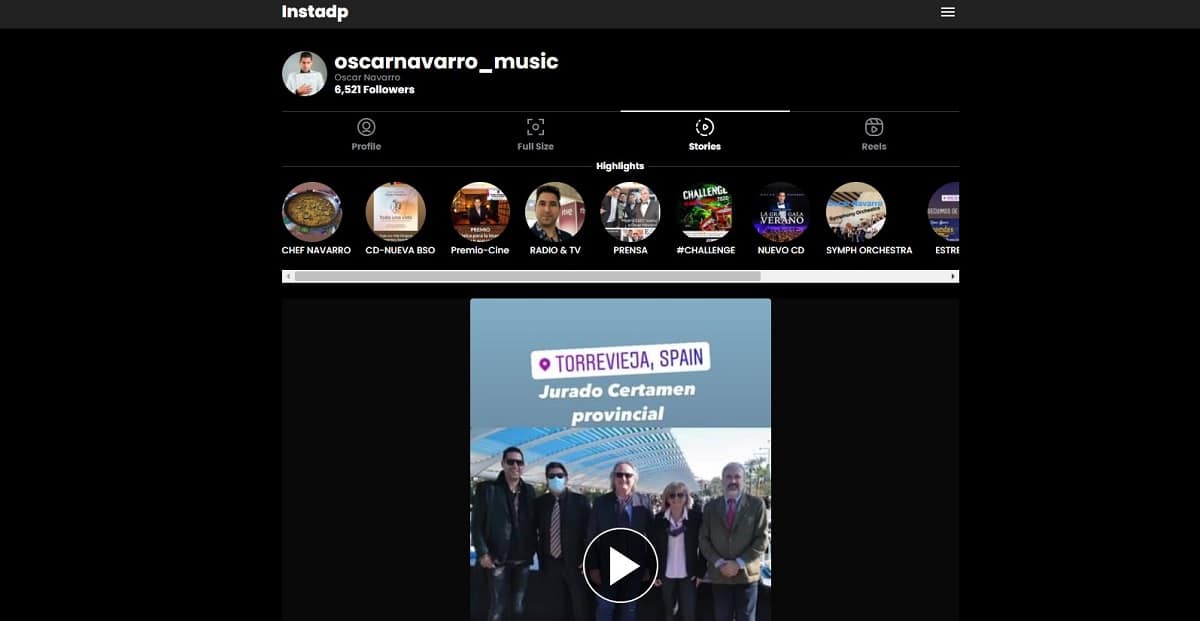
One of the best platforms to view Instagram Stories is Instadp, a platform that also allows us download the stories, videos and others from the website without having to use any other application.
The operation is as simple as entering the name of the account without the @, which we want to access and pressing Enter by searching for Profile. Then a Complete profile of your account as if it were Instagram, and press Stories to access the stories.
Through it, we can access your profile, your Stories, Reels and your publications. To play the videos, we must click on the Play button that is shown in the center of the video.
If we want download the video, let's click on the Download button that is located just below the video.
Stories Down
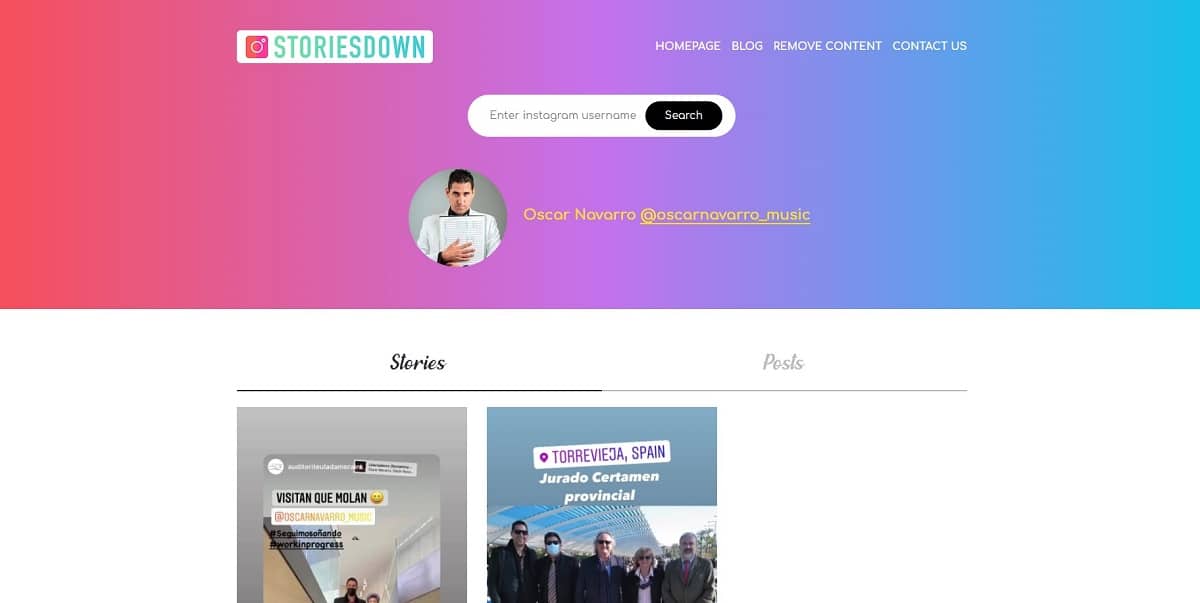
Another interesting option that we have at our disposal to view Instagram Stories without an account es Stories Down. With this platform, we can have access both to the videos that you have uploaded to the platform in story format and to your publications.
But, in addition, it also allows us download the videos of the stories. To download the videos of a user's Instagram Stories, we have to click on the Download button, located just below the story.
story saver
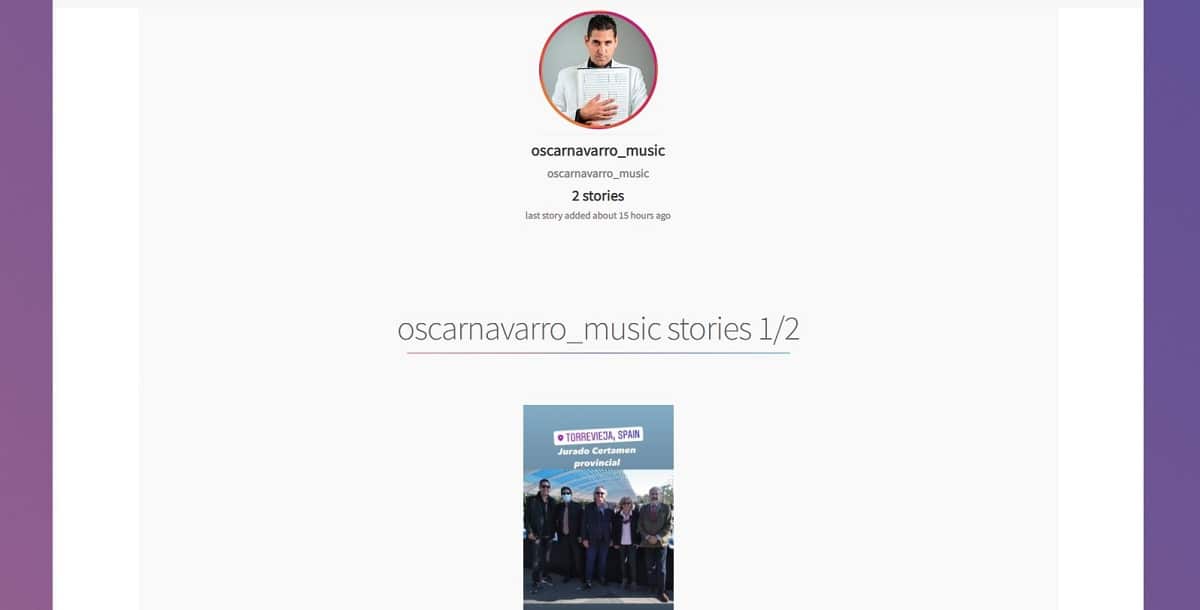
story saver, as its name describes well allows us to download Instagram Stories. The operation of this web page is as simple as writing the name of the account without the @ and clicking on the button Download ».
This will show all the stories you've posted in the last 24 hours, along with the length of the video and the hours that have elapsed since it was posted. Just below each video, we must click on Save as Video to download the story on our computer.
If you already have an Instagram account
If you have an Instagram account, but you do not want the application to inform the person who has published a Story that you have been one of those who have seen it, you can use the tricks that I show you below.
With the Hiddengram extension
The web pages that allow access to Instagram publications they usually have a very short life, so it is more than likely that some of the links that I have published in this article will cease to be available in the future.
A solution to these web pages is to use the extension for Chrome and Microsoft Edge called Hiddengram, an extension that allows us to browse Instagram completely anonymously.
This extension is intended for all those users who have an Instagram account who want to hide your account when visiting Stories. To hide our identity when we want to see an Instagram Story, we must activate the box.
Activating airplane mode
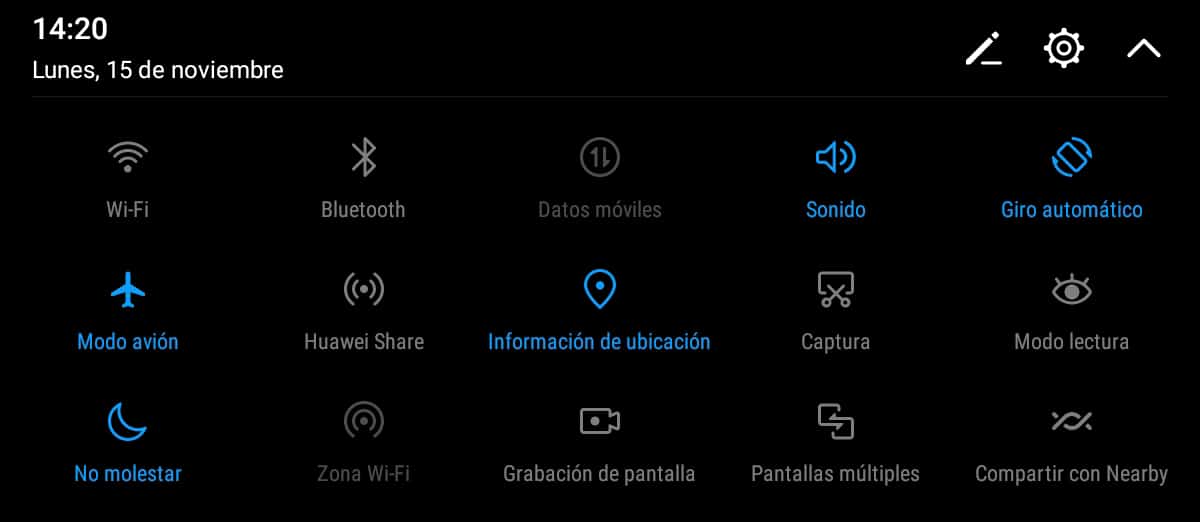
One of the most popular and well-known tricks to view Instagram Stories without the person knowing that we have done it, is uUsing the airplane mode of our smartphone at the right time.
The first thing we must do is open the application and wait for all stories to be shown. Once they have been loaded, they are available on our device, so we can activate the airplane mode by sliding the control center down.
Once we have seen all the stories that interest us, we must close the application before activating airplane mode again, since, otherwise, the application will count our reproduction and will include us in the list of people who have seen the publication.
