
SuperOneClick is a sensational program multi platform, which will allow us in a very simple way, r a good number of terminals Android.
In this new update to the version 2.3.3 patches have been added so that they can be r most devices Motorola, in addition to including important improvements to the terminals of the house LG they no longer need to download any ADB alternative.
Here is the list of operating systems in which it can be used SuperOneClick:
- Windows Vista
- Windows 7
- Ubuntu Hardy (8.04 LTS)
- Ubuntu Jaunty (9.04)
- Ubuntu Karmic (9.10)
- Ubuntu Lucid (10.04 LTS)
- Ubuntu Maverick (10.10)
- Debian Lenny (5.0)
- Debian Squeeze (testing)
- Debian Sid (unstable)
- Debian-Experimental
How to root my Android terminal with SuperOneClick
The first thing to do is download the version 2.3.3 de the shortfuse.org website, once downloaded we will open it with administrator permission and we will execute it following the steps of this tutorial.
The process to follow is extremely simple, so if we follow all the steps and advice to the letter In just a couple of minutes we will have our Android terminal rooted without any problem.
What should we take into account before starting with the root of the terminal?
First of all and most important, we must have the drivers Correctly installed in our operating system, it is also essential to update the Windows framework to your version 2.0 or higher.
In the case of operating systems Linux, we must have installed monkey v1.2.6 or higher.
Once all this is done, it is necessary to activate from the settings of the terminal to root, the function of USB debugging since if not SuperOneClick it won't work properly and it won't even recognize our Android device.
Once all this is done, we will only have to connect the device to the personal computer, run the SuperOneClick and with just a simple Click we will have the desired ones root permissions to do and undo as we please in the Android file system.
From the official Xdadevelopers thread, advise anyone who does not work properly SuperOneClick, try doing it with the terminal in mode Recovery.
If the download links do not work or give you any type of connection error, this is due to the enormous barrage of visits What is the website receiving from shortfuse, we recommend that if this is the case, you try again after a few minutes.
More information - How to Root your Android terminal with SuperOneClick
Source - xdadevelopers
Download - shortfuse.org
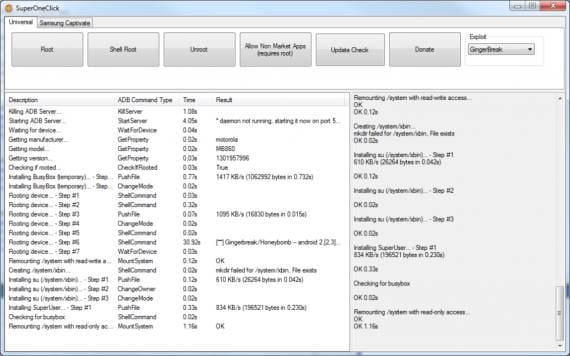
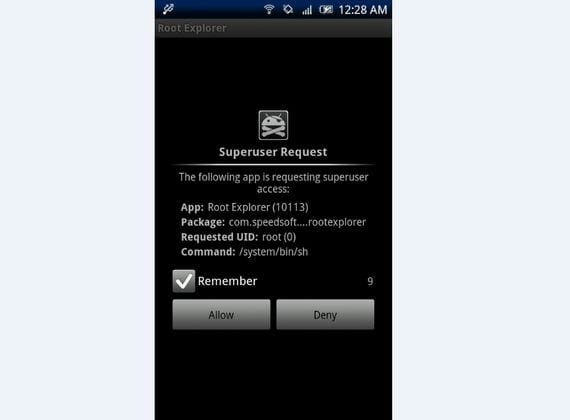
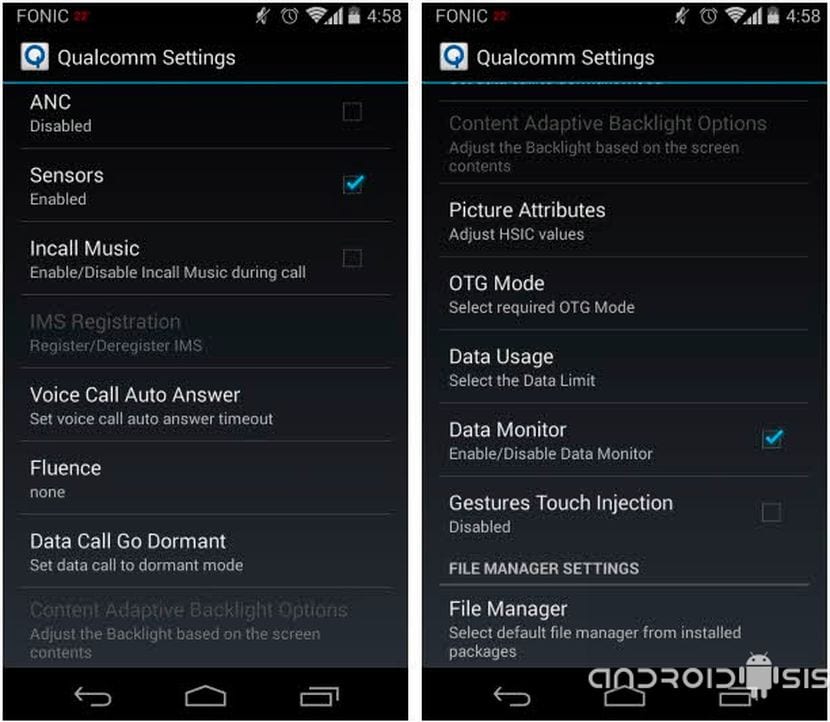
Good evening Francisco I know that there is another method by Odin but I want to know if this software is compatible to root Samsung S4 i9192 Latin America
Can I root a Motorola e6 plus mobile?