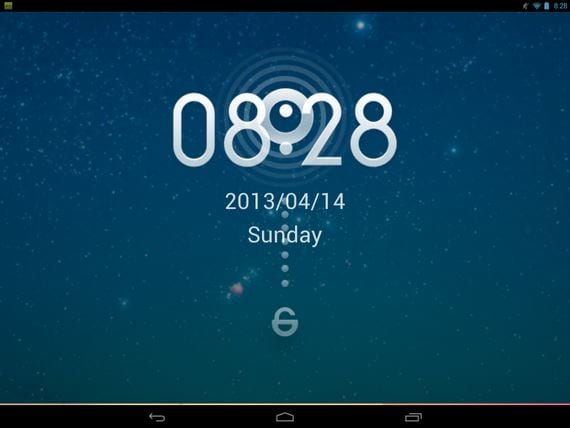
The team MIUI, is a team of independent Chinese developers in the world of the Android scene and development, best known for their Original roms for a good number of terminals in which they modify the entire appearance of our device, on the other hand, they are also the creators of the Xiaomi samrtphone with two versions in the current market that are being very well received by the public.
This time I want to present the latest adaptation of his acquaintance Launcher, Launcher MIUI V5 specially designed and adapted for the needs of Tablets.
We have for direct download from the original thread in the forum xdadevelopers of two well differentiated versions according to the size of the screen of the terminal in which you want to install.
MIUI V5 Launcher Features
- Added landscape mode function
- Larger grid
- New icon design
- Icons at 55 dpi
- Fully functional downloading and installing themes
- Based on the latest version of launcher 2.2.1
One of the novelties of this sensational Launcher, is the inclusion of the full functionality of landscape mode, a function that until now was not offered by the popular MIUI Launcher.
Installation method
The first of all will be the download the APK file according to the size of the screen of our terminal:
- For screens from 9 ″ to 10 ″ click here
- For screens from 7 ″ to 8 ″ click here
Once downloaded we will install it like any other APK, for this we will navigate to the route where we copy or download it with any File Browser.
Then we will open the Launcher options and we will have to uncheck the option "Use MiHome Locker", with this we will have perfectly installed the MIUI V5 Launcher including its terminal locking / unlocking system.
More information - How to create professional business cards in QR code with Cardfix, Download latest version from Play Store
Download - For screens from 9 ″ to 10 ″ click here, For screens from 7 ″ to 8 ″ click here
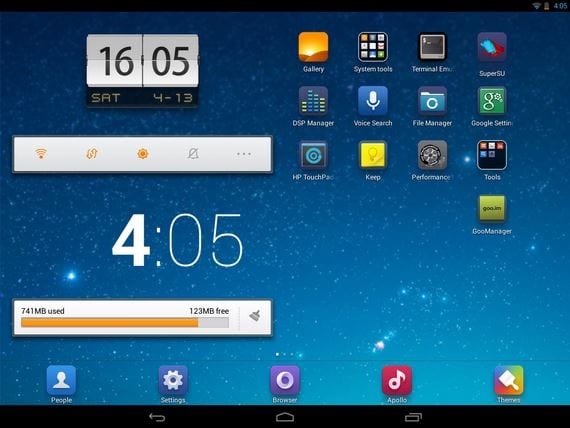

What a nice luncher, it hurts not to have a tablet hehe, thanks for sharing
Thanks to you friend, the truth is that in addition to being beautiful it is very functional. Greetings.
2013/5/3
nice launcher ... but I won't install it ... because it says that it can send sms? Or make calls? I do not get it.
Those are permissions that you grant to all the Launchers that you install, since the application itself has to enter everything you want to do on your Android.
Let me explain, if you want to make a call, from the Miui Launcher icon, it needs permissions for your call to be made.
2013/5/3
I will test it on my Samsung Tablet. I really like the look and organization of the Miui ROms, on my old HTC I have installed their systems many times.
My tablet is 8.9 inches. I'll choose the 9 to 10 inch one.
Thank you very much.
What a good contribution, I will try it on my 9-inch lenovo, thank you very much….
Edit, I already installed it, it is excellent, very attractive, but before unchecking that option that you indicate press lock and to unlock a launcher skin appeared and now that I uncheck it it stops appearing ... what does that have to do with that I would have already fully installed the launcher ... or I made a mistake in something ... thank you.
I have a 7-inch Lenovo Tablet and when I install it it tells me: the application could not be installed an existing package of the same name with a conflicting signature is already installed
links down ... any other source ??
Hello, my name is Pedro, I am from Venezuela, and I am making you a comment to see if you can help me with a tablet that mistakenly removes the launcher, it is an inexpensive tablet, but as the situation is around here, things don't look good. I have taken her to several places and they have not given me an answer, she hangs and does all the beginning but that part is missing I would like you to give a light in the sense of the steps to follow since I have tried to reset and it stays stuck with the doll with a red strap in the center but when it grabs and manages to finish the process everything is there. Forgive the abuse but I am requesting your help if you can of course. Thanks.