Although the video corresponds to the update to Android 4.4.4 of my LG G2, in this article or practical tutorial, I am going to teach you how to update various models of terminals Samsung to the latest version of Android available, which is none other than that of Android 4.4.4 released just a week ago.
Specifically, I am going to leave you the direct links to the download and install on Samsung Galaxy S, Samsung Galaxy S3 and Samsung Galaxy S4So now you know, if you want to have your Samsung terminals updated to the latest version of Android, pass Samsung and update it unofficially through C.
Necessary requirements
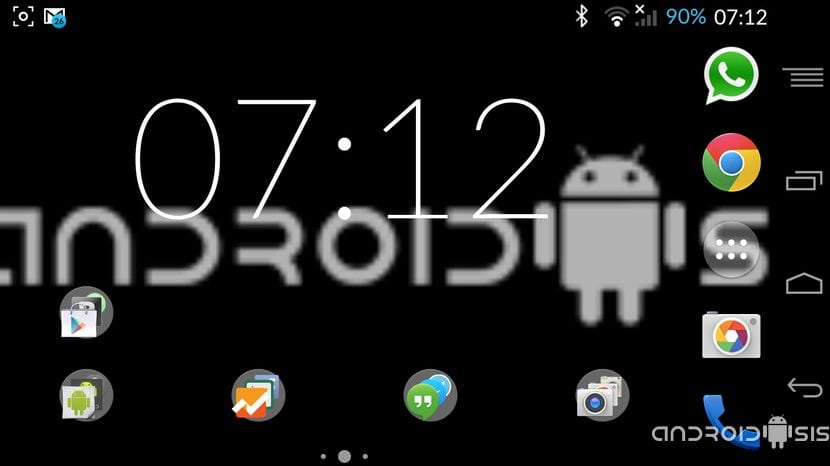
- Port Rooted and in possession of Modified recovery flashed, preferably TWRP.
- Nandroid Backup of our entire system.
- Backup the EFS folder.
- USB debugging enabled from developer options.
- Fully charged battery.
Required files
The files required are limited to two files compressed in zip, one with one's own Rom Nightly by Cyanogenmod specific for each terminal model and another with native Google applications or gapps. The files will be downloaded from the following links according to our terminal models:
- For Samsung Galaxy S We download the latest nightly from here.
- For Samsung Galaxy S3 We download the latest nightly from here.
- For Samsung Galaxy S4 We download the latest nightly from here.
- For all terminals we download the Gapps from here.
Remember that you are nightlys are for the international versions of the aforementioned Samsung terminals, I mean Samsung Galaxy S GT-I9000, Samsung Galaxy S3 GT-I9300 and Samsung Galaxy S4 version GT-I9500. You must also download the latest version available, which is the one found above the official downloads page of Cyanogenmod.
As for the Gapps, we must download the one above, which is the one corresponding to Android 4.4 and Cyanogenmod 11. Both the rom zip and the Gapps zip we must copy without decompressing to the root of the sdcard or internal memory of the terminal that we are going to flash, then we restart in Recovery mode and follow these flashing instructions.
Android 4.4.4 flashing method using Cyanogenmod 11 nightly version
From the Recovery we will follow these steps:
- From Wipe we select advanced wipe and we mark all the options except those of sdcard.
- From install We select the rom of our model and then the Gapps or native Google applications.
- We slide the bar to the right To execute the action in batches, first the rom will be flashed and then the Google Gapps automatically.
- To finish we select from Wipe the option of wipe cache partition and wipe dalvik cache and we restart the terminal.
Once your Samsung restarts you will already have the latest version of Android 4.4.4 KitKat in its purest form, bone android google edition no trace of Samsung apps or carrier bloatware.

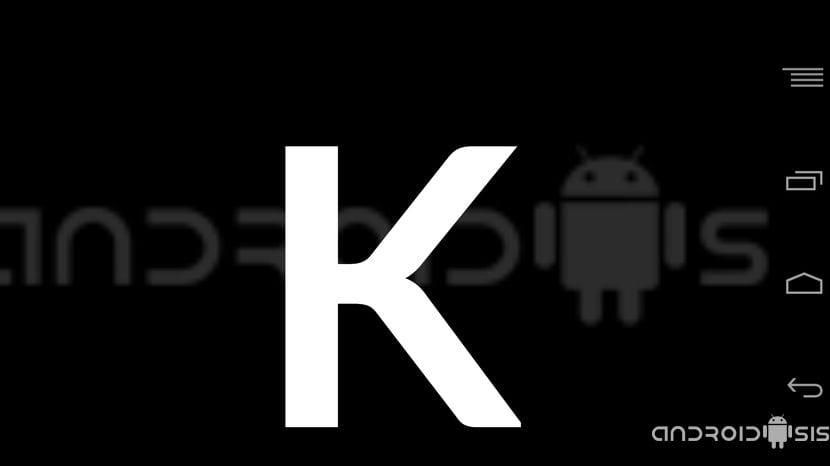

Francisco installs from version 2.3.6
As long as you have the Recovery modified in its latest version, you can do it without problems. You will need the TWRP in its version 2.7.0 or higher.
Greetings friend.
is it for samsung S3 mini?
How do I update my Samsung Galaxy SII?
Tried it but it doesn't grab any data network.
I have an S4 with Iusacell Mx
I guess you will have to configure the APNs
It was that. Thanks a lot.
Hello, I am new to the rooms, can you help me, I have an s4 with iusacell, my email in gmail is raulpg83
I have a samung galaxy exhibit sgh-t599n the problem is that it is not supported by cyanogenmod. what can I do
Hello friend, I could install the recovery for that cell phone. I could tell you how you install it, but I also need a favor… if you can make a backup of the official rom, do I need it urgently?
Hey Bryan, how could you do it? I also have a phone of that type and I can't get it to update automatically because it is decoded.
Can it be updated even if it is like this?
I have the M7 cyanogenmod version installed, I can update with this update nightly
Thank you
Of course friend, I did it myself so just do the wipe cache partition and wipe dalvik and you will not lose data or installed applications.
is it official official? not root or anything like that?
I put it very clearly in the post, even in the title of it, which is an unofficial update outside of Samsung.
Greetings friend.
has bugs or is it stable?
how do i configure apn
Installed, the sim does not recognize me but I am doing the backup restore to see
I made the backup and got a signal, everything perfect, thanks for everything
Hello friends I would like to know if I can root a samsum note 3 go from androi 4..4.2 to 4.4.4 update it
I would like to know if it can be done with a sgh-i337m. I have it rooted and with any recovery. And if the native applications of the samsung can be installed ???
Hello, can I update my s3? It is from Argentina.
friend which are the gapps that I have to download there are many for I have samsang galaxi s gt i9000 I already downloaded the rom but I don't know which gapps they are
Hello Francisco Ruiz, do you have a facebook page or profile? I would like to talk to you about the galaxy s about some doubts 🙂
Would you do me a favor!
Please and thank you: 3
Good morning everyone. I had planned to install this rom on my galaxy S but I see that this is complicated. I now have cyanogen 10.1.0 RC4. Is there any way that I can cleanly install (as my phone is getting worse and worse) version 4.4.4?
Thanks in advance
hello please pass me the rom of the s3 mni t599
hello can you update the samsung gsh-t599? thanks my email mauriciobelisario@gmail.com
hello can you help me update the sansumg galaxy sgh T599N, mymail mnacimba@hotmail.com Thank you
Good evening friends, can someone recommend me a program to root samsung m mail is l.encarnacion.v@gmail.com
works for samsing flit
I want to know if my SAMSUNG galaxi exibhit has sofwart update