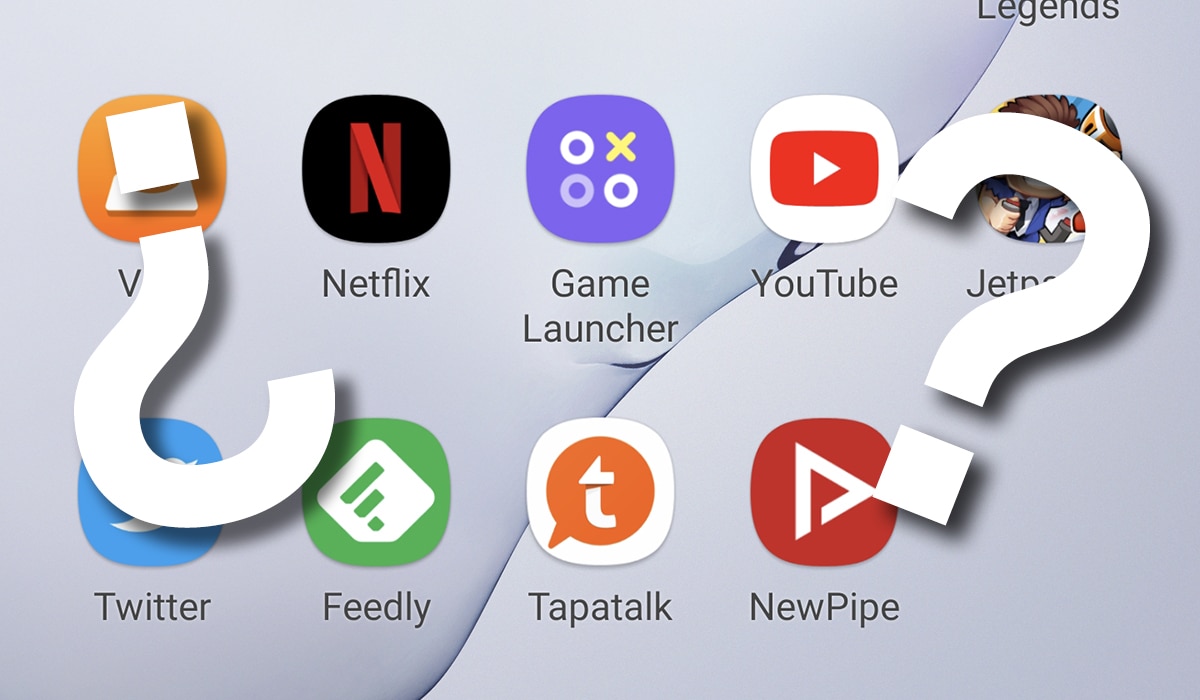
For a day and a half many of us are suffering the untimely closure of many of the apps that we try to open on our mobile. And is that even on platforms like Chromecast with Google TV, the same thing is happening But what happens? The answer is simple, we are going to give you the solution for it.
That is We talk about that if you launch Tapatalk, it closes when you open it, so that if you try to open it again, it closes again. It happens with many apps and more and more users are encountering this serious problem that almost leaves our system useless. Luckily the solution is quite simple.
How to solve the inopportune closure of apps on your mobile or tablet
First, how It happens with 80% of Android users, surely they are updated automatically apps from the Play Store. And the problem is that there is one that in one update generates this type of problems the system: Android System Webview.
In a new version generates these problems of inopportune closings that leave us with our hands tied. It is true that Google has already released an update that fixes it, but just in case we advise you to uninstall the update of this app.
Android System Webview is an app dedicated to offering any app an internal browser and that many of you will know about Tapatalk and another series that allow us to open URL links within them.
First step to take: disable automatic updates from the Play Store
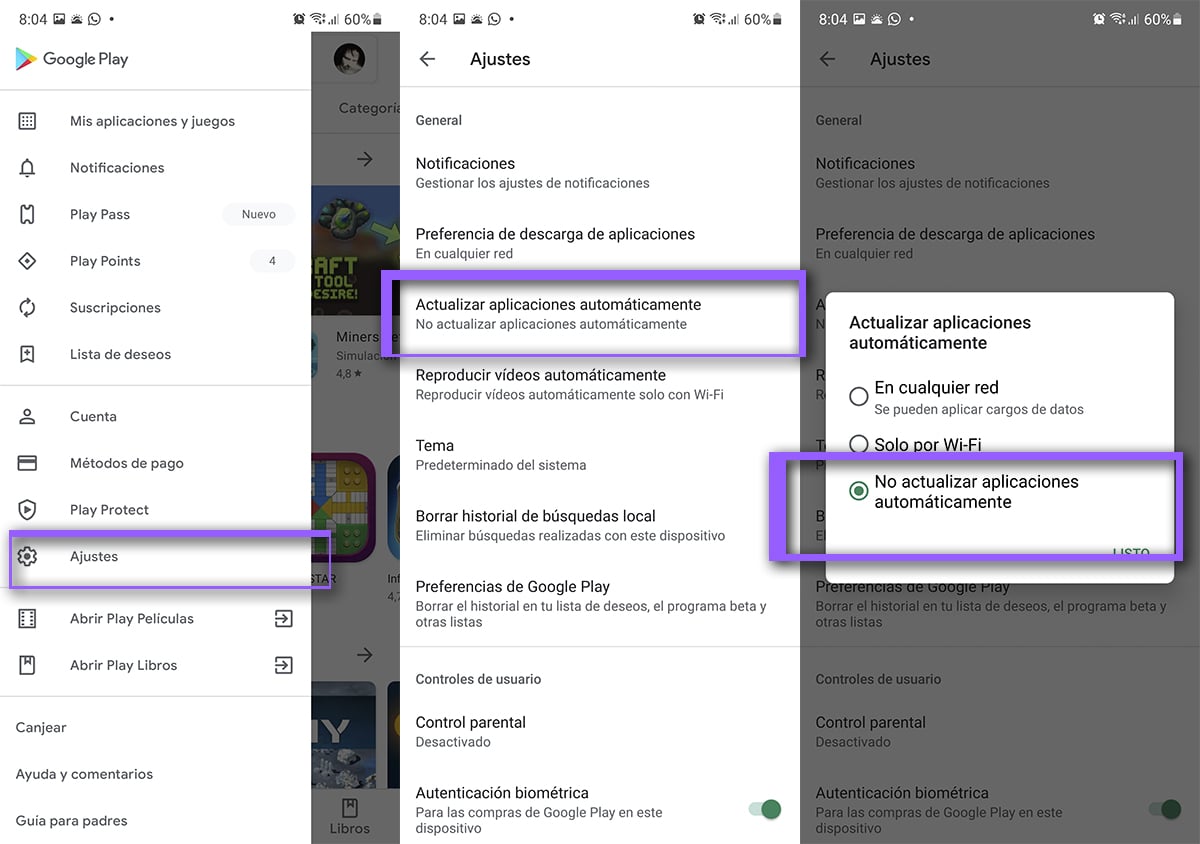
So that it does not update automatically until Google addresses this given problem, we are going to disable automatic updates from the Play Store:
- Our we go to Settings from the side menu from the Play Store
- The third option "Update applications automatically", we press it
- We select: "Do not update applications automatically"
Second step: WebView of the Android system
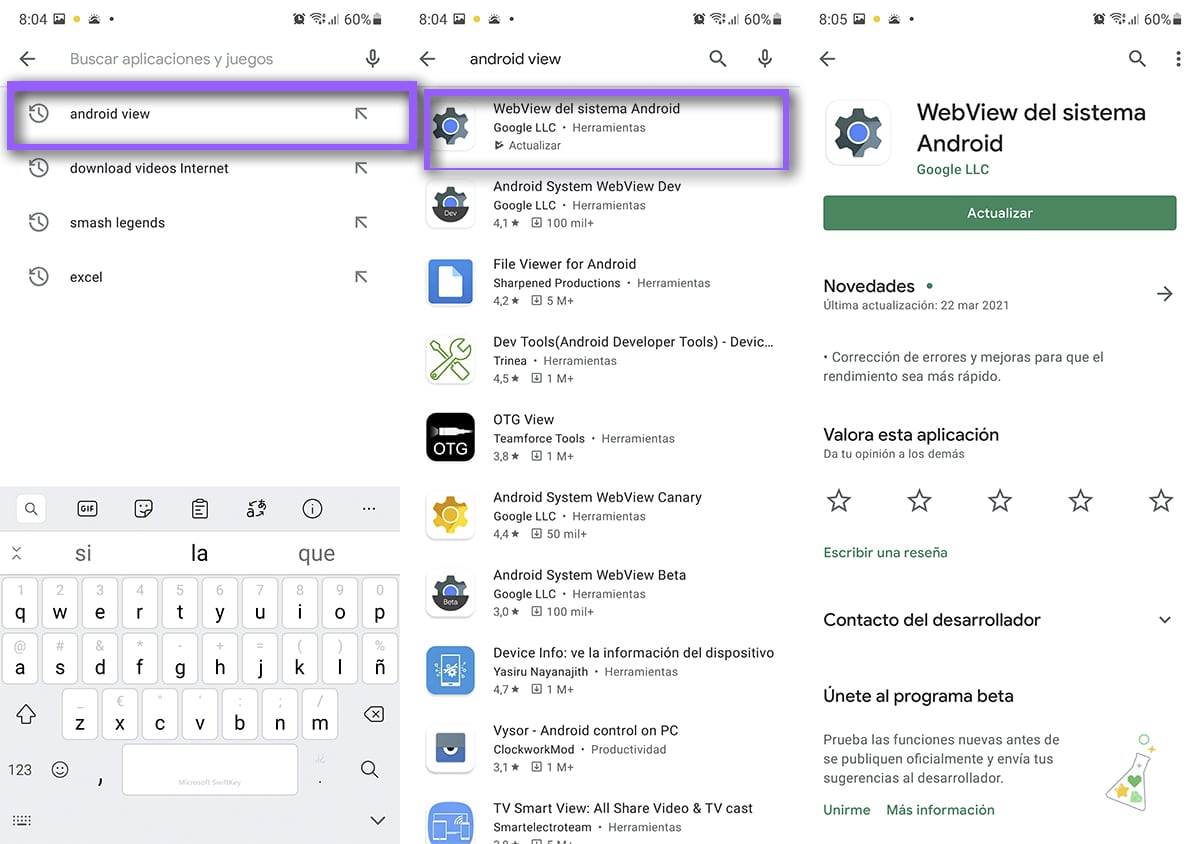
We are going to take the steps to fix this serious problem:
- We open the Google Play Store
- We seek Android System WebView
- We uninstall updates
- Fixed the problem of inopportune closing of apps
How to uninstall WebView from Android system on Chromecast with Google TV
For those of you who find that some app on Chromecast with Google TV does not work, as is the case with the Movistar + streaming service, we will follow the same solution, although the steps to take are different on Google TV:
- We go to Google TV Settings in Chromecast
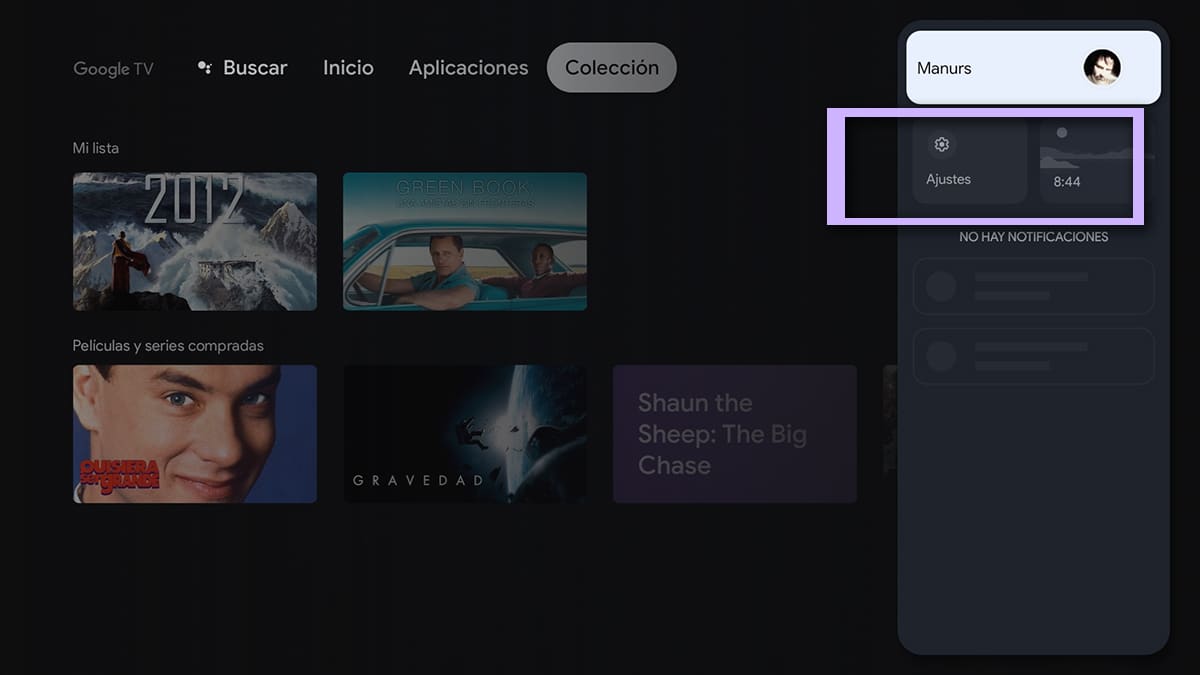
- We go to Applications

- We look at the end of the list «Show system applications»
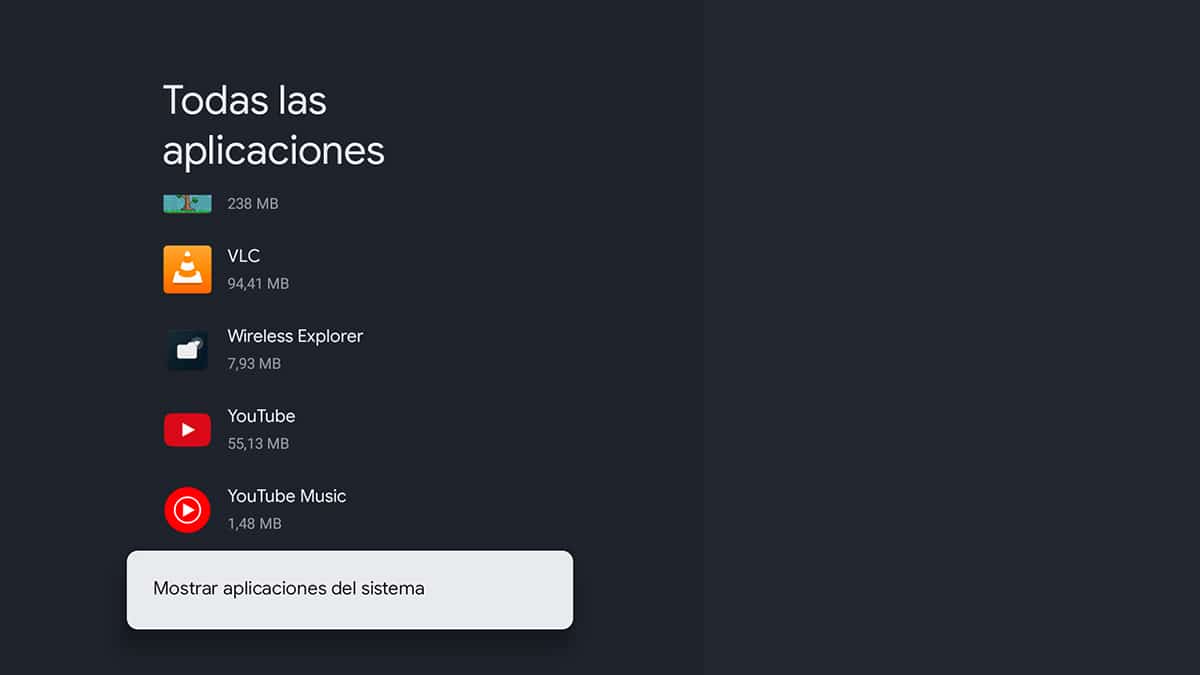
- Now we look for "Android System Webview"
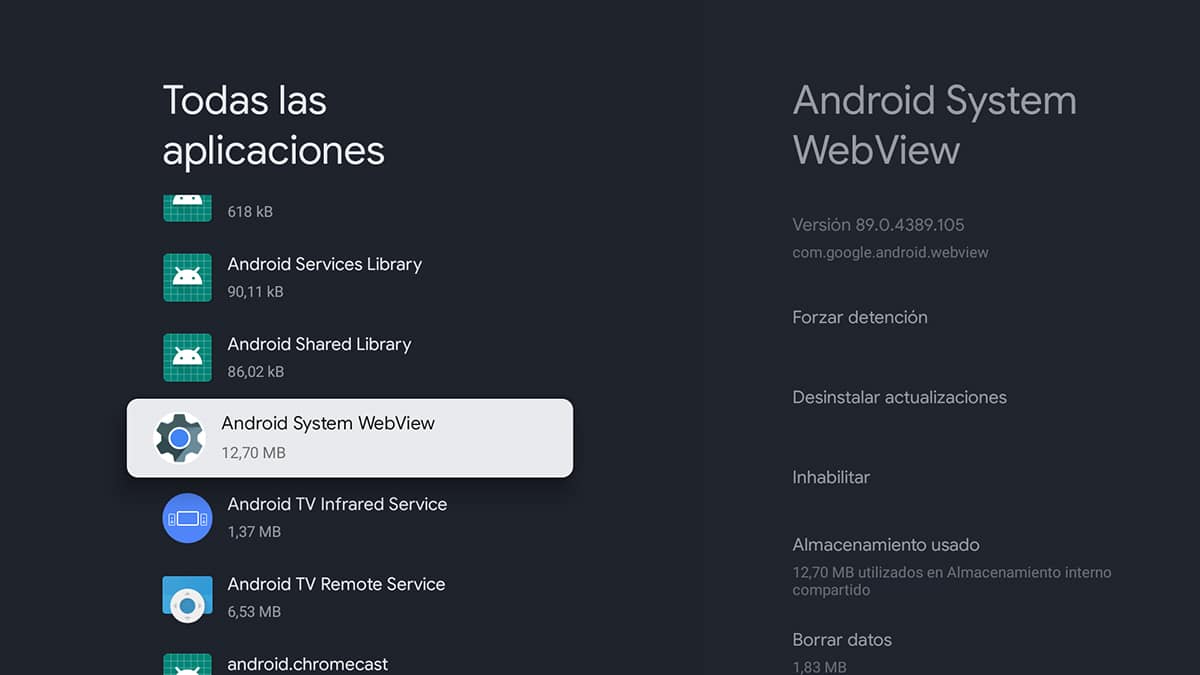
- We select it and uninstall the updates in the same button:
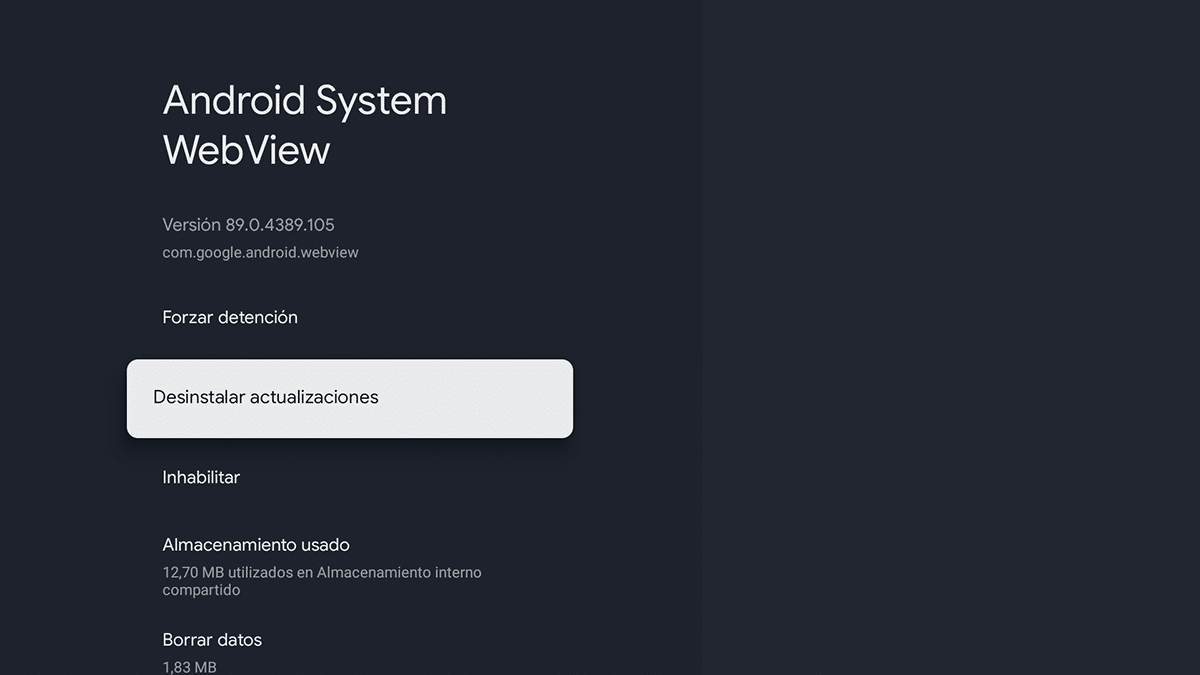
Now you can launch the apps that were closed on Google TV without any problem and continue viewing the streaming services that were collapsed such as Movistar +.
And although it is true that it has been updated, in case the flies, you we recommend waiting a few days until automatic updates are activated again and update this app. Nothing happens because you do not have it updated until this given storm passes a little.