
If you have stolen the mobile And because of the scare, you don't know what to do, in this article we are going to guide you step by step to avoid two things: that your mobile is a business object and that they can extract any type of information from your device.
Many of us use our smartphone as main device to carry out the usual day-to-day tasks such as connecting to the bank, maintaining contact with friends and family through calls or messaging applications, accessing our email, such as a photo and video camera ...
My mobile has been stolen: steps to follow
The first thing we must know when our smartphone has disappeared from our sight it is if it has really been stolen from us or we have left it forgotten anywhere. If we have left it forgotten in a cafeteria or store, hopefully one of the customers will deliver it to the shop assistants.
Find our device
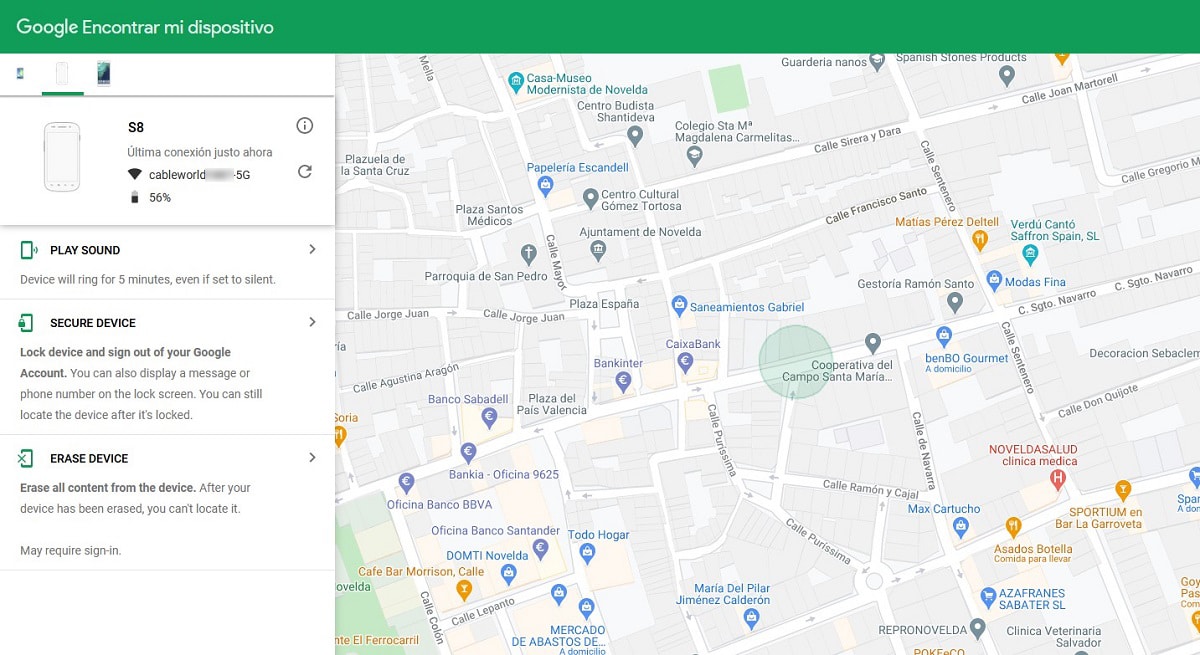
In a native way, every time we activate our new smartphone with our account data, a location system is activated that, in addition to letting us know where our smartphone is, it is also used by Google to track our mobility and thus offer us better search results.
To search for our device we must visit the web Find my Google device, enter the data of our Google account and wait for the location of our device is shown on the map. If you have internet connectivity at that time, the exact position of it will be displayed.
If you do not have an internet connection, the last position will be displayed and the time elapsed since it was detected at that location. If the terminal is still on and we know the location, hopefully we have just lost it and it has not been stolen.
But also Find my Google device, it also allows us to:
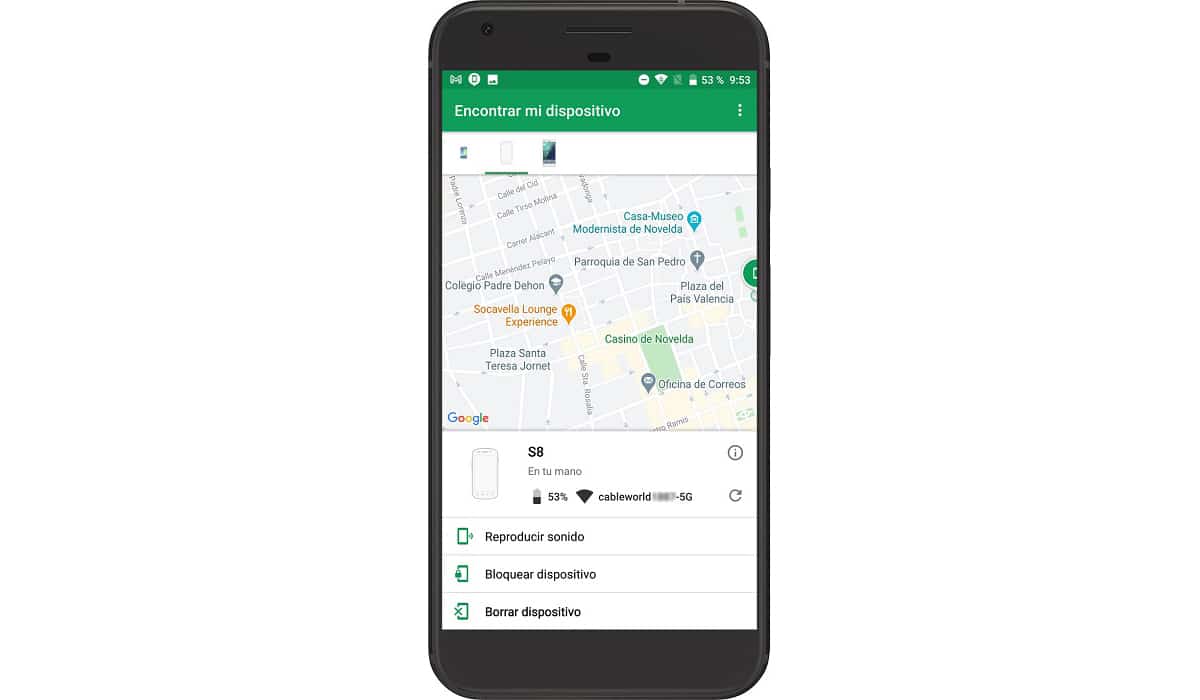
Play a sound
This function is ideal for when we have forgotten our smartphone at a friend's house or in our own house and there is no way to find it because we had the bad idea of silencing it. By clicking on this option, the device will start to make an intermittent sound that will help us locate it.
Lock the device
If we have not taken the precaution of blocking access to our smartphone, through this option, we can lock it and display a message on the device screen with our phone number so that if a Good Samaritan finds it, they can contact us.
Delete all content
When we have tried all the possible options and we have not managed to recover our smartphone, we must make use of this option. The Delete option, remove all content from the device, absolutely everything once you connect to the internet.
By deleting all the content stored on the device, we will not be able to locate it again, but at least we will have the security that the person who stole it from us, you will not be able to access our personal data, images and videos.
Change passwords
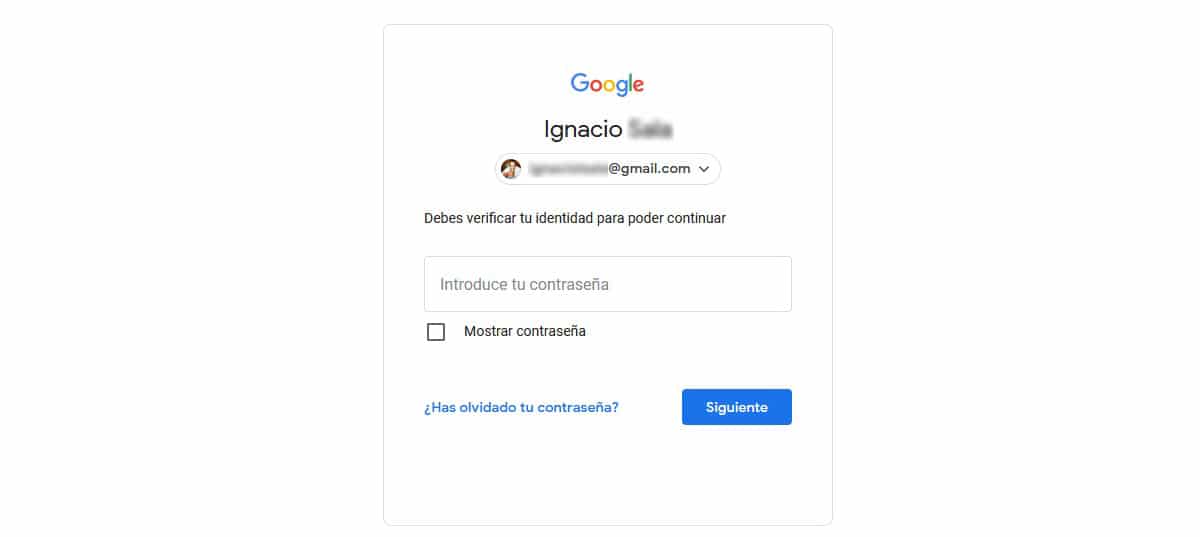
If you did not have your terminal protected with a password, pattern, fingerprint or facial recognition system, anyone who has access to your terminal will be able to access the accounts from your social networks, email accounts, WhatsApp accounts ...
Changing the passwords of all the services we use regularly is one of the first steps we must do when our smartphone has disappeared. In this way, you will prevent friends from others who have made themselves with your mobile from accessing your social networks and getting hold of it, changing the associated email, the access password ...
Cancel the SIM card

Although it is becoming less common, due to the null security offered by SMS, we can still find some companies that use text messages to send a access confirmation code to your platform.
By canceling the SIM, you will prevent those who have stolen your mobile from re-access your digital platforms receiving that confirmation number, a method known as two-factor authentication with which those who offer the service make sure that you are the rightful owner.
Block IMEI through your carrier

The IMEI (International Mobile Equipment Identify) is the unique identifier of each smartphone, a code composed of numbers that is found both on the your terminal box as in the invoice. If your mobile has been stolen and you do not have the box or the purchase invoice, if you bought the mobile from your operator, they will have it registered.
With that number you can contact your operator to block it. Once the phone number is blocked, that terminal you will lose all connectivity you offer, you will only have a Wi-Fi connection. Even if the SIM is changed, the smartphone will have calls, messages and internet connectivity blocked.

This is one of the methods used by telephone operators when a client does not meet payment deadlines. This is the last option that we must consider, since although it is possible to eliminate the block by IMEI, the process through the operators can take a long time.
Report the theft to the police

Many are the users who do not choose to report the theft of their terminals, since in 99% of cases, a report it won't help them get it back. To be able to report the theft, the first necessary requirement is to know the IMEI of the terminal.
Reporting the theft of your smartphone can help the police verify if certain areas of a city are committing this type of crime to focus their efforts and hopefully, arrest those who engage in it and with it, recover your device.
In addition, some operators may demand a copy of the complaint to be able to block the IMEI of your terminal, so it is never too much to report it, since you can do it comfortably from your internet having a period of 72 hours to ratify the complaint in person without waiting.
Protect your device in case you lose it
Add an access block system
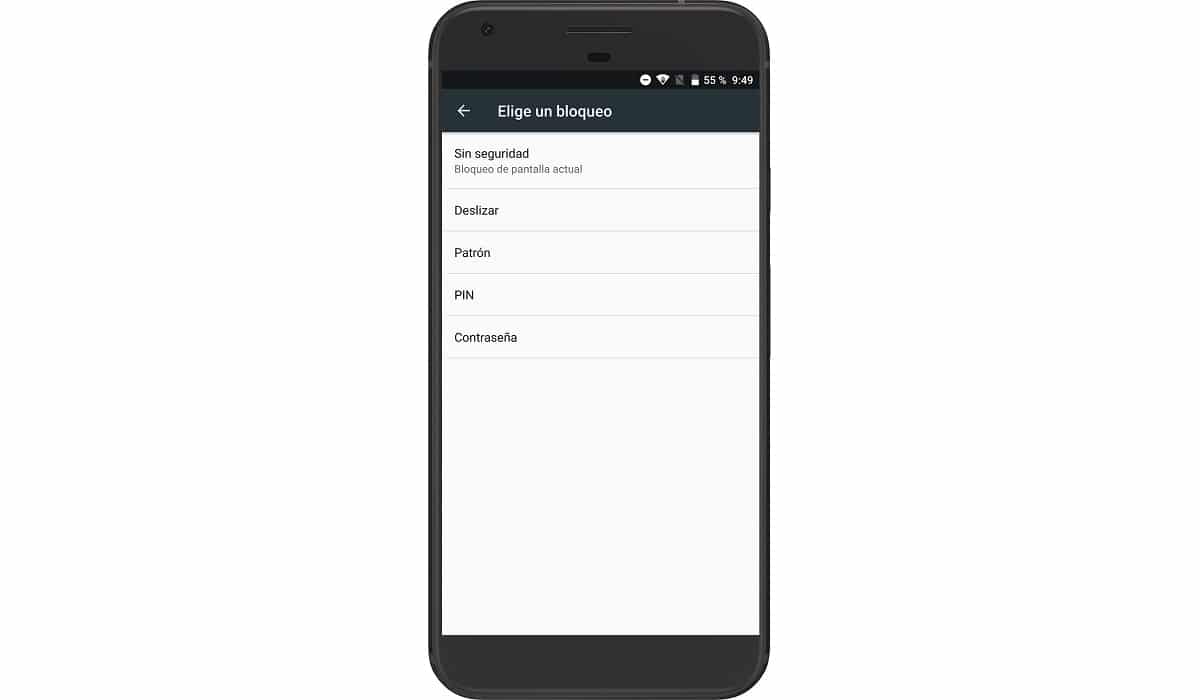
In some sections of this article I have commented on the need to block access to our terminal Through the different methods that manufacturers put at our disposal. Regardless of the protection method we use, all of them are in charge of encrypting the content of our terminal.
By encrypting the content of our smartphone, access the information that we have stored inside it will be mission impossible (almost) if we do not know the unlock method.
If we do not use any method to block access to our terminal, the information found inside will not be encrypted, so that anyone can access without any impediments.
The only way to decrypt the contents of the device, without knowing the password, is restoring factory data, process that is associated with losing all the information that we have stored in it.
Take regular backups
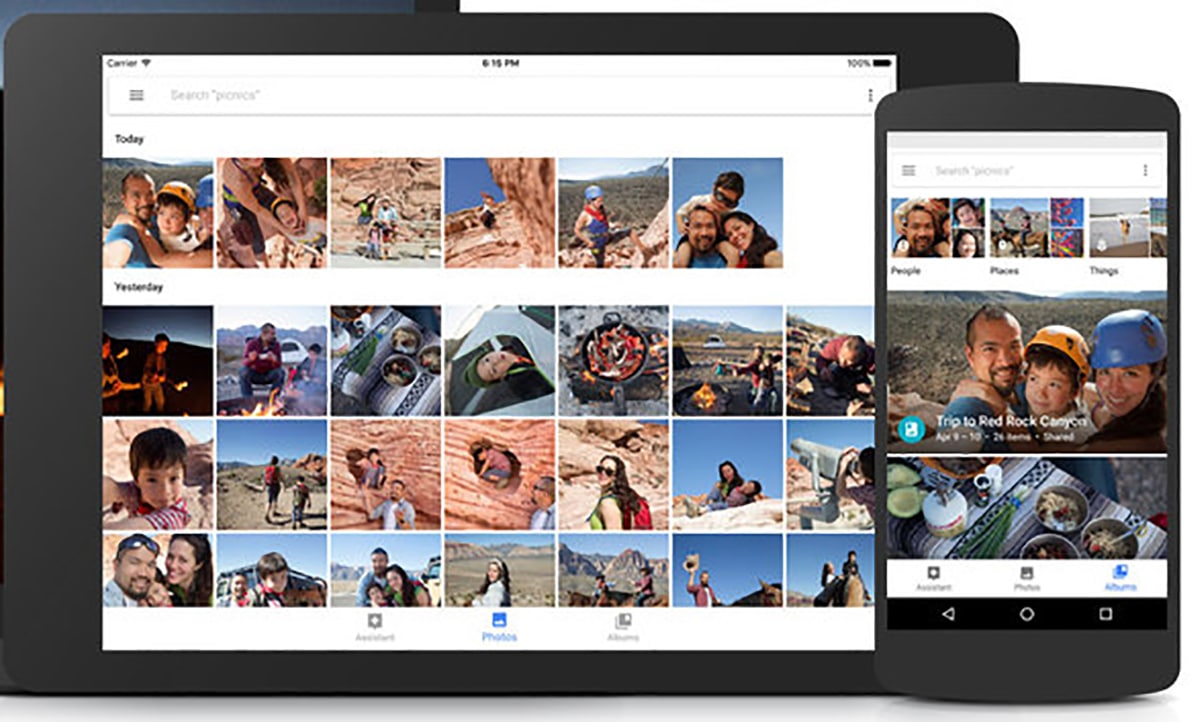
Since the storage method became digital, the imperative need to make backup copies was born. Making a backup is a very simple process, which hardly takes time and it will save us a great number of troubles, either because our mobile has been stolen, because it has stopped working, the screen has been broken, we have lost…
The information that we are most interested in keeping all users are the photos and videos. Through Google Photos we can have an automatic backup of all the images and videos that we make with our smartphone at all times.
Although it is true that it is limited to 15 GB, it is a space that we can take several years to fill with normal use of the device. When we see that we run out of space, to continue taking advantage of this functionality, we must copy the oldest images that we want to keep to an external hard drive and thus be able to free up space in the Google cloud.
Another option, less advisable, is periodically connect our smartphone to a computer to make a backup copy of all the images and videos that we have taken since the last time we made a backup. Unless we have the habit of making a backup every day, it is not the best method to follow to always have a backup of our entire smartphone.
Write down the IMEI in a safe place

If you are one of those who likes throw away the boxes of everything you buy, your smartphone box is probably no exception. If so, knowing the IMEI number in case your smartphone has been stolen is an impossible mission, especially if you don't keep the purchase invoice either.
To avoid this small problem, we just have to enter the code * # 06 # in the application of our smartphone to know what the IMEI number is of our device. The ideal is to store that number as a contact in our agenda, as long as we have the data synchronized with our Gmail account.
Thus, we will always be able to have access to our IMEI number if we need to file a complaint with the police or contact our telephone operator to proceed to block the identifier of our telephone so that no one else can use it again.
